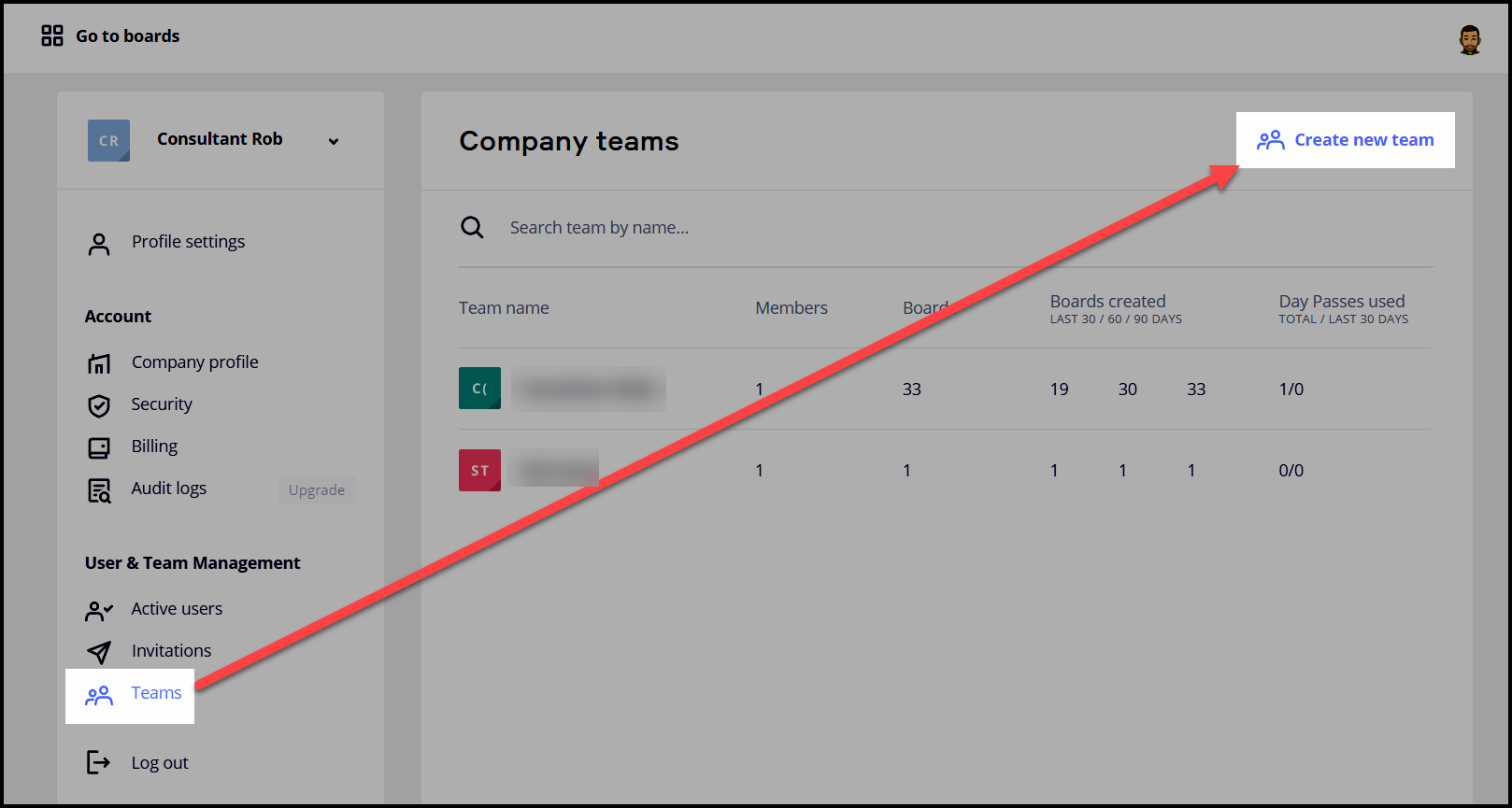I’m new to MIRO and I’ve got a Consultant plan with one team and I’ve created projects for each of my clients. Each project has a number of boards for workshops and break out activity. I’m sharing break out exercise boards with 10-15 clients. However, when I test it (by emailing a link to my personal email) following the link seems to give access to all the projects and all the boards on Miro. I obviously don’t want them to access all the boards and other client work. I have selected Share/No Access on all the other boards but they still are accessible with the shared link. How do I protect my other boards please?
Also, I’m a bit confused. Is sharing a link from the board the same as issuing a Day Pass. I have enabled Day Passes in settings.
Best answer by Robert Johnson
View original