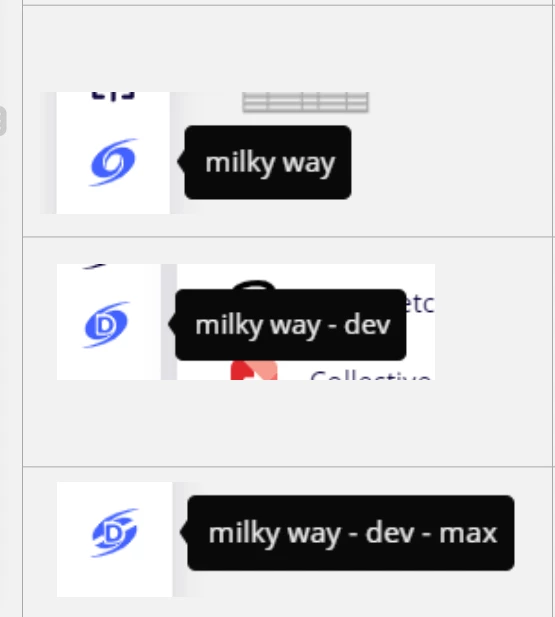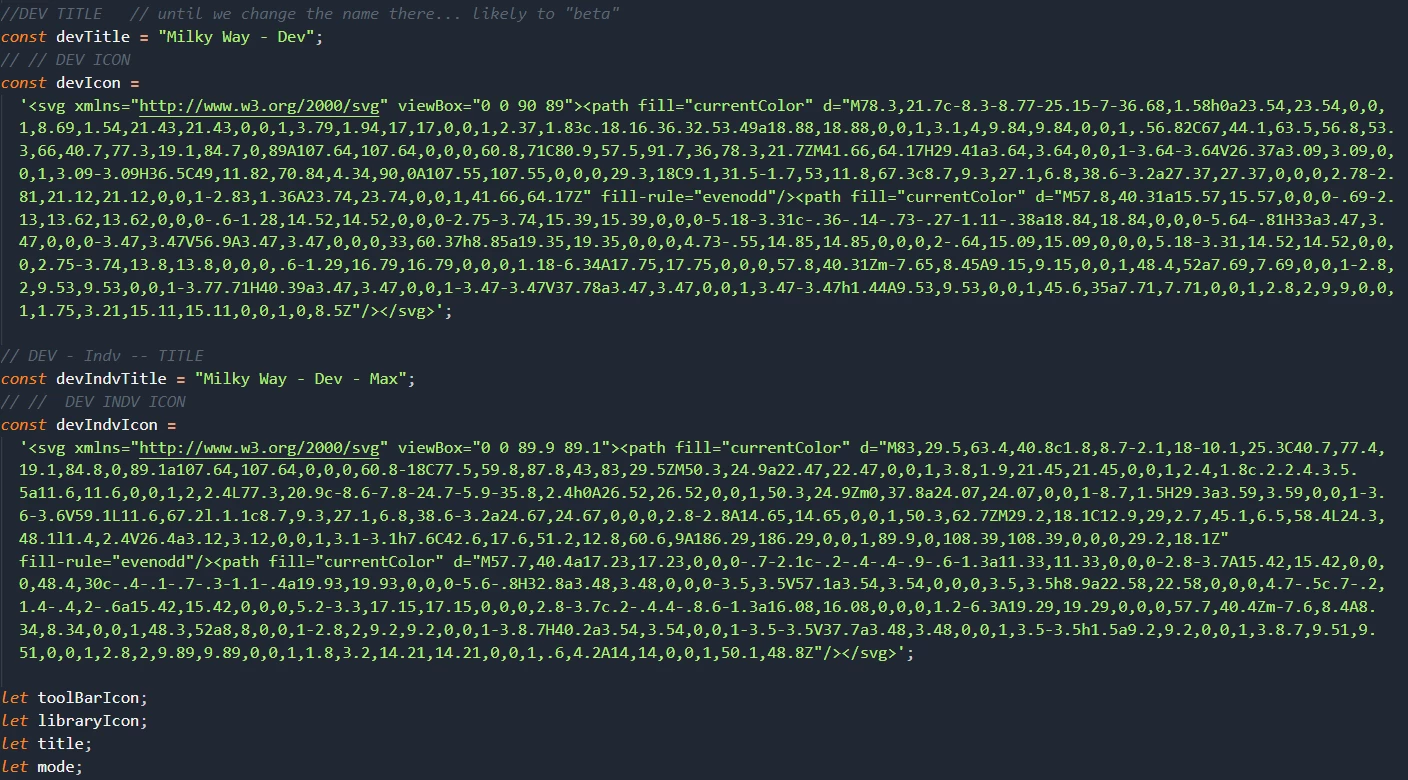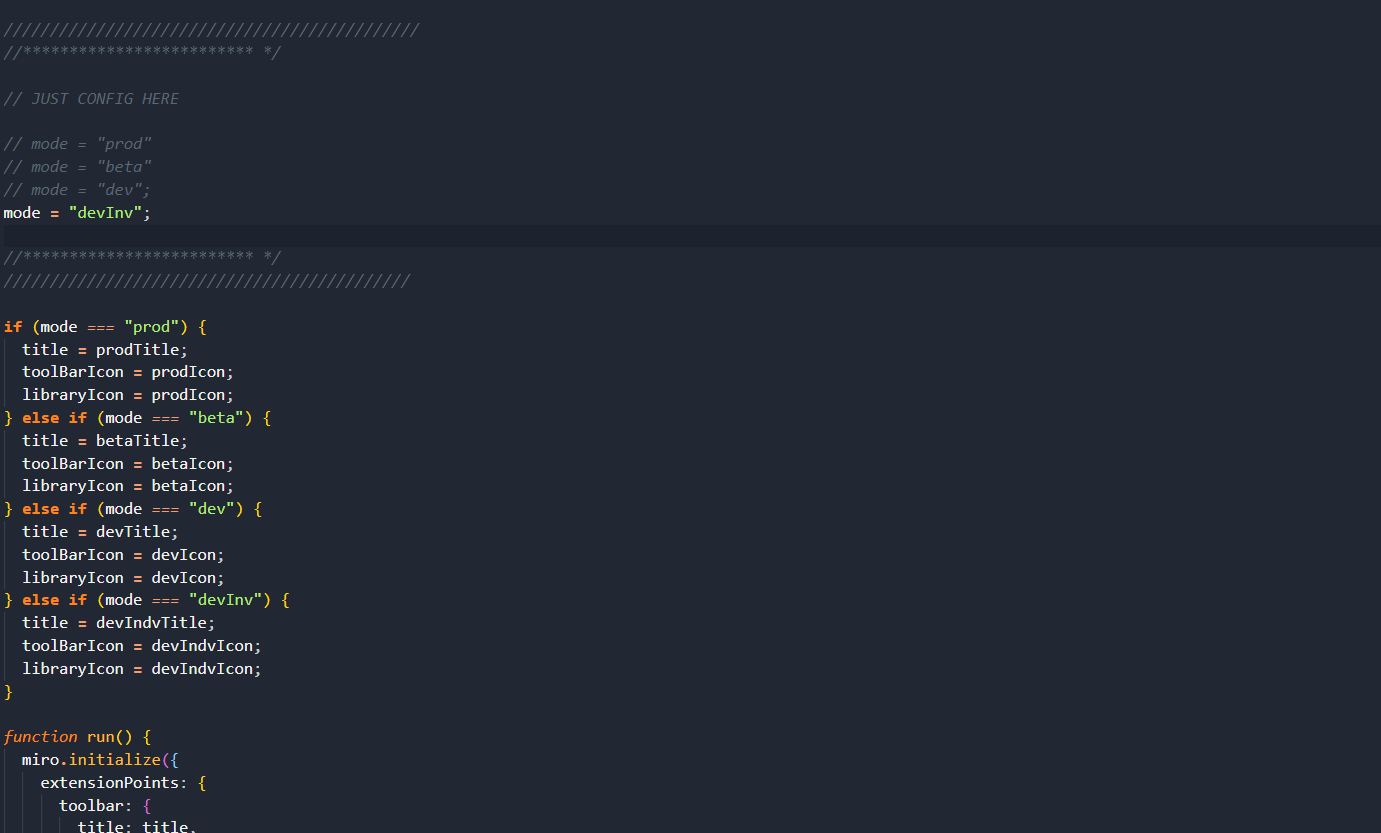I’m wondering if anyone has tips on developing a Miro web-plugin with more than one developers? I’m currently the only one working on the plugin so every time I want to work on it, I edit the web-plugin URL on the app settings page to a URL that points to my localhost.
This is ok for now, but will get cumbersome when we bring more people in. Wondering if anyone has tips or want to share how they develop their plugins locally? Thank you!
Best answer by Max Harper
View original