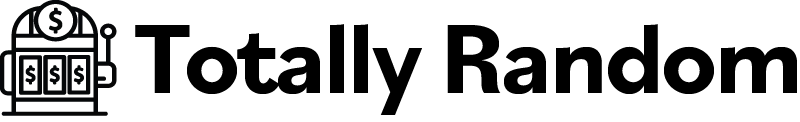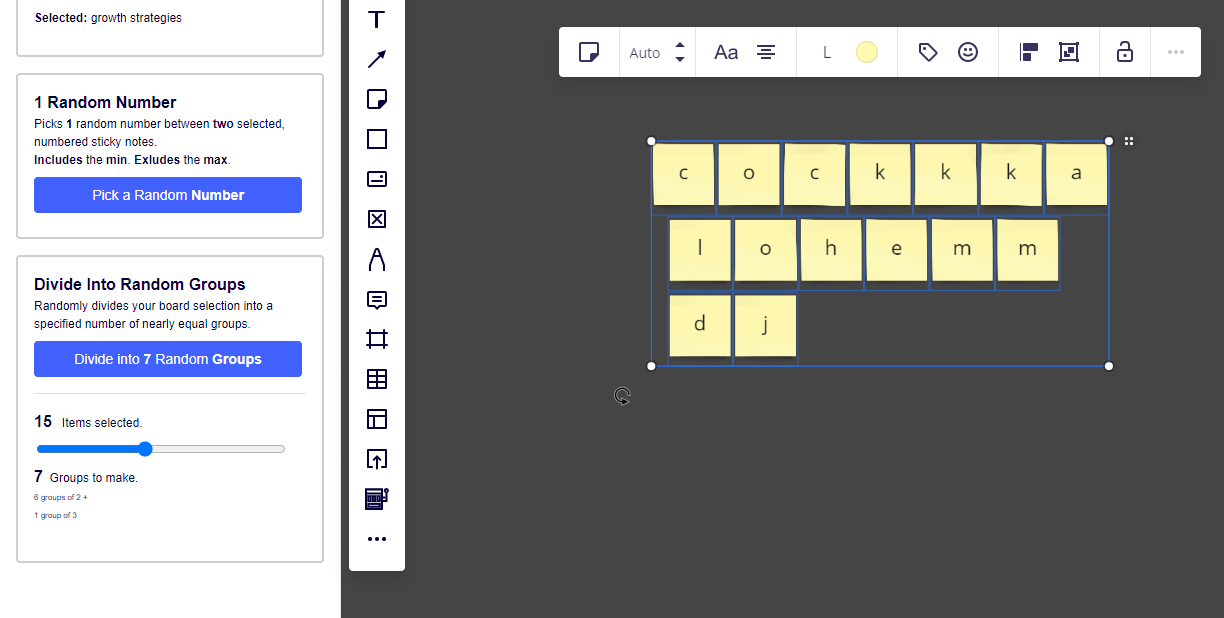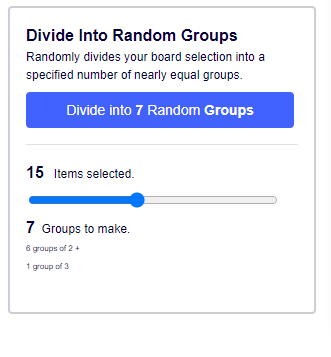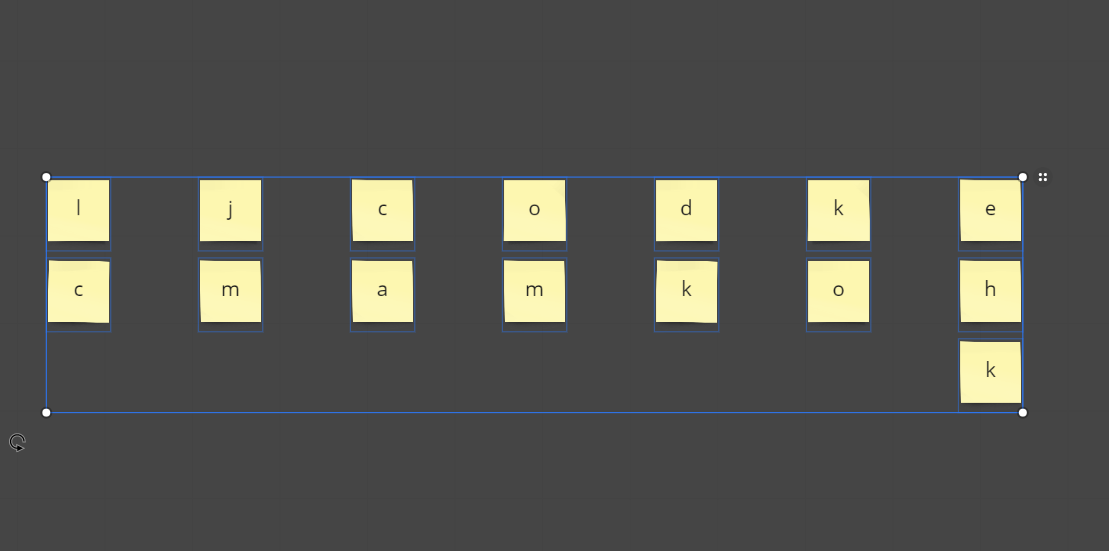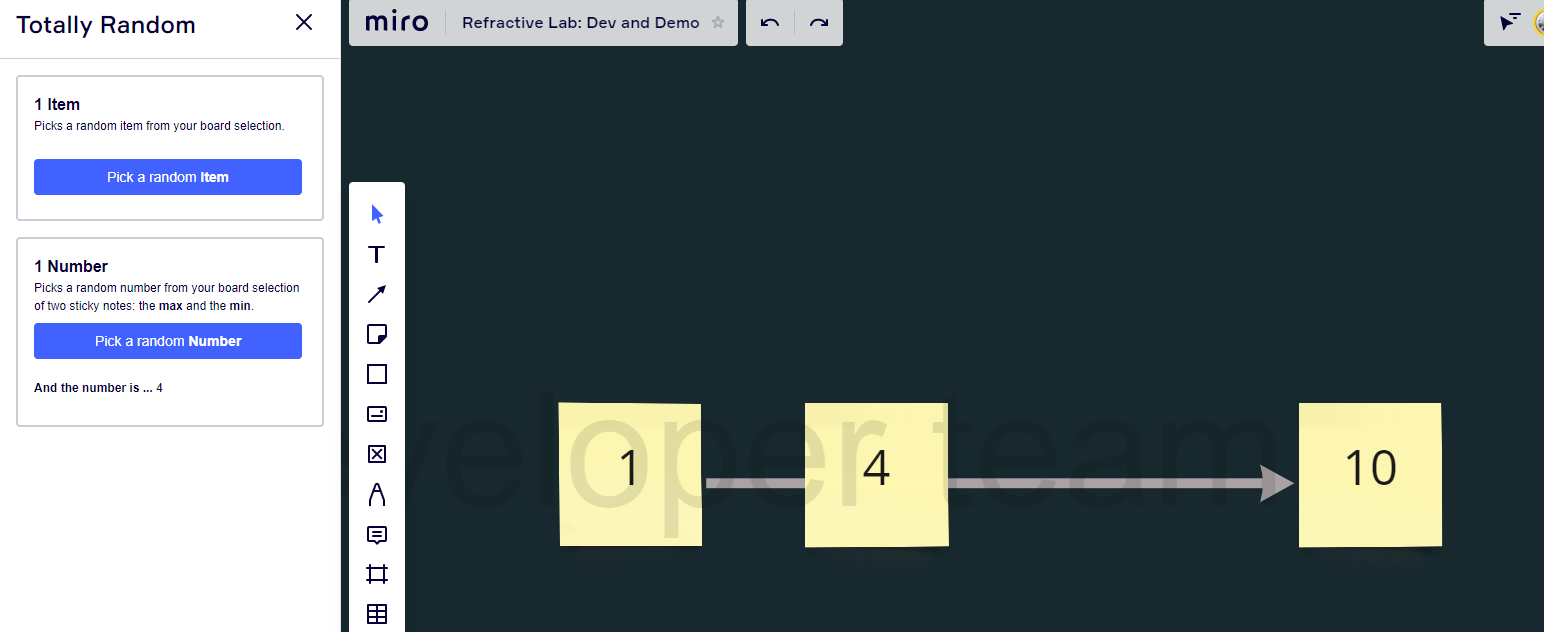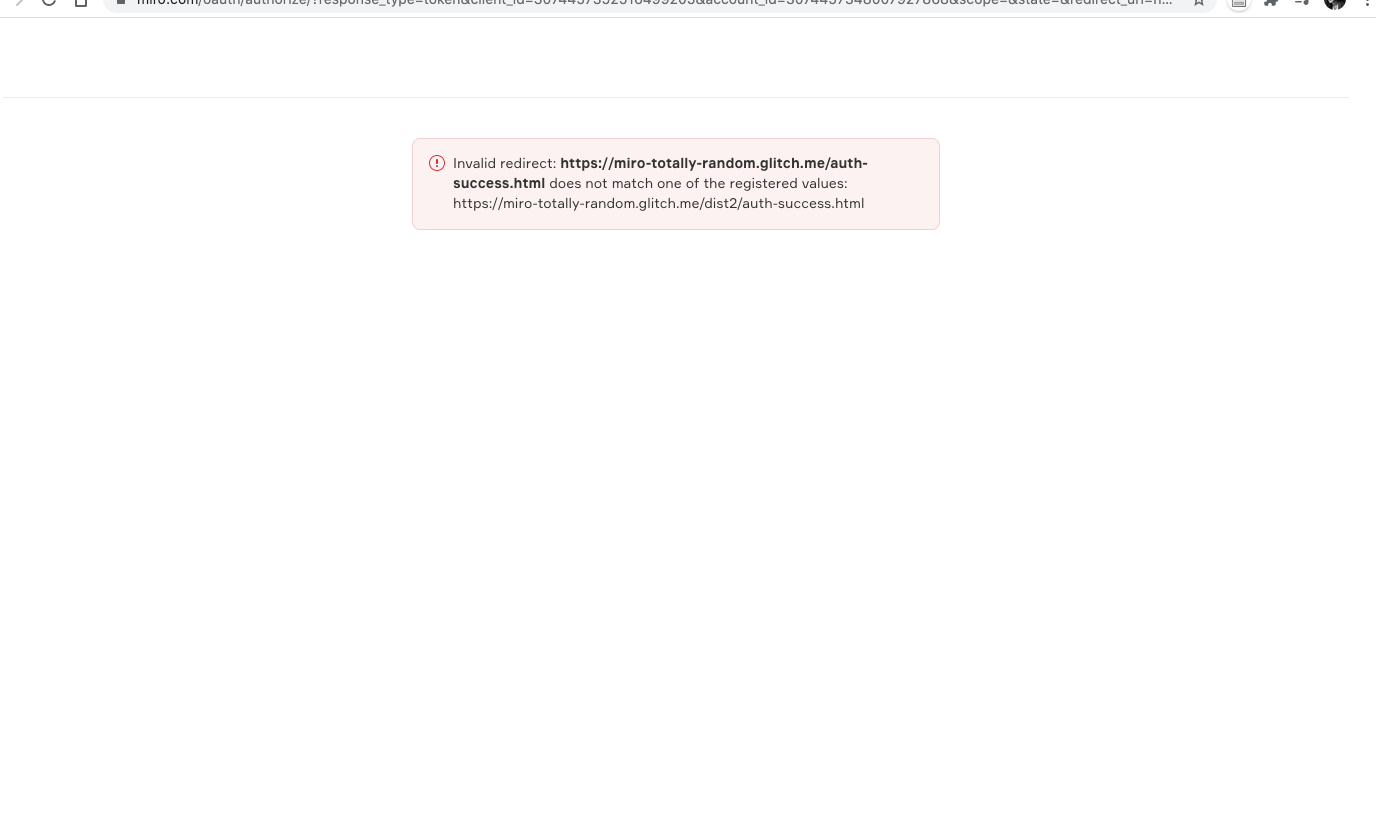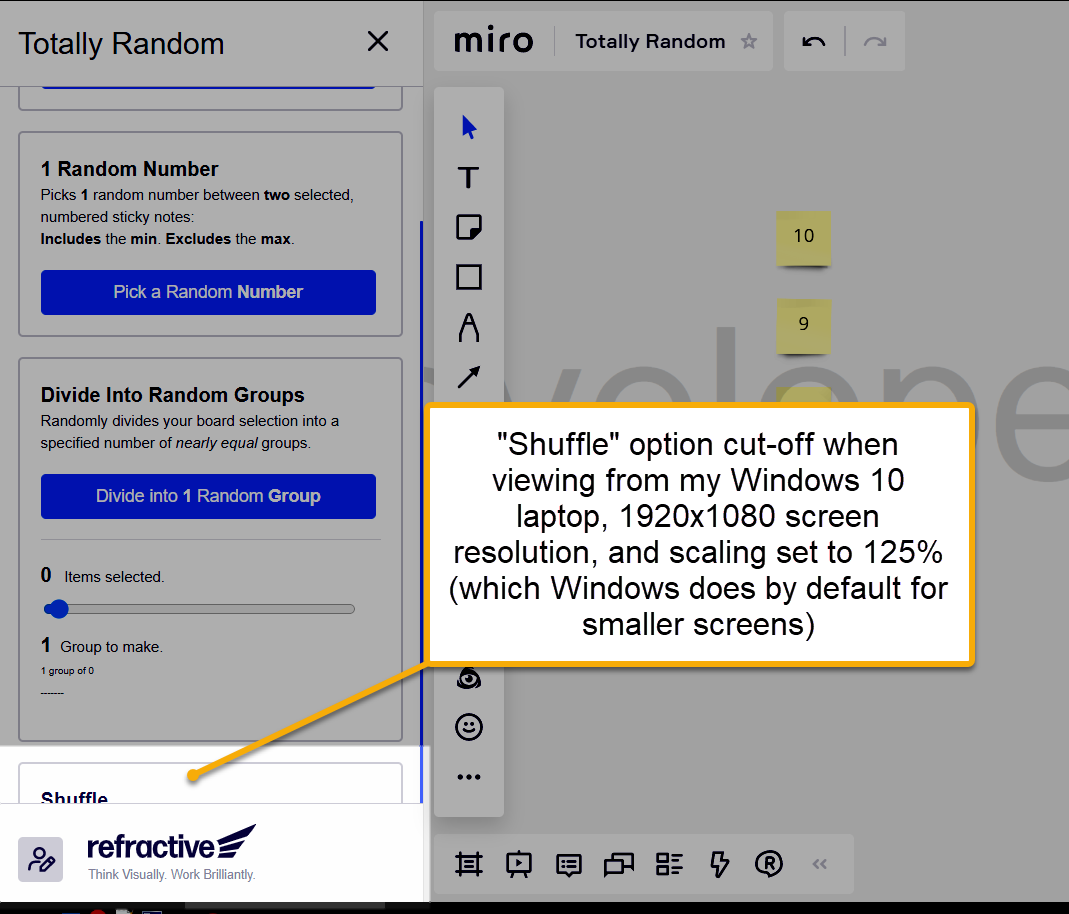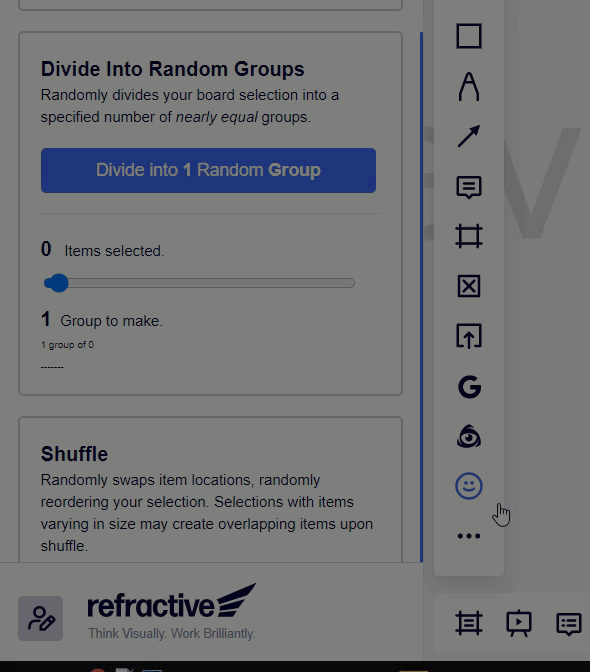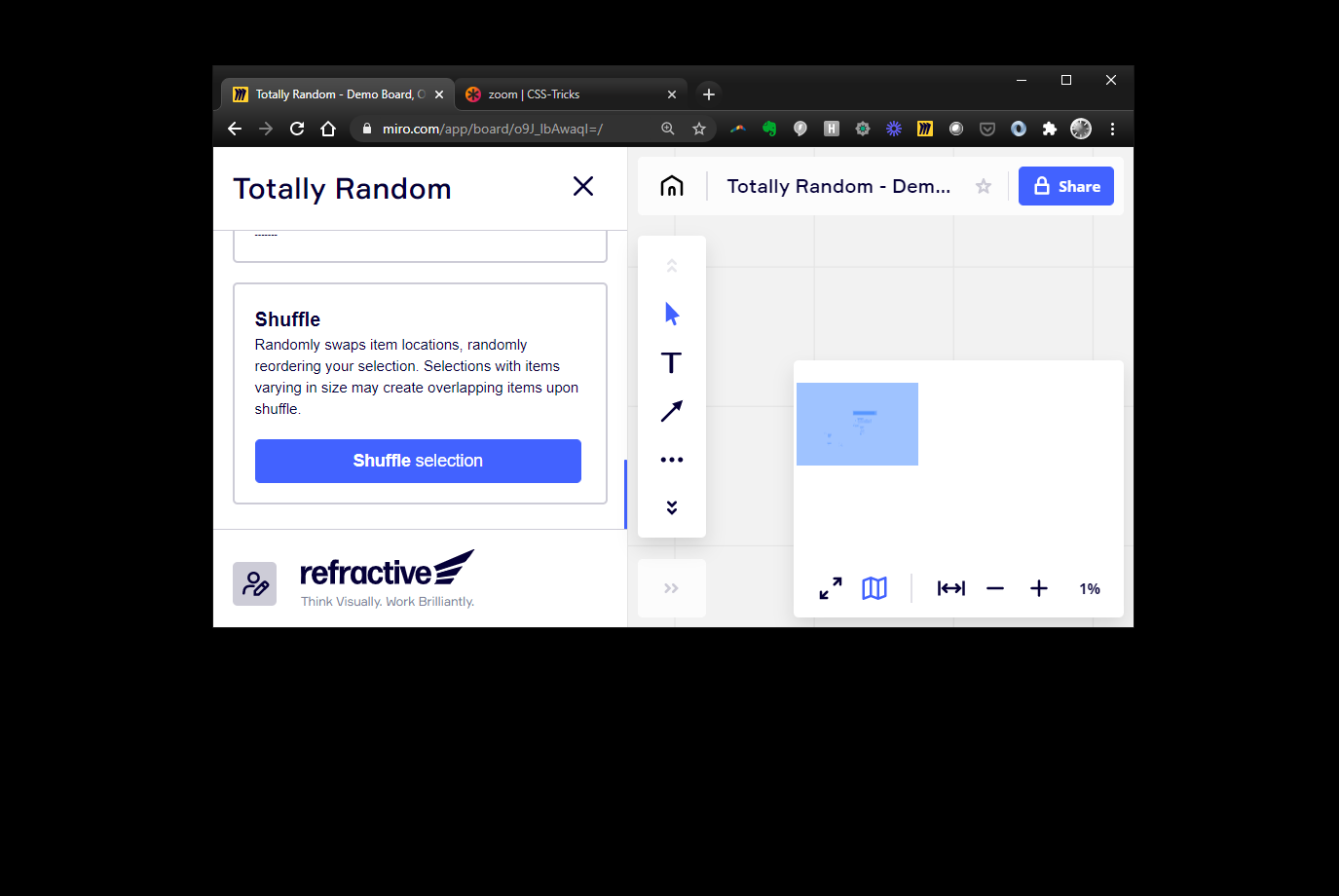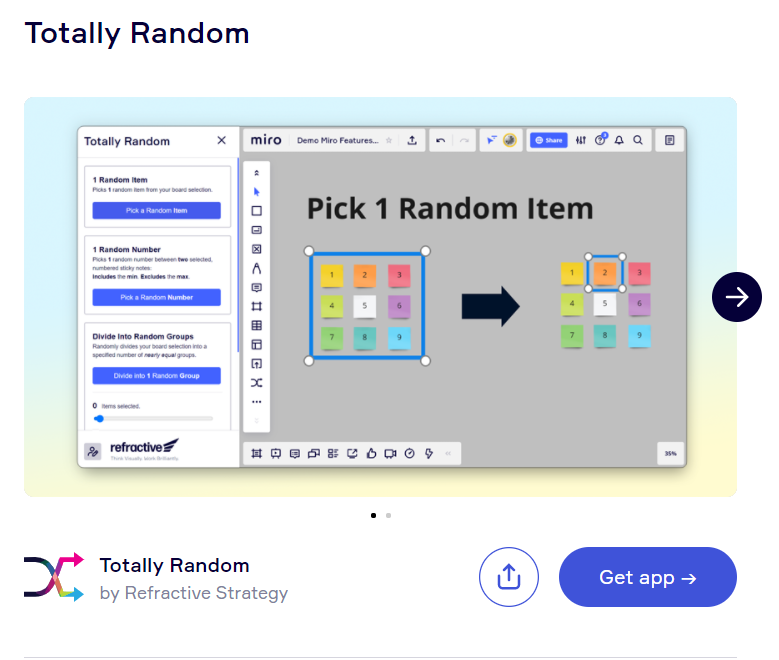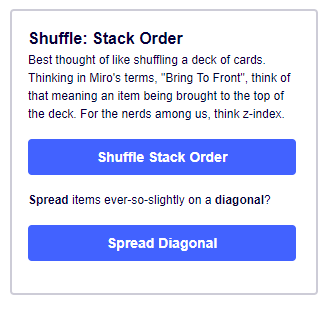Hi, I am wondering if anyone has any ideas on how to create a randomizer that would take a list of items or names and randomly select one. I currently am using the random number generator and associating it with a name but would like to have it automatically do this, as I am using it for a game I have built and I have to do this multiple times and it gets confusing for students.
Best answer by Max Harper
View original