Is it possible to embed just the frame of a board into a website?
I mean a rectangle shape, that is framed and contains information.
In short, no, you cannot limit anyone who has access to the board to just one area/object.
- Put your single frame in a new board and embed that board
- Embed your board in Presentation mode and either have your frames ordered in such a way that that the frame you want to share is the first in the list, or use the Copy link feature to get the frame ID that you want to display first and add that to your embed code.
For example, here is a board that I want to use → https://miro.com/app/board/uXjVO73MS7c=/
I get the presentation embed code:
<iframe width="768" height="432" src="https://miro.com/app/embed/uXjVO73MS7c=/?pres=1&frameId=3458764523571368328" frameBorder="0" scrolling="no" allowFullScreen></iframe>
But I want to display this frame in a website:
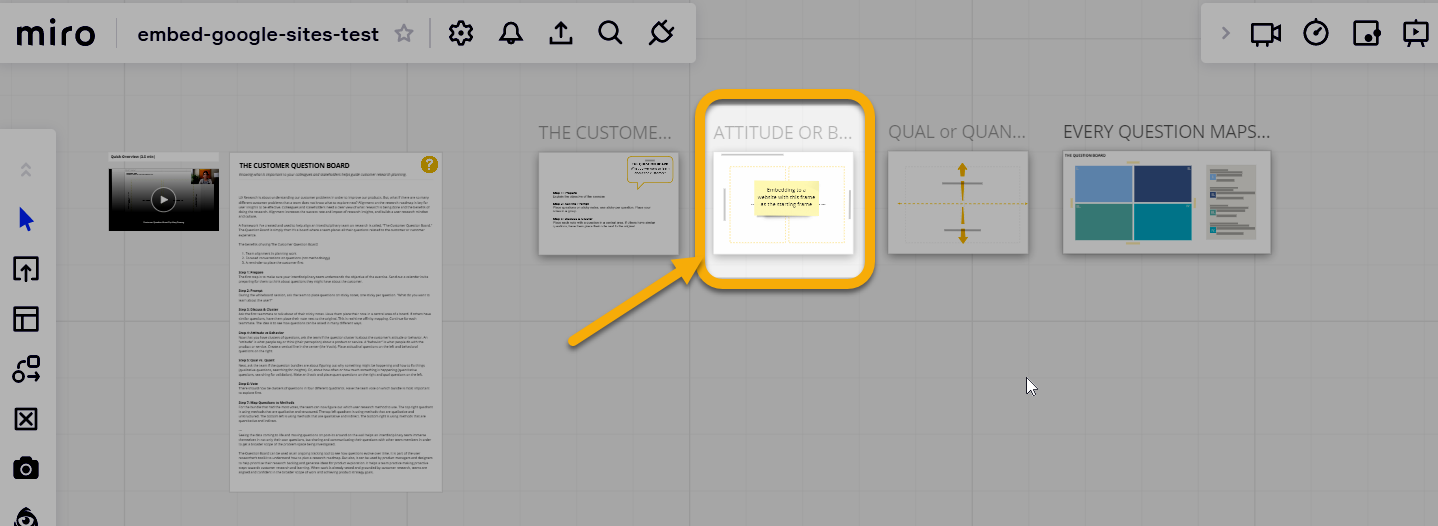
So I get the frame ID using the Copy link feature:
https://miro.com/app/board/uXjVO73MS7c=/?moveToWidget=3458764523571368329&cot=14
ID is: 3458764523571368329
Put that into your embed code AND add the &autoplay=yep switch after the frame ID:
<iframe width="768" height="432" src="https://miro.com/app/embed/uXjVO73MS7c=/?pres=1&frameId=3458764523571368329&autoplay=yep" frameBorder="0" scrolling="no" allowFullScreen></iframe>
The result:
I’m not sure I understand your question. What do you mean by “the frame of the board”? Like, an empty board? Or a view-only board?
-Joanna
Dear Mr. Johnson,
thank you very much for your reply and help :)
Reply
Enter your username or e-mail address. We'll send you an e-mail with instructions to reset your password.





