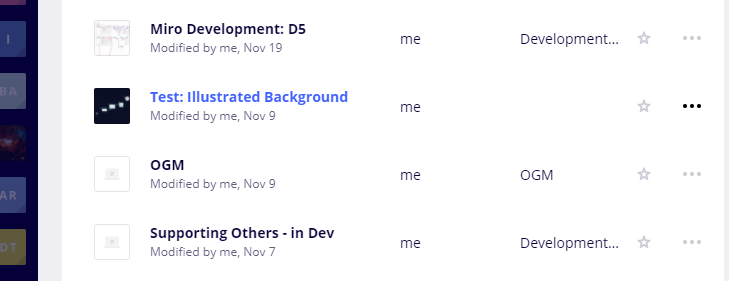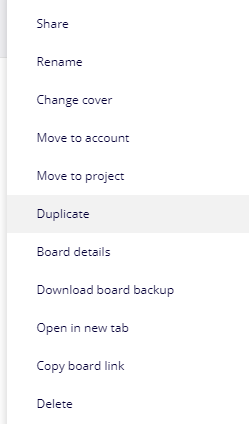Hi everyone,
I need to make multiple identical boards (but not blank) with different titles to then share with various people. Is there a way to do this non-manually, or does anyone have any tips for speeding up this process at all!
Best wishes,
Jack