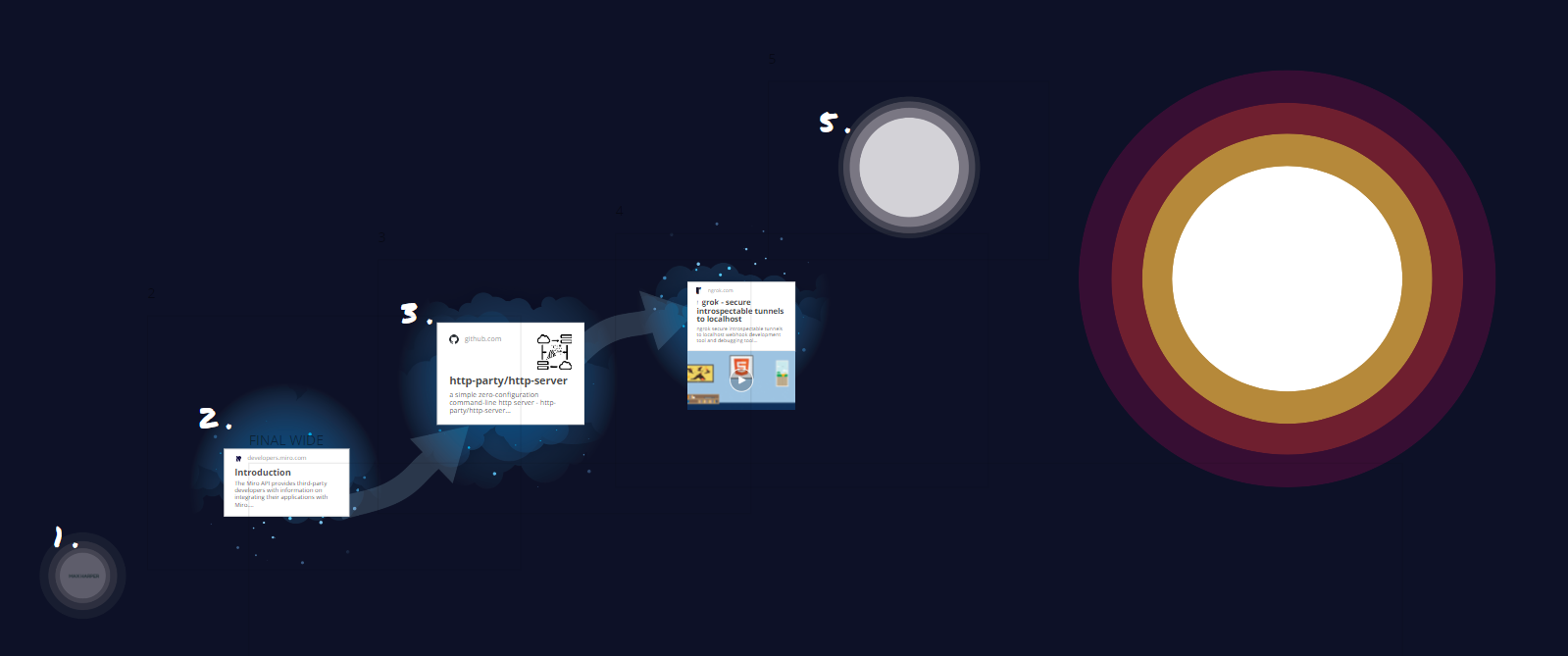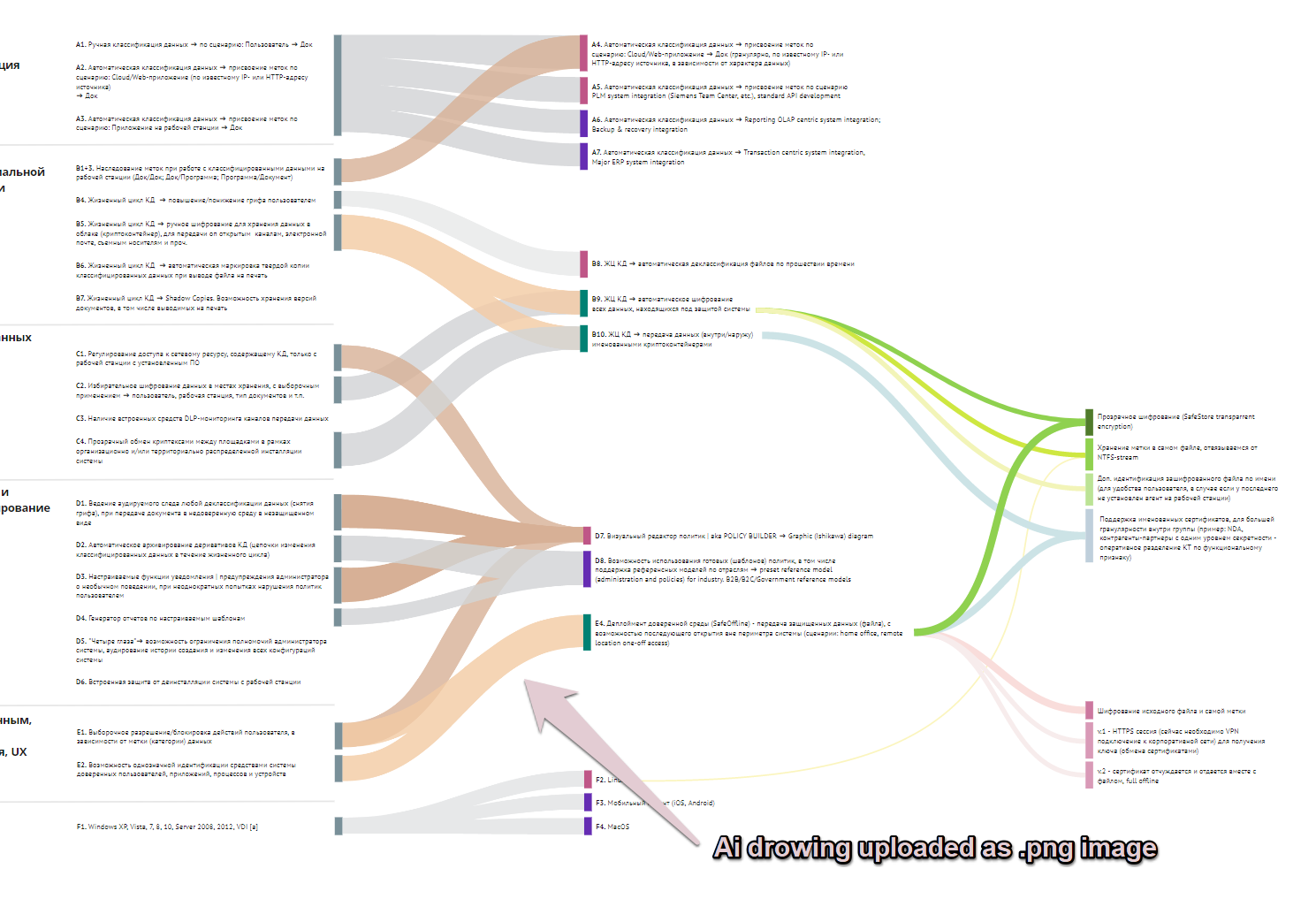Hi all!
We are consultants: conduct research, analytics and strategy for our clients.
We have started using Miro and do love it! We use it for accumulation and structuring of different types of information and for brainstorming sessions.
But for client presentation we still make business schemes in Adobe Illustrator. They look way more professional and cool than we can do in Miro. But they are not alive, like frozen and it takes lots of resources…
So the question is: is it possible to craft cool-looking business schemes/graphics in Miro?