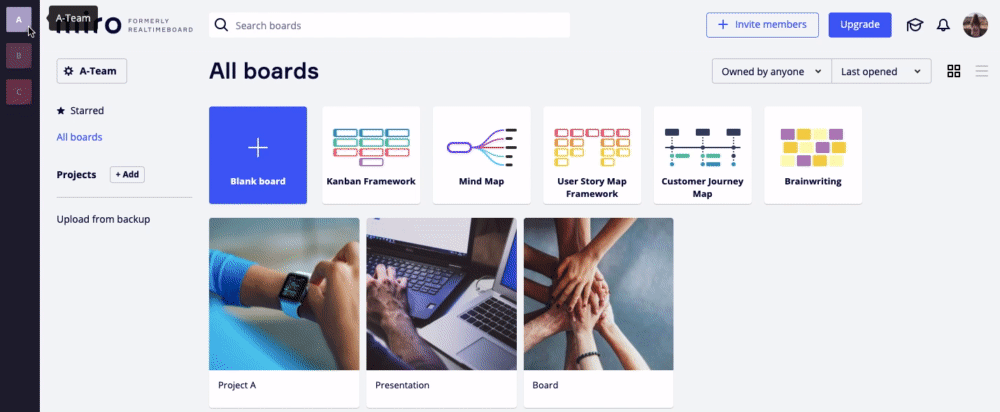I created a project and a board using the Desktop app, but I cannot see it through the online interface.
Actually, this seems to work both ways - I also can’t see a project/board I created online through the Desktop app.
How can I see all my projects in both places?
Best answer by Marina
View original