While trying to upload a jpeg file in the board it thorws an error that says that the request has been blocked.
Best answer by Robert Johnson
View originalWhile trying to upload a jpeg file in the board it thorws an error that says that the request has been blocked.
Best answer by Robert Johnson
View originalI am able to upload the image to my board, but the other members cannot see it. Is there something else that needs to be done?
Alright, let me try that and see if it works. Thanks for the help.
As a workaround, I would suggest using another screenshot application. If you are using Window 10, the Window Snipping tool could work - I believe the shortcut is Window key + Shift + S. There is also Greenshot for Windows and macOS - and it’s free.
Because there is the message of “Report this as a bug” and it is also related to Miro’s Chrome Extension, then I would recommend opening a Miro Support & Help Center ticket and including a link to this post.
It is in the same style as the one you have shared but it stays for a couple of seconds and disappears. Also, there is a link “Report this as a bug” which does not do anything on click. The jpeg is a screenshot taken using a chrome extension. I wanted to attach the screenshot (jpeg format) to one of my flowchart I am creating in Miro.
And to add to your comments of your using the Free Plan, I do not know of any file upload limitations by plan type. I also took a look at the following Help Center articles and can’t see any mention of this:
Does the error look like a “Miro" error in that it appears at the top of the board, e.g.:
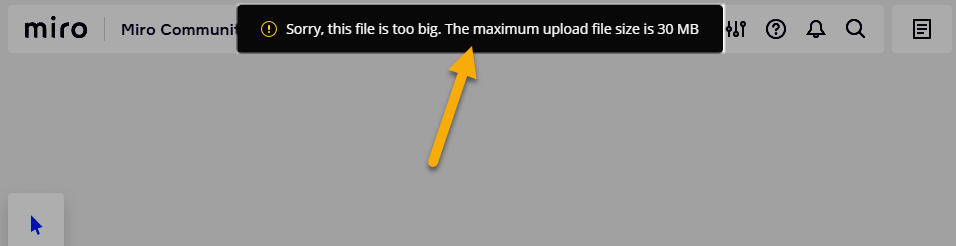
Or does the Miro board disappear and the error message cover the entire page?
Is this .jpeg file one that you created/a picture you took? While I am no image format file expert, I wonder if there may be some sort of copyright metadata in the file.
Thank you for the response
I have had this happen in the past when I was trying to add an image using the Google image search feature, but I summed it up to the fact that the image was getting blocked by the host of the image.
A few questions:
Enter your username or e-mail address. We'll send you an e-mail with instructions to reset your password.