The padding in text boxes prevents true-alignment to the text. There is always an indentation and it forces me to to custom align every object to the edge of the letter instead of the text box.
However, if you click without moving and start type, then no padding.
To get rid of padding, switch the object type to shape and back to text.
Here is a post detailed the issue: https://community.miro.com/ask-the-community-45/known-bug-why-is-there-still-padding-in-my-text-objects-9522
And here it is in action (NOTE: I am pressing the T hotkey shortcut to get into Text mode):
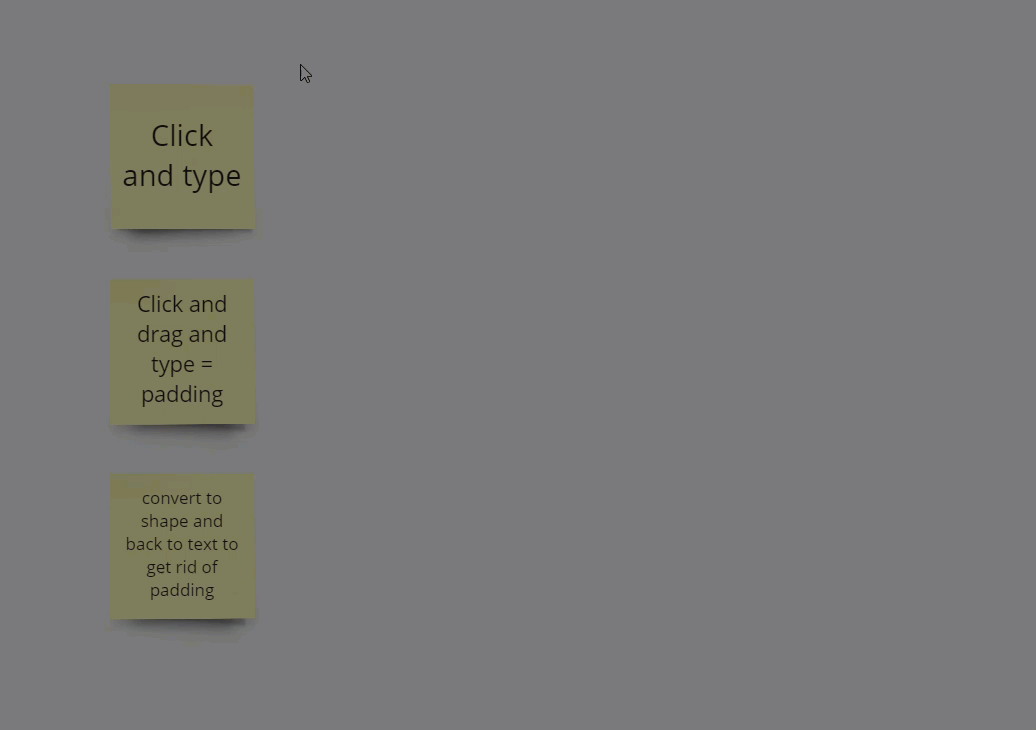
HUZZAH! THANKS ROBERT!
Thanks for the hint about changing the object to a shape and back to text to remove padding.
You can also use ctrl+alt+c and ctrl+alt+v to copy and paste formatting from one object to another. Especially handy if you want to add or remove padding to a bunch of text objects.
Reply
Enter your username or e-mail address. We'll send you an e-mail with instructions to reset your password.


