Just today Links Pasted into Comments are not working. The text is highlighted blue color and you can Click on the text but nothing happens. Anyone experiencing this problem?
I’m considering this a Bug
It worked fine for me with a test I just did. I’m using a Windows 10 laptop with Google Chrome.
Kiron
Thanks for update
I’m a PC User
BTW using the Desktop App. Later today when I open Miro in my Browser I will Test there.
Yep. This is buggy.
Miro support: When I try to link to an object on the board by using Copy link, and then pasting that link into a Comment, the link doesn’t work - every time I click on the link, it just goes into edit mode for the comment.
As Brandon said, if I press Ctrl first and then click on the link, it works. Or, if I short the URL down to just the board link (ending in “=/”), the link works.
I am using Windows 11, the latest 64-but Miro app (0.7.6).
The same behaviour happens in Chrome.
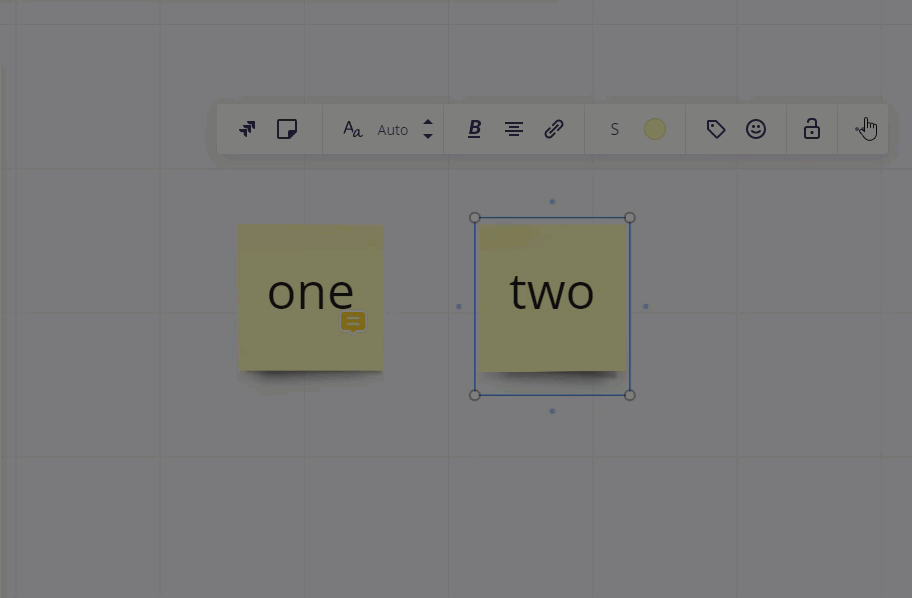
Update: Middle Mouse Click does a better job opening the Link for now… sometimes Ctrl will cause the Edit Model to be enabled.
When you removed the parameter the weird behavior stopped, but did you verify that the link works without the parameter?
Hey
Hey
--
Hello Support Team,
Conditions: Miro desktop app (Windows 10 and 11, but probably Mac too?).
Steps to reproduce in Desktop app:
1. Create two sticky notes - label them as “A” and “B”.
2. Use "Copy link" action on Sticky “B” to get widget link in clipboard
3. Paste link into Sticky “A”.
4. Click link in sticky “A” and you should remain on the board and moved/zoomed to Sticky “B”.
5. Add a comment to Sticky “A” and paste same link into comment.
6. Click on link and now the desktop app tab reloaded.
7. Behaviour in Chrome browser for step #6: A new browser tab opens.
Expected behaviour: Moved/zoomed to object without a board/tab refresh.
Update #1 from Miro support:
Hi Robert and Brandon!
Thanks for reaching out and reporting this
I've got in touch with the team internally to get more insights into this behaviour. I'll let you know as soon as I receive an update from them.
In the meantime, feel free to address any other questions you might have.
Thanks for the update,
I have tested in both Chrome and the desktop app and everything is working as expected 😀
Hard to believe not many Folks in the Miro Community use this Function?
So far no updates and Miro Board Links embedded inside a Miro Comment Bubble do not work.
😭
Hi Robert, Brandon,
We really appreciate your patience while we investigated this.
The team confirmed that this is now the expected behaviour with internal links added to comments. We totally understand that this flow is not ideal and the team will work on improving this. However, I'm afraid we don't have an ETA to share.
In the meantime, we can suggest following the workaround that was already suggested in the community thread: use Cmd+Click on an internal link. This will redirect you to the relevant object in a new tab. We realize this extra step is not convenient and we apologize for not having a better solution to offer at this stage.
Please, let us know if you have any questions or if anything else comes up!
My feedback is that I do not expect this behaviour. When I click on an external link on a Miro board, I expect it to open in a new window/tab and to still have the Miro board available to me. I expect the same behvaviour in a comment as in, for example, a link in a text object. The behaviour is inconsistent - not something I expect, and is a poor user experience.
I am not receiving any Updates
Interesting… I was using my Mobile Phone and confirmed the Bug does not affect the Mobile App like it is affecting the Desktop Browser and Desktop App.
Using this URL → https://www.speedtest.net/
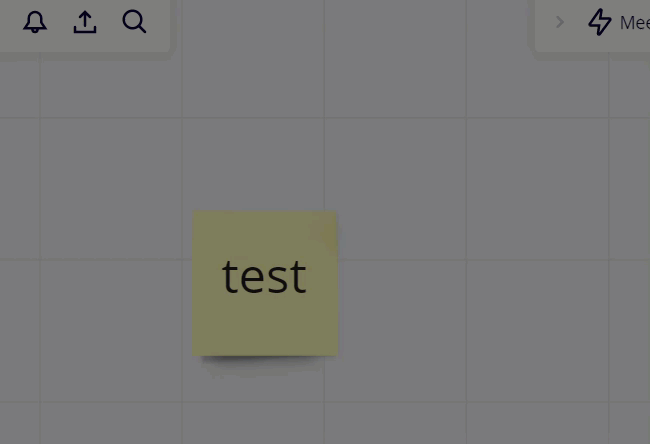
Hey
Update from Miro support:
I was able to replicate the issue on my end and understand how vexing this must be for you and the community. I've escalated the case internally - we'll investigate this case further and get back to you once there are any updates to share.
Update from Miro Support – issue is RESOLVED:
I appreciate your help in reporting the issue and your patience while we worked on it. I am happy to inform you that we have successfully fixed the problem. We know that this feature is important for you and your team, and we're thankful for your patience during the process.
Hey everyone,
Dropping here to tell you that the improvement the team promised to work on is available already! Now the link pated to the comment leading to the widget located on the same board brings you to it (in both web version and desktop app).
You can still click on the link with the mouse wheel or use the hotkey Ctrl/Cmd + clicking with the mouse to open the page in the new tab if this suits your workflow better. Hope this makes Miro usage at least a little bit easier for you.
Reply
Enter your E-mail address. We'll send you an e-mail with instructions to reset your password.





