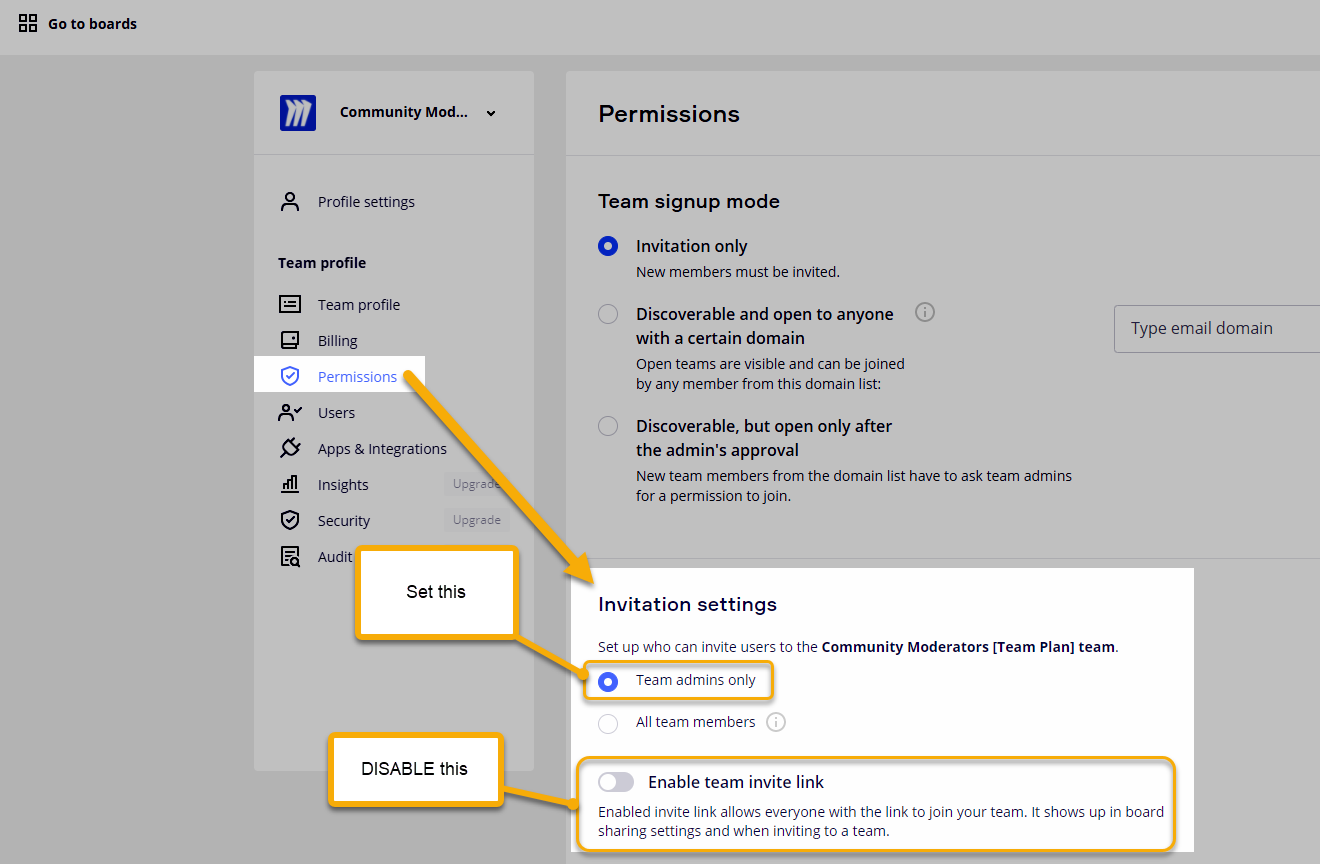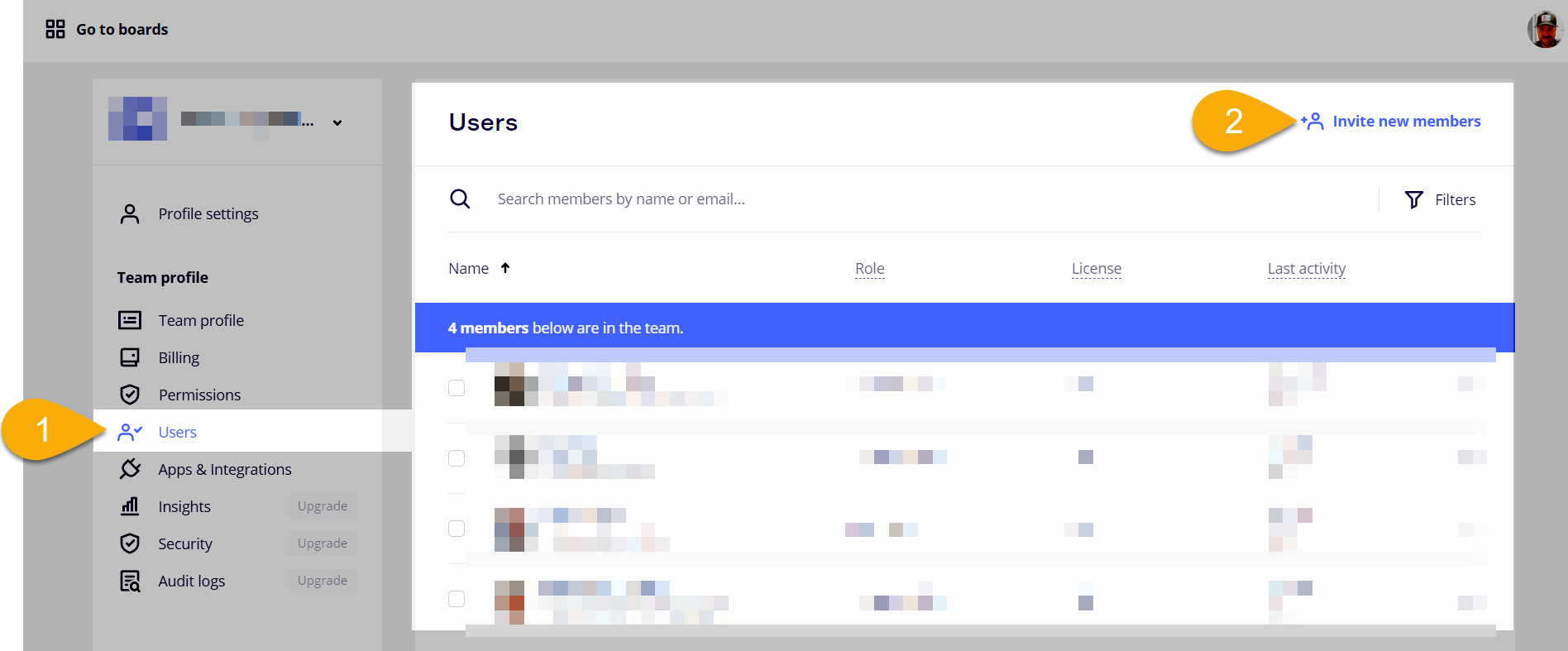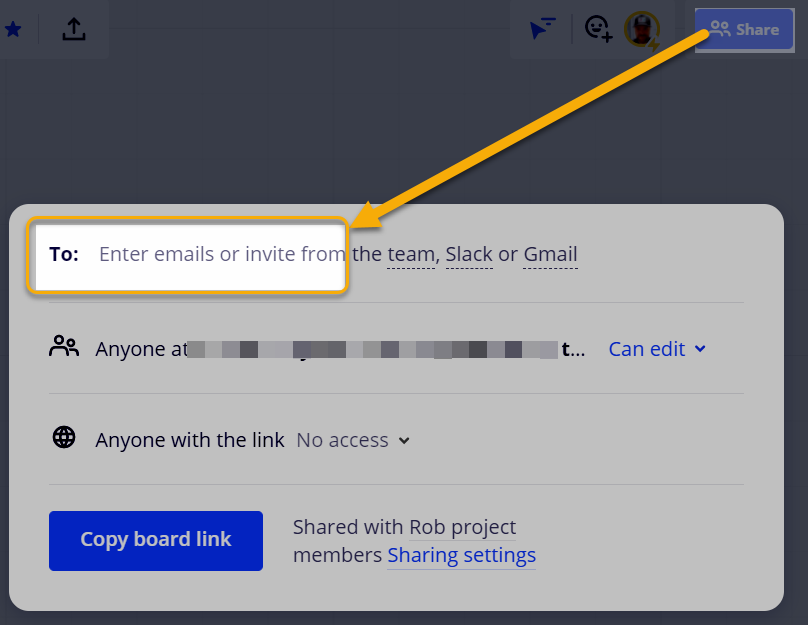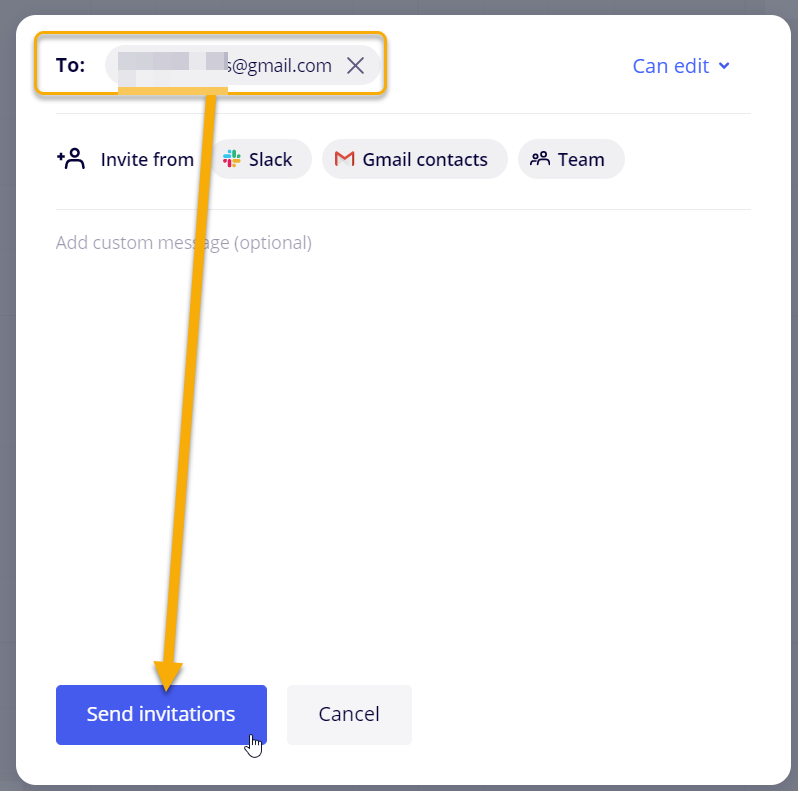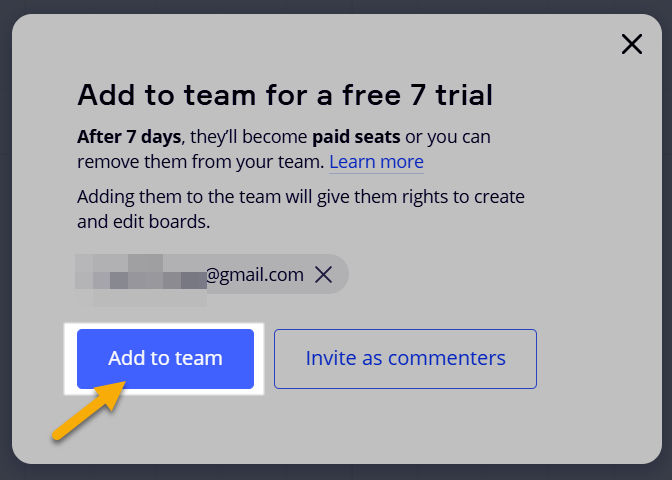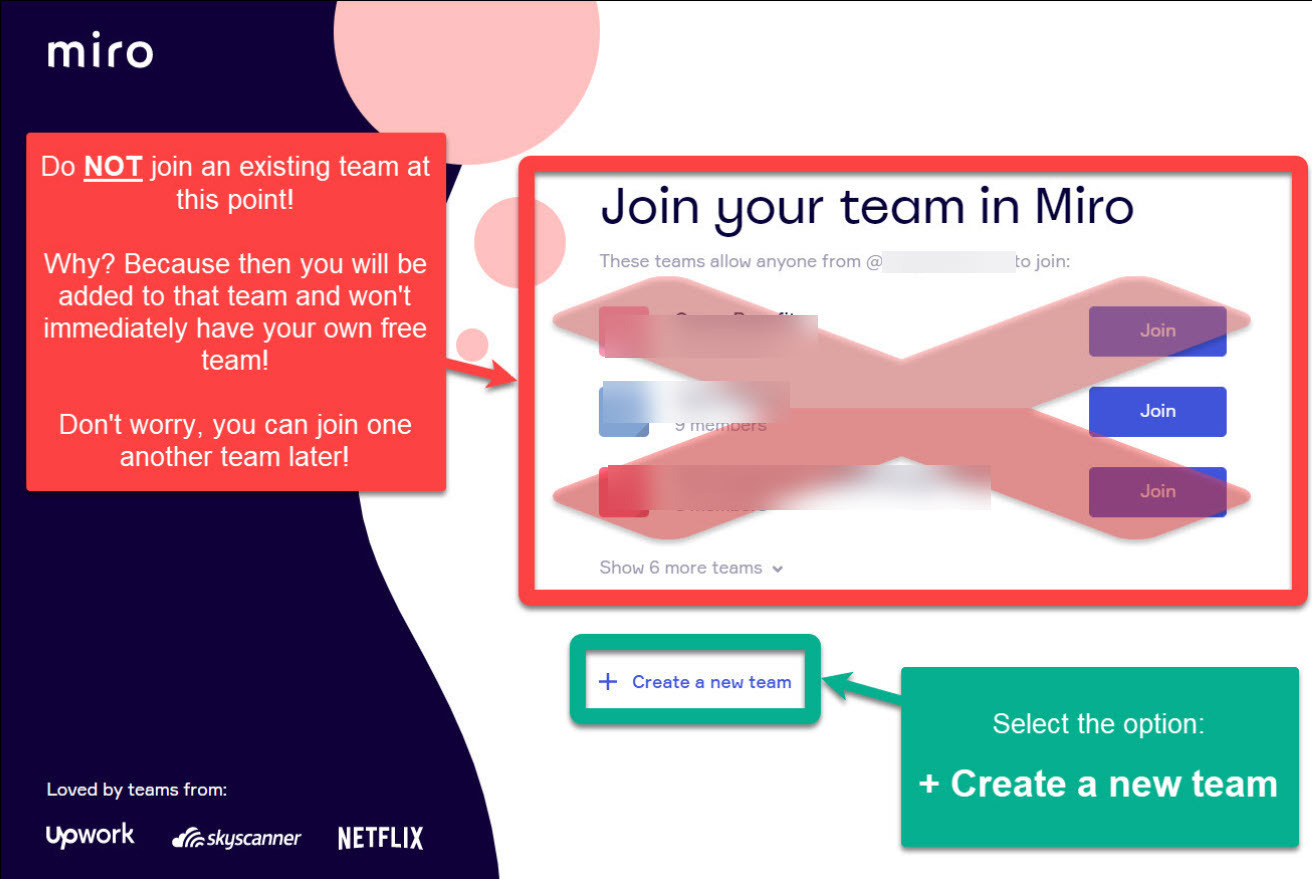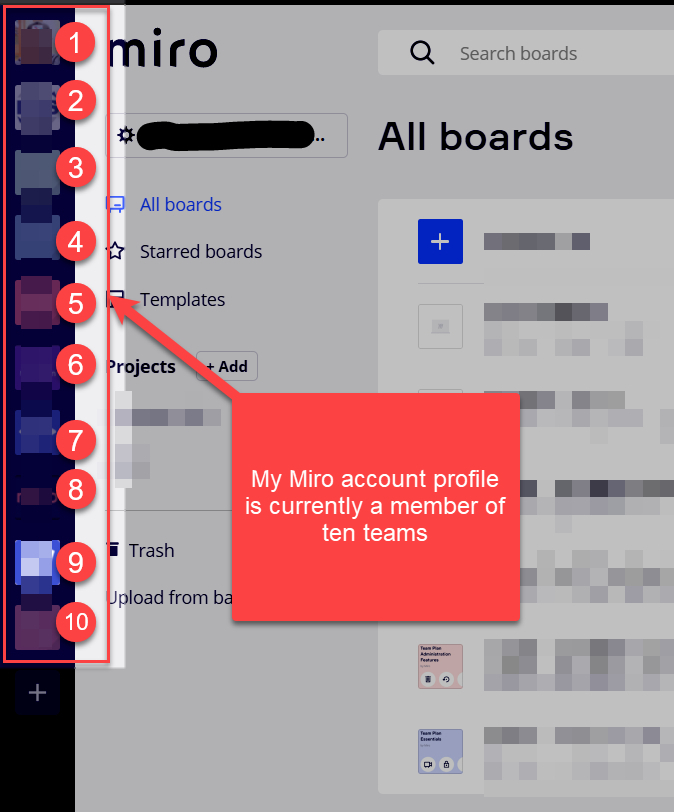Dear there,
I am new to Miro, and was studying the different plans, thought maybe Team plan fits my need. but was struggling to understand the concept of No. of Team members, e.g. 10 members, what does this 10 mean?
does it mean, Miro will create 10 accounts for me? and then i share with my global team memebers? or does it mean in my Miro board, only 10 guests are allowed to join the discussion? and edit my boards?
many thanks for your support.
yours
Tony