I want to enable dark mode on the Miro desktop app, how do I do that?
I require of dark mode, otherwise my eyes will proceed to hurt. Thank you for reading this.
How do I enable dark mode?
The service is rubbish. There are issues with the background, available settings and text layout. I don't understand, if for so much time it is impossible to make a simple tool for developing block diagrams. Developers should be flogged in public and sent to Tombuktu
Thinking of jumping ship to OneNote just to avoid the retina-roasting glare? Well, that's one way to avoid a 'bright' idea! Miro, my eyeballs are filing a complaint, and they've lawyered up! Let's dim the drama with some dark mode, pronto! #BlindedByTheLight
My company is looking for a solution just like Miro. We are trying to use it to collaborate. The lack of a dark mode is _directly_ responsible for us rejecting it as utterly unsuitable. Your ridiculous nuclear white aesthetic is physically painful to look at, even with a black background. Your product is unusable as it stands.
So sad this is not available. Spending a hour in a complex UML has given me a headache
Um, just change the background color of the board under Hamburger-->board-->background color … yeah the icons are still white but that’ll do 85% of the display to dark. I see a bit of whining in this thread but not very much ‘trying the built in background’ functionality.
Good luck friends.
not a good solution for shared boards.
As for ‘whining’? come on dude… visual impairment is a real thing
Um, just change the background color of the board
Sure that helps like 3% I guess. But when I want to export something & PDF it, I should print it out on a solid black full-page background? Lol no thanks unless you’re trying to pay for my ink cartridges.
Should everyone change all 937 of each of their boards elements & text colors & background colors back to white during the day time too?
Sounds like a lot of extra work.
Um, just change the background color of the board under Hamburger-->board-->background color … yeah the icons are still white but that’ll do 85% of the display to dark. I see a bit of whining in this thread but not very much ‘trying the built in background’ functionality.
Good luck friends.
Really Miro? No dark mode?

Really thinking on canceling my team’s subscription because of no Dark mode...
For those who are using the latest version of Dark Reader, you can turn all dark with this option:
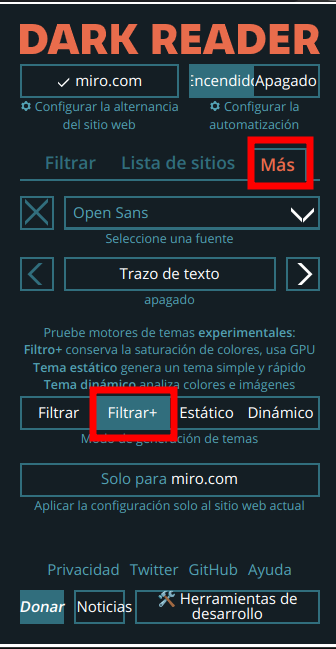
And for those who doesnt understand why dark mode is so important, let me ask: how many hours do you think developers spend in front of a screen?I can't even work on a laptop that doesn't have to set the brightness super low or after 6 hours of work I'll end up wanting to cut my head with a chainsaw because it would hurt less that way
Hello everone,
We have decided not to renew our 4 seat subscription because of this. ($400 per year)
We are not coming back until there's a properly implemented dark mode.
Cheers!
MIRO!
When do you plan to provide Dark Mode? Drawing tools are usually used with bigger screens.
Can you imagine working with Miro on 32” screen? It’s like a strong bulb lamp in front of your eyes!
REALLY MIRO? No Dark Mode?
Setting dark reader’s mode to Filter or Filter+ works. It may not look the best and i have not thoroughly tested it, but it works fine with background, text, and even attempts to invert pictures.
Inverting pictures is precisely why it is not a viable solution. All colors and images are inverted because of the way Miro serves the app content. This makes it impossible to collaborate when images and colors are extremely relevant to the work being done.
Setting dark reader’s mode to Filter or Filter+ works. It may not look the best and i have not thoroughly tested it, but it works fine with background, text, and even attempts to invert pictures.
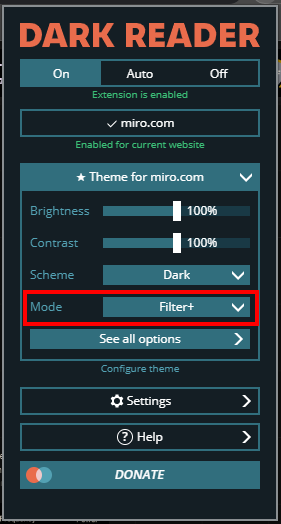
This is fundamental UX. On large HDR monitors Miro is blinding. I’m not going to waste my time searching for workarounds, enduring eye strain, headaches, and other problems because a paid app ignores the most fundamental principles of UX.
Yes, in the miro app, there would be no possibility to use any browser plugins and i love the app. please consider that in your backlog.
That’s amazing ?!? There is no dark mode… White is really dazzling...
I’ve canceled my subscription. Dark reader is no longer working and without a dark mode this is unusable.
really? no dark mode?
Figma did it? I understand it is kind of difficult perhaps… At least making a dark background?
A fix for dark mode. Install this extension in any browser. It has several settings such as brightness, contrast, etc. to adjust to your liking--->Dark Reader
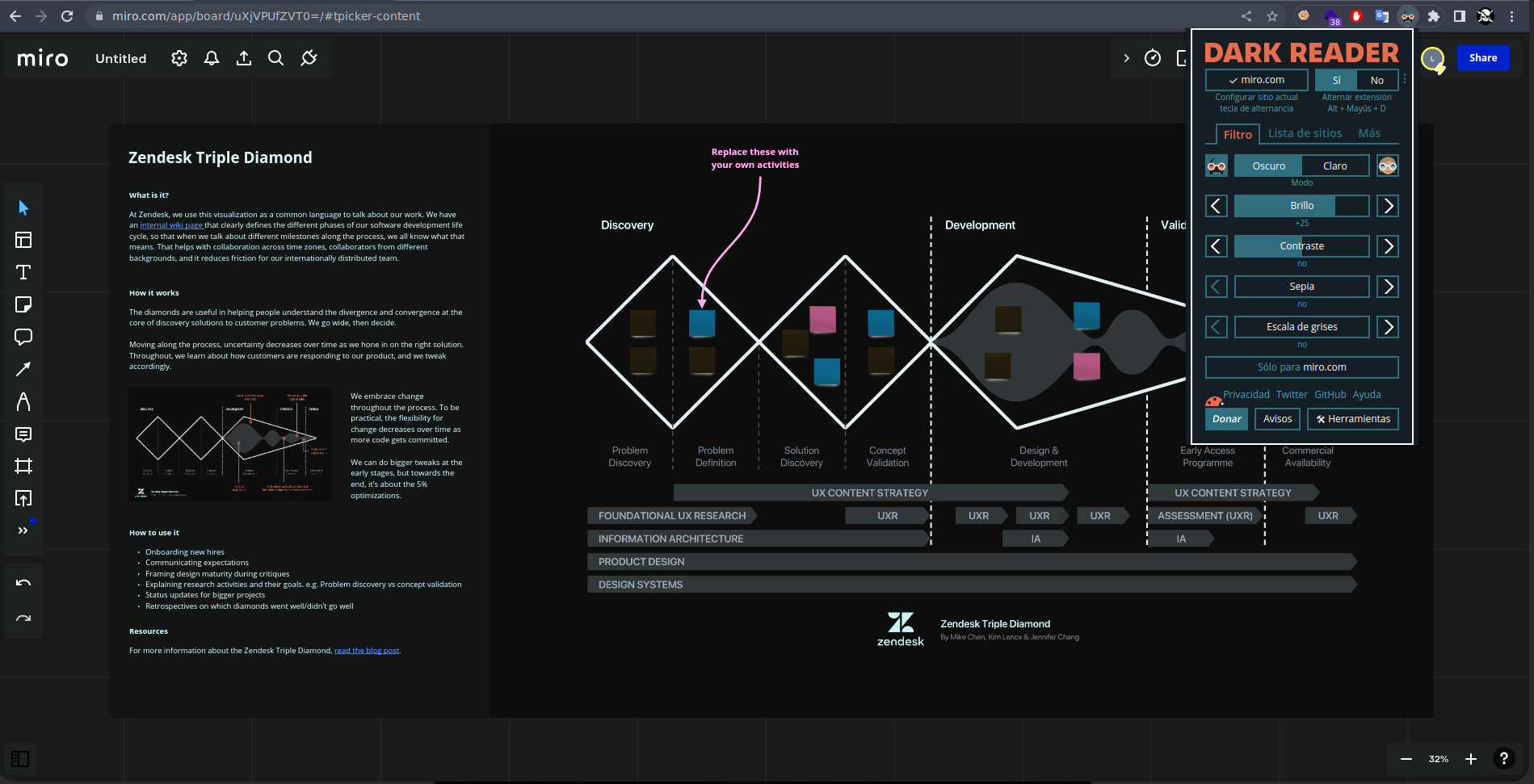
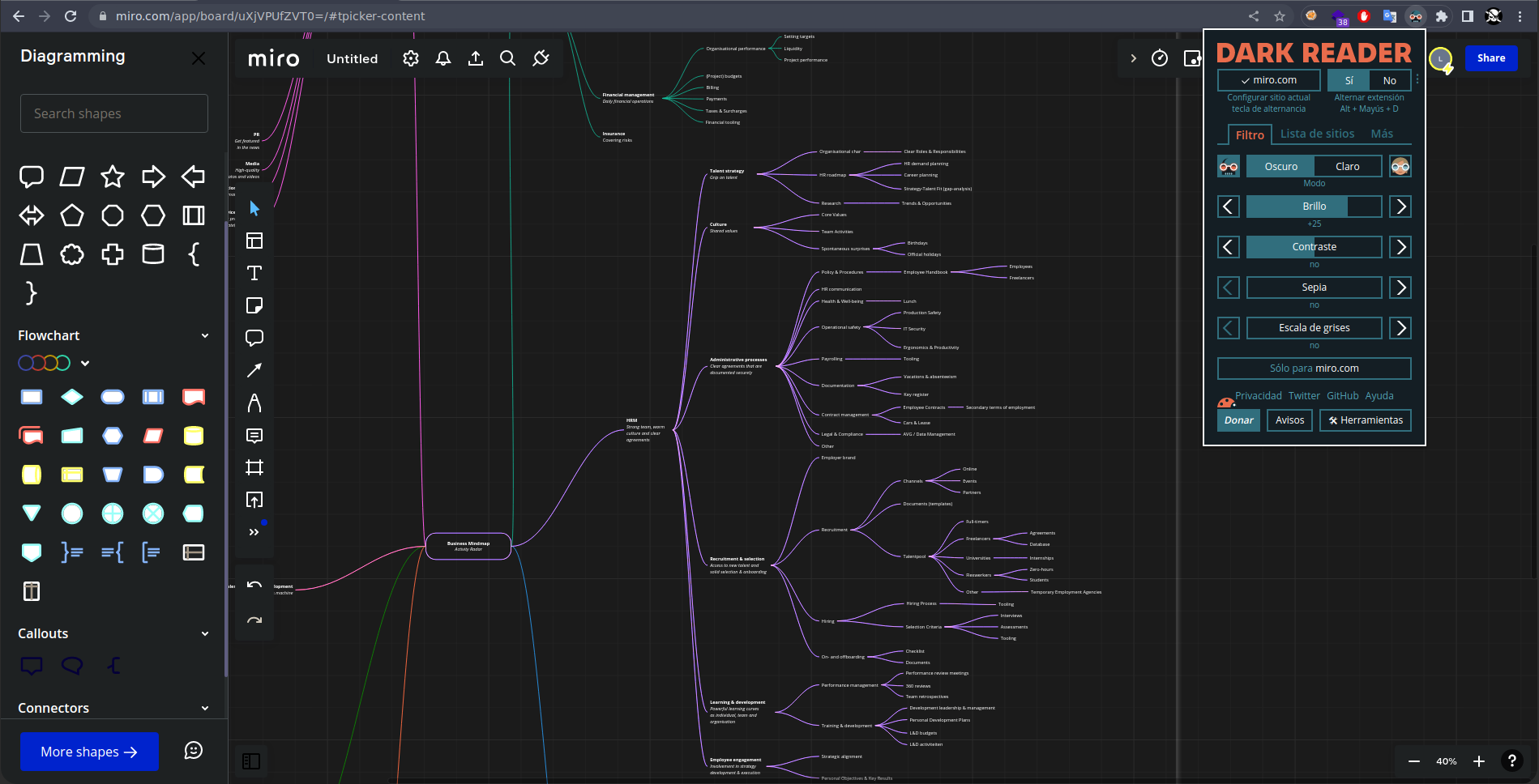
Please add a dark mode.
What’s there more important?
Reply
Enter your E-mail address. We'll send you an e-mail with instructions to reset your password.



