I came from using AWWP, and when I was on AWWP, we were able to make new pages
I’m using Miro for teaching purposes, and It’s hard to put all the pages within one board.
Is there a way to make multiple pages within the board?
I came from using AWWP, and when I was on AWWP, we were able to make new pages
I’m using Miro for teaching purposes, and It’s hard to put all the pages within one board.
Is there a way to make multiple pages within the board?
You can extract pdf files ond other files into its seperate pages.
I find this a more userfriedly thing than getting my whole document seperated into its single pages i have choosen.
I often have classes but one document.
One group of the class should care about page 1-5
the other group has their task for the pages 6-11
and the last group should search for some elements in the pages 17 - 22
The PDF file has got 50 pages the other pages will be read in the next online session
But i extract seperately for each group their pages. And I do not need in this online session every single page of the document …
I choose what exactly the number of pages I need - thats it.
So here is described what to do to extract pages:
https://help.miro.com/hc/en-us/articles/360018109574-Work-Smarter-not-Harder#split
Michael
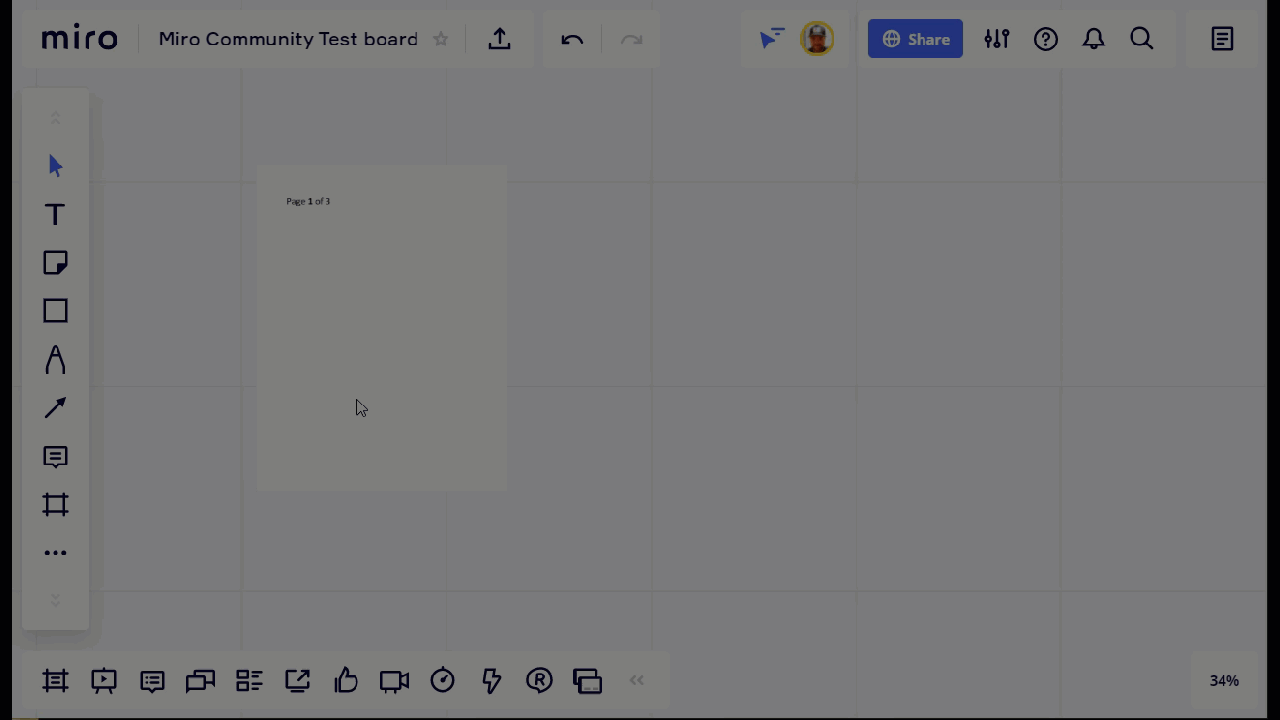
Please keep in mind that Miro is not promoting itself as a document editor/collaboration platform, so if another tool would work better you should definitely keep using it.
Thanks for the reply if I have a large document how would I navigate to say page 50 of a 100 without having to scroll across and look carefully for the exact page?
Also I would stick with what I had before but unfortunately miro bought awwapp and are phasing it out.
Also I would stick with what I had before but unfortunately miro bought awwapp and are phasing it out.
I had never heard of AWW until now and just read about the acquisition in the AWW blog. Hopefully Miro will incorporate some of the AWW features into Miro.
As for extracting a larger document and quickly finding your page, while it isn’t the most elegant, at least there is some logic in the extraction algorithm as it appears to be such that the document is extracted left-to-right at a count of ten.
To test this, I created an eleven page PDF (attached), uploaded it to a Miro board, extracted it, and sure enough pages 1-10 were in the first row and page 11 started on the next row. You would then have to use math to count down/over to find your page as the text in the PDF is not searchable on the board ![]()
The only way to do that will be to extract all the pages from the PDF which can then be laid out horizontally or vertically in your board and the objects added to those pages would be unique to the page they are added to.
Kiron
Did anybody find anything similar to AWW or are Miro taking onboard the above comments in order to attract former AWW users?
The answer lies in both former answerd questions:
https://community.miro.com/ask-the-community-45/pagination-and-saving-work-3825
and here:
Michael
Hi everyone,
Welcome to Miro and Miro Community! ![]()
I’m so sorry you have to switch to a completely new tool and experience these difficulties. This is always a challenge. And Miro is indeed a more complex tool.
I wanted to jump in and let you know that we also have Miro Lite. This is a simpler version of the online whiteboard that you can use without signing up or signing in. Just go to miro.com/lite, create a board, and share the link with your team. ![]() Please check out the Help Center article to learn all the specifics of Miro Lite.
Please check out the Help Center article to learn all the specifics of Miro Lite.
As for the case with new/separate pages, there’s no this exact functionality in Miro, but we suggest you simply create several boards. Frames can also work here, but please note that frames are not available in Miro Lite.
I hope this is helpful!
I have been using the AWW app for over a year to create interactive lessons for my students with special needs. One of the features of AWW I really liked was having multiple pages within one board, so I could direct the student to click over to page 3 etc. Is this possible within MIRO? I chose AWW initially because none of the other “simplified” white boards would allow me to upload images as backgrounds for the students to work on. MIRO is much more complicated, and I’m not sure it’s going to work for me and my students. I’m feeling pretty disappointed.
Mural may be a simpler tool for the student.
Enter your E-mail address. We'll send you an e-mail with instructions to reset your password.