I’m trying to figure out the best way to create collaboration with clients over an extended period, so Day Passes don’t sound like they are going to cut it. I’m currently on a Business Plan. Does this work or should I be on the Consultant Plan (I’ve got about fifteen employees and contractors currently using it)? Do I need to make the clients team members? I only want them to have access to one board. How do people manage this?
As per this comment from the Miro Online Community Manager, it is currently being rolled out to all paid plans.
Is there security around anonymous public boards? Can I make it password protected for confidentiality?
I had added this to my original reply:
When creating a link to share with them so they can edit as a Guest Editor, as the settings indicates, “Anyone with the link”, it is a publicly accessible link, i.e., a Miro account is not required, which has left may users concerned about the wrong person gaining access. After this feedback, Miro has started rolling out the option to password protect a publicly shared link. If you don’t have this on your account yet, just hold on and it should show up soon- Miro will also be letting everyone know once it has been full rolled out. In the meantime, you should still feel confident using the Guest Editor feature as long as you send your clients the board link via a secure method and explicitly let them know NOT to share it with anyone else on a publicly accessible forum, e.g., a public Facebook post. I have it on my account - here’s what I see: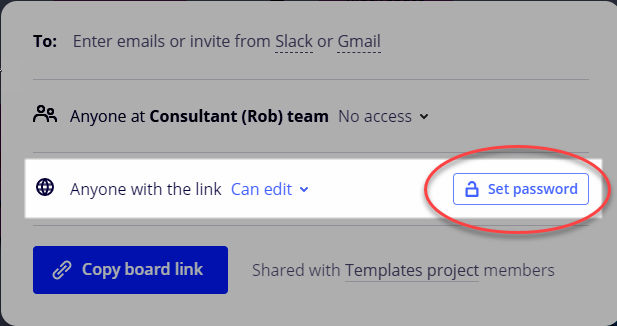
Is there security around anonymous public boards? Can I make it password protected for confidentiality?
Here is a link to Loom video highlighting how to share access to a board and give people access without utilizing day passes.
https://www.loom.com/share/f1d03386ad7f41e9b5b6915dc539fd27
You can read more about this here: https://help.miro.com/hc/en-us/articles/360012524559-Collaboration-with-Anonymous-Guest-Editors
From the above link, here’s what Guest Editors can’t do:
- Change board name
- Create, duplicate or delete a board
- Change board privacy settings
- Access team dashboard
- Access any boards except for the board(s) shared with them via a public link
- Mention others in comments
- Start video chat
- Create, edit or add Asana, Jira, Microsoft Azure, or Rally cards from cards picker (however, they will be able to view them)
- Export and embed the board
- Download board backup
- Lock/unlock objects on the board
- Receive any board notifications
A few other things I like to point out when I suggest the Guest Editor feature:
- If your client doesn’t already have a Miro account, I suggest that they create an account first. Then, when they access the board from their signed in browser session using the link you send them, you will see their name beside their cursor on your board as they have an account and are signed in.
- They Star the board - once they are in the board, if they click the Start at the top-left corner beside the board name, when they want to get to it again from their Miro, they can click on the Starred link in the dashboard.
-
When creating a link to share with them so they can edit as a Guest Editor, as the settings indicates, “Anyone with the link”, it is a publicly accessible link, i.e., a Miro account is not required, which has left may users concerned about the wrong person gaining access. After this feedback, Miro has started rolling out the option to password protect a publicly shared link. If you don’t have this on your account yet, just hold on and it should show up soon- Miro will also be letting everyone know once it has been full rolled out. In the meantime, you should still feel confident using the Guest Editor feature as long as you send your clients the board link via a secure method and explicitly let them know NOT to share it with anyone else on a publicly accessible forum, e.g., a public Facebook post. I have it on my account - here’s what I see:
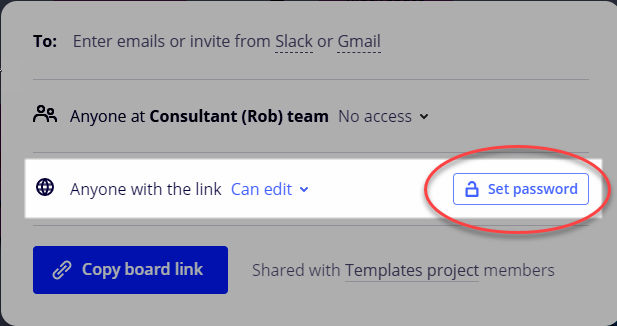
Reply
Enter your username or e-mail address. We'll send you an e-mail with instructions to reset your password.




