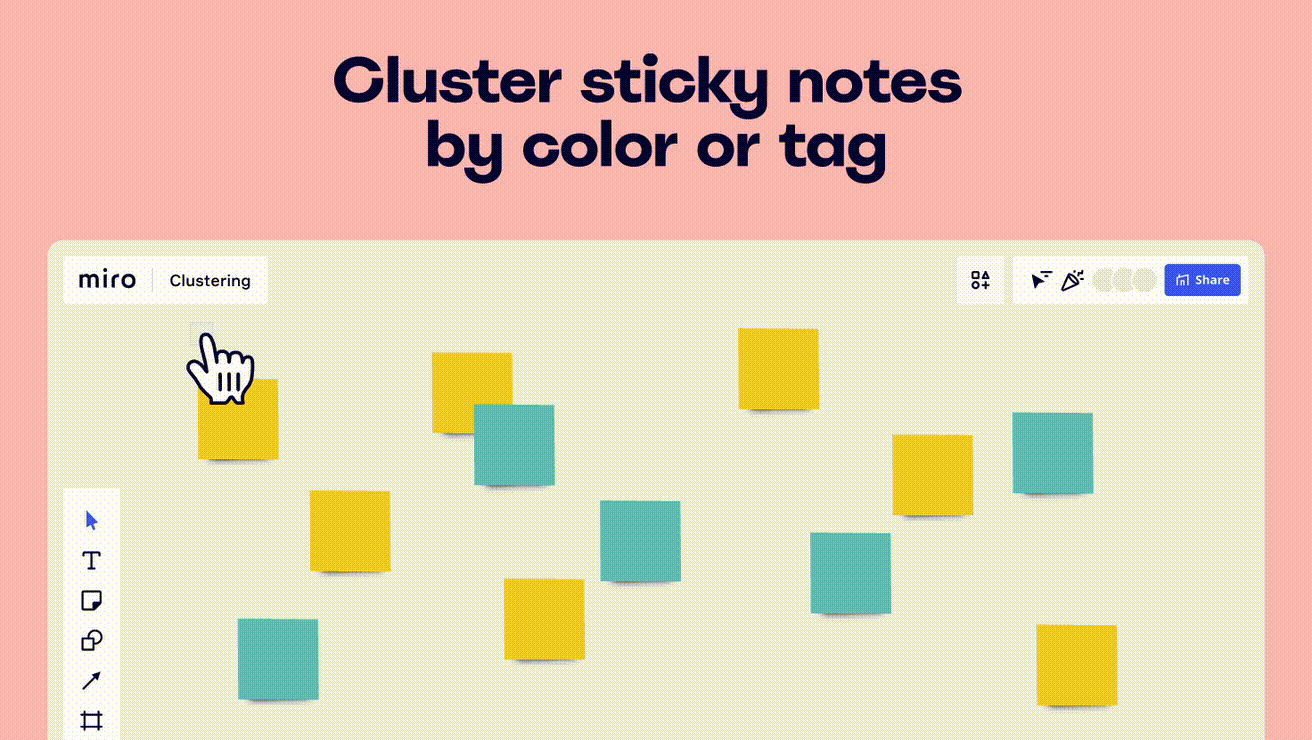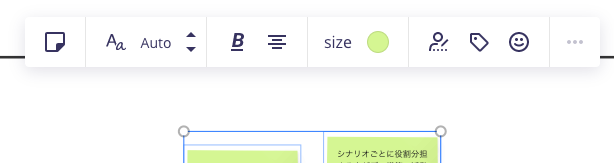Hi Miro Community,
It’s me again with another exciting update: you can now quickly sort sticky notes by color or tags!
Quickly organize team input from meetings and workshops, and structure large quantities of sticky notes. Clustering allows you to easily create groups and save time by letting the app arrange sticky notes by color or tags.
🤩 Bonus: You can use it to go beyond just meetings to sort through other kinds of information, from research to simply making sense of your thoughts.
Visit this Help Center article to learn more and let us know your feedback once you’ve tried it!
Happy clustering,
Jenny