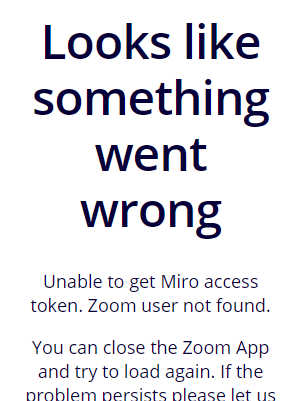Hello, Miro! Today we are thrilled to share the launch of the #1 most requested feature from you all over the past year: introducing the Miro app for Zoom. Now teams can seamlessly open a Miro board directly in their Zoom meeting, share it with meeting participants, and co-create together — all without switching tools.
✅To get started, add the Miro app for Zoom, and read more about our partnership with Zoom on our blog.
❓Need help? Read more about getting the most out of the Miro app for Zoom in our Help Center. To access Miro’s app, admin must approve & enable Zoom Apps for your team’s account, which you can read about in our Admin Guide.
🚀Today we are LIVE on Product Hunt. Check us out, and let us know what you think in the Product Hunt comments!
We can’t wait to see how you all use Miro in Zoom to make your meetings more human.