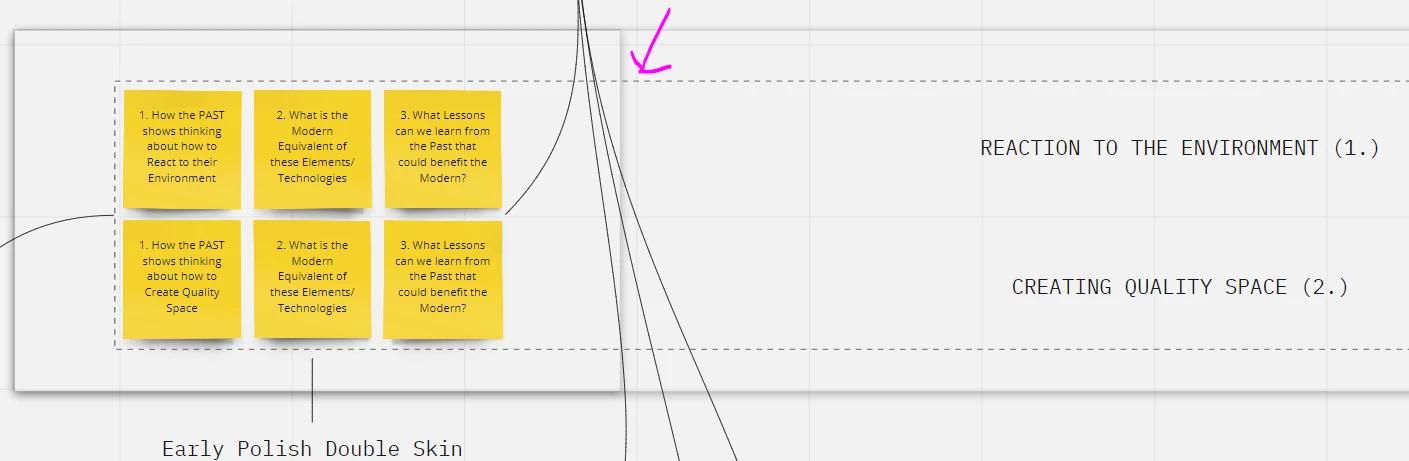I have been using Miro for this Fall 2020 semester, which is my Master’s year in Architecture, where we have been experimenting with presentation viability of the program. Overall the program is really nice for us to present our thesis although I have some suggestions and a workaround.
I think the program’s presentation mode could really benefit from a Prezi Style Approach, whereby the progression of slides, is the camera jumping from point to point (or slide to slide) visually. Miro already kind of does this when setting up frames and being in presenter mode. (But not when you click present next to the slide arrows in the bottom middle of the screen; that makes it more a typical slideshow).
However there needs to be the ability to hide frames as they are a bit visually obtrusive when you multiple in the same area. I mainly am doing this when I first show an overview, then zoom in to one of the specific points.
Workaround:
You can make it a bit less intrusive by removing the titles of the frames. This can be done by double clicking on the title (which will say New Frame), and backspacing the title. The program will then rename it as Untitled in the Slide preview but on the actual board there will be no title.
Hope this helps some people!
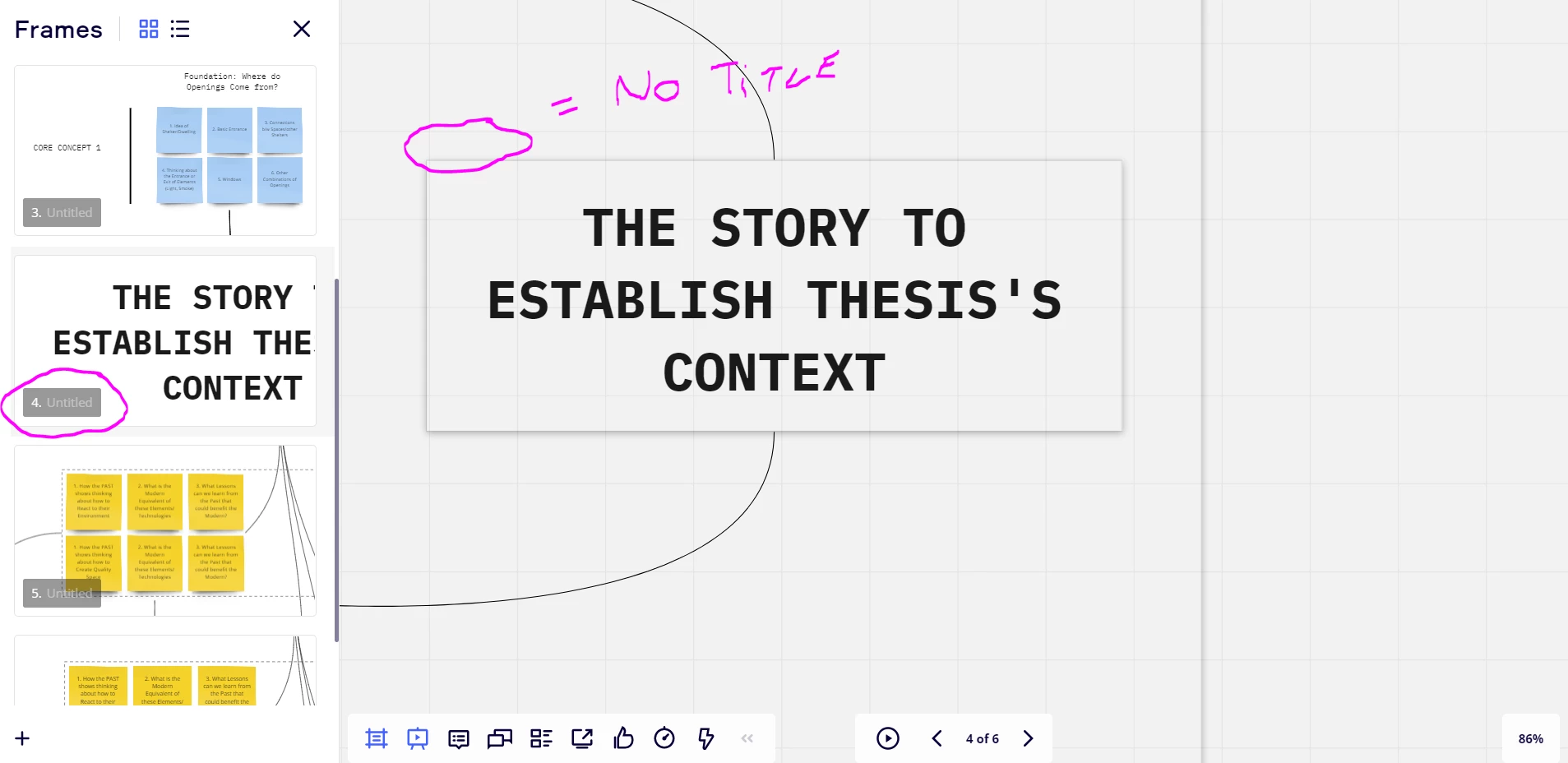
WORKAROUND - Notice how there is no title.