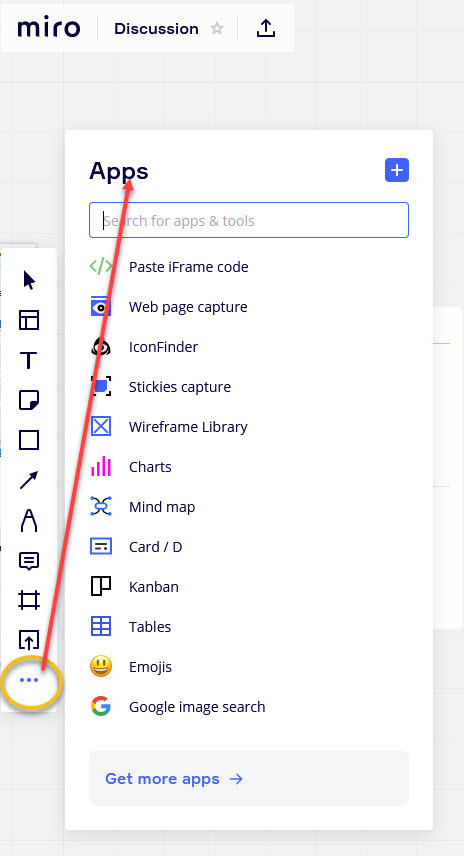If you are not familiar, Planning Poker lets your development team choose from a range of options (usually numbers that indicate complexity) and then at the end of the voting, those numbers are revealed and the discussion starts.
The voting plugin in Miro is very basic, since it only gives a general count of all votes but we all need to know who voted what number to better discuss.
Any thoughts on how to do this on Miro? Maybe there’s something I’m missing.