While in a board that has a Start view set, I would like the option to return/go/link to the start view.
Use case
My board's Start view contains the workshop agenda, which links to various activities locations on the board. Once at these locations, users need to get back to agenda/home location.
Workaround
- My workaround has been to create a rectangle shape with a transparent background and border (making it "invisible") that mirrors the size/location as my start view.
- From various locations on the board, I link back to my “invisible” start view.
- These links back to the start view of the board are repetitive and always back to the same location.
Implementation options
- Shortcuts → Ctrl + H or Shift + Ctrl + H
- Right-click context menu → Go to Start view
- Board settings → Go to Start view
- Link to → Start view
- Button beside board name (if start view set)
Some mockups
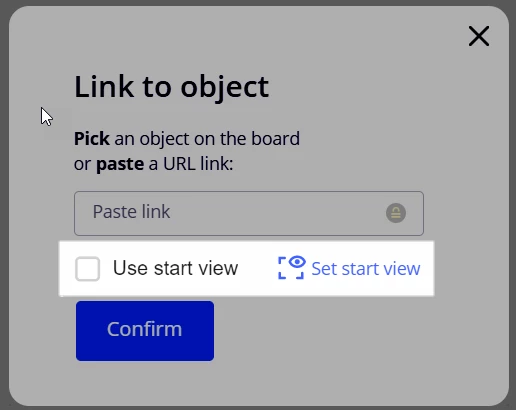
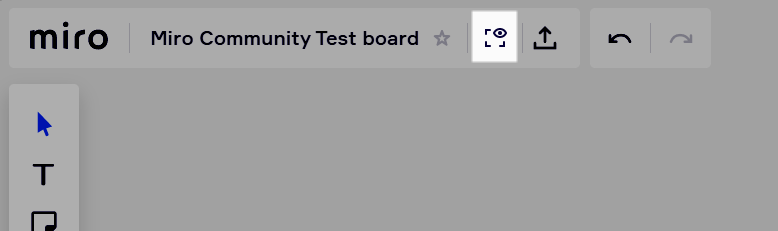
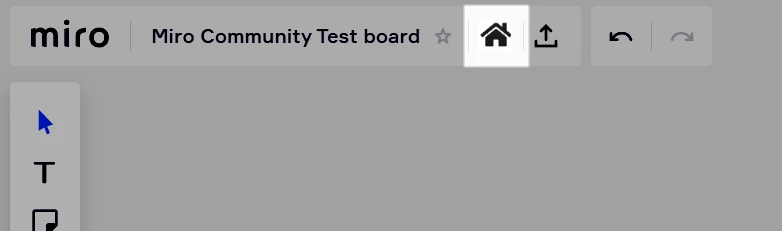




This would be incredibly helpful. One hotkey that takes you back to Start View.
Love this suggestion Robert, it needs more votes!
A real cool and good idea - it would be a real timesaver … mh … addiional would be the following cool:
Adding more than one Home (areas)
Yesterday I had a class and I jumped in this class 3 times into different frames … contiuned my class jump back to my beginning frame … so it would be great if there are additonal buttons that would automaticly placed into the header after I choosed: “Make it a second Homebutton”
Michael
I added this graphic to show how it could be implemented:
Michael
If this was a ‘Return to start view’ button that people could click themselves (eg. from the settings menu, or in the Collaborators tray), this would be even more helpful if you wanted to to update the start view over a series of sessions, so that people came to a different start view each time.
See discussion here: https://community.miro.com/peer-support-45/how-to-determine-where-a-user-enters-a-board-326?postid=24641#post24641
(In fact, it’s more like being able to set and change a ‘Home’ view, that people can return to anytime, rather than just a start view for the very first time they enter.)
This might relate to a current workaround I am using, which might be helpful for others. I use notes as a board navigation, which contains links to content on the board. I use frames to anchor to points on the board. All these links are then easy to copy and paste into a start view frame on the board itself.
This persistent navigation means, no matter where a visitor is on the board they can open notes up and navigate to that section.
I recognise this is similar to the frames on the left tray, but the difference is, I can add in useful context for visitors and explain sections to them.
Love this idea
Also, how can I, as a board owner, view the start view without having to reset it?
You’ll have to pick the lesser of two evils, and if you’re on an Enterprise Plan subscription where an admin has blocked public/visitor access from being enabled, the first option may be your only option.
Thanks@Robert Johnson Those are both simple and clever solutions - to go incognito or clear cookies. I really appreciate the quick reply. Miro is a great community!
I created a related Wish List idea post to ask for the option to “Copy link to current view”:
https://community.miro.com/ideas/more-board-view-board-location-navigation-options-e-g-go-to-start-view-copy-link-to-current-view-16407
I created a solution that tries to get around this for now.
I just launched a board that will be accessed asynchronously by almost 325 learners in our online course. This particular board will be “view only” and provides an overview of the work they will be doing as teams on a different set of boards.
At the time we gave them view only access to this board, their skill level in Miro was a big unknown - even though we offered all kinds of links and tutorial boards.. but you know, will they really go do it? - so to be sure they knew where to go, I pinned a note and added a link to the Talktrack they were supposed to play as their starting point. Here’s what it looks like:
I had to instruct them to close the Note because they might start playing the Talktrack and not realize they are supposed to see the person talking in the upper right.
Curious how others have dealt this this issue.