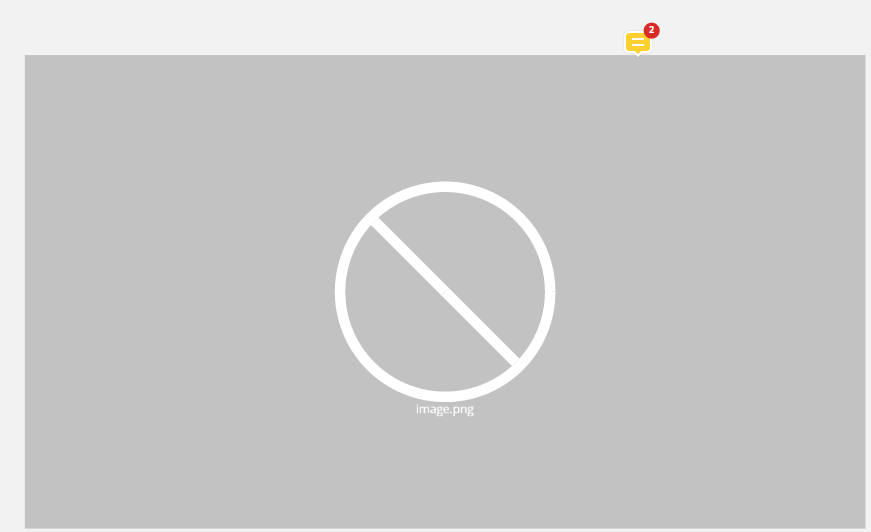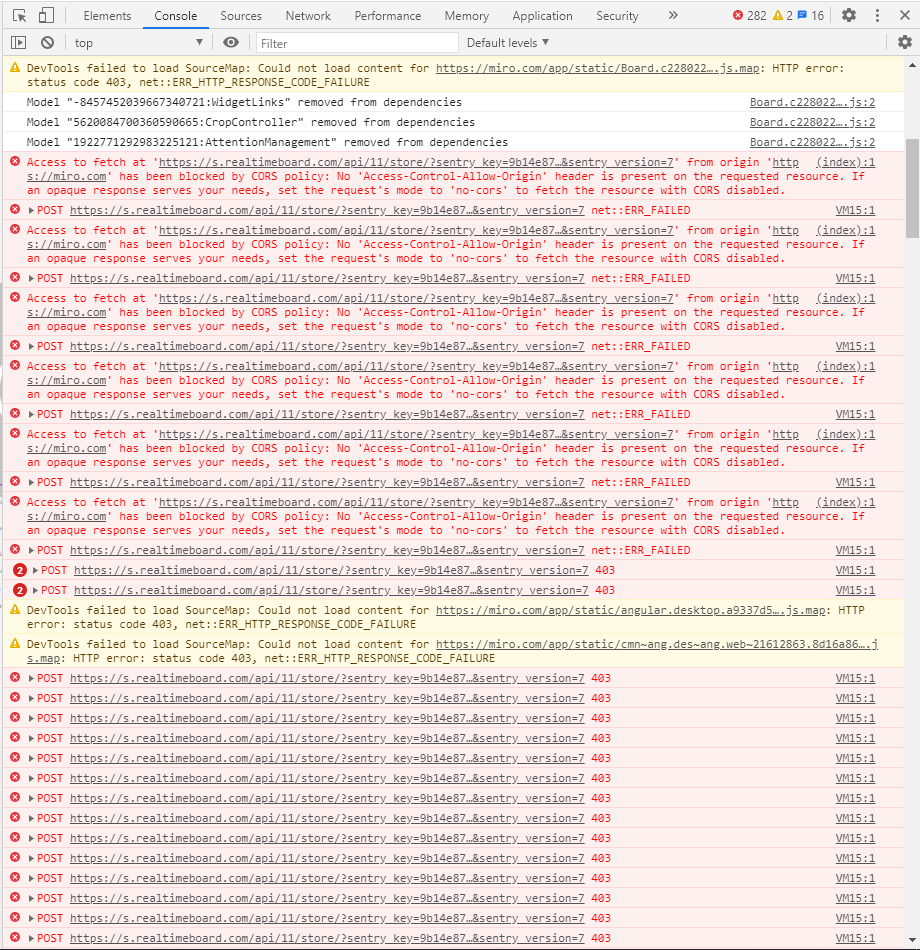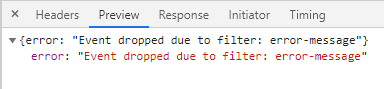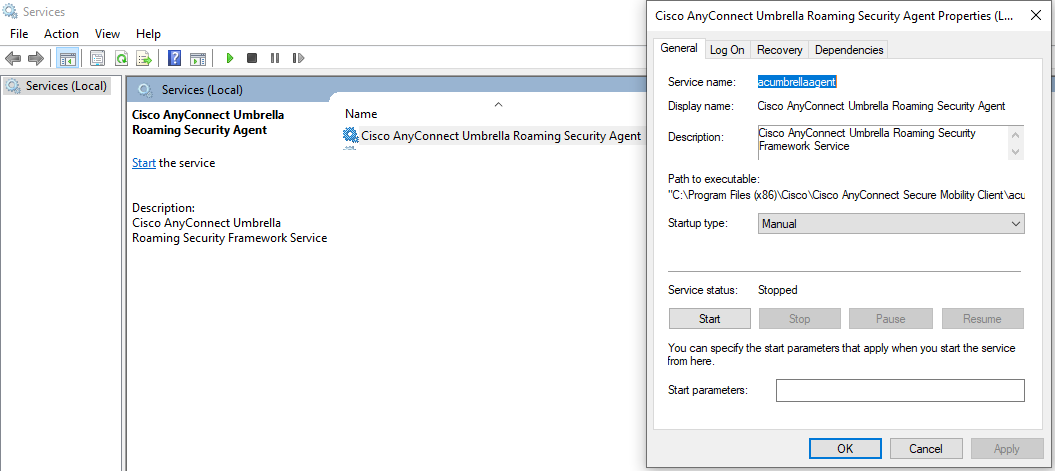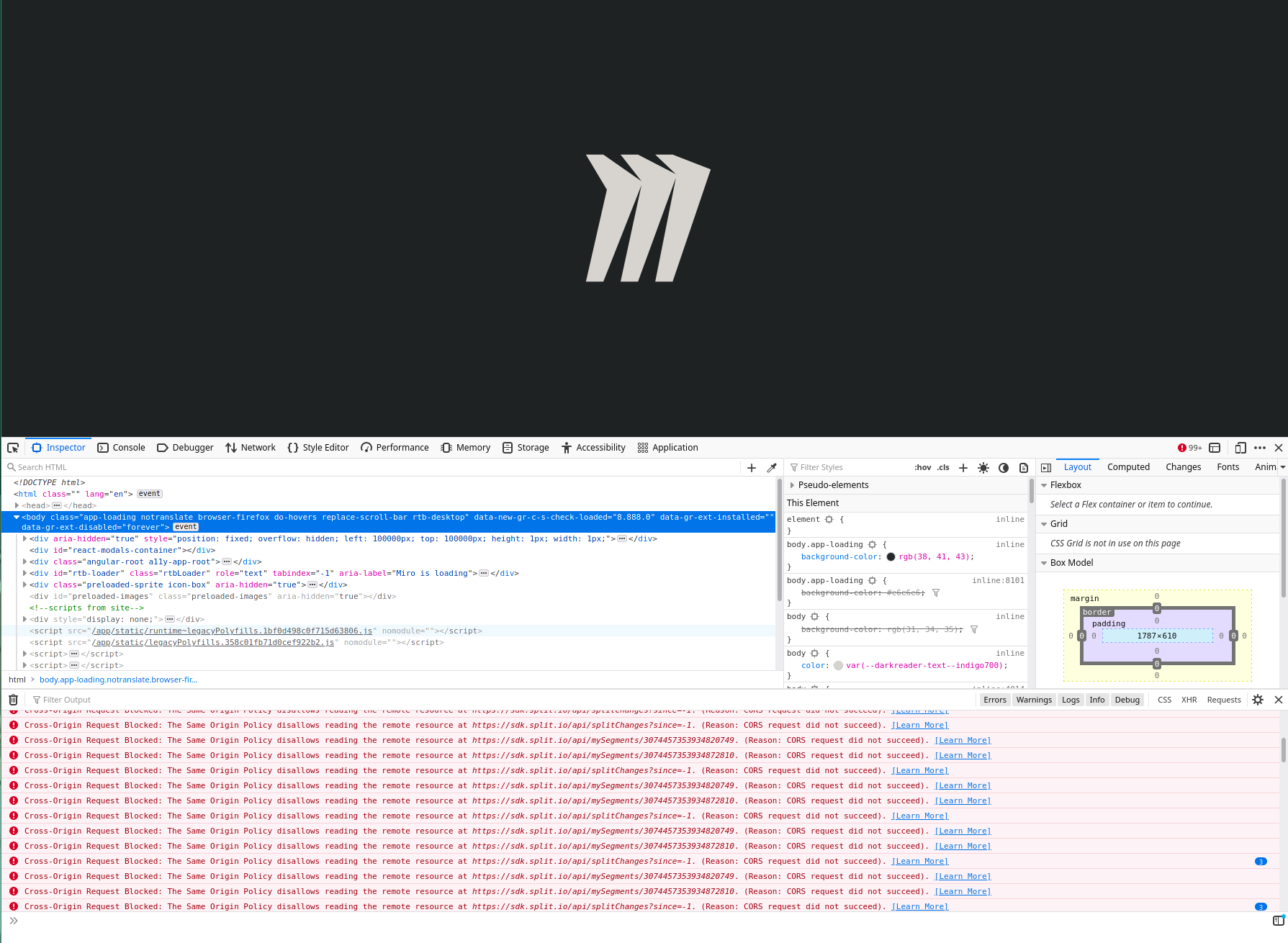Please excuse my ignorance but I wasn’t sure whether to send this directly to support or post it here, and thought it would be good to get this visible if others are having the same issues.
Images on Miro boards aren’t loading for me and it seems related to a CORS error with the realtimeboard API. Images start to load (blue inside the circle) but then they error.