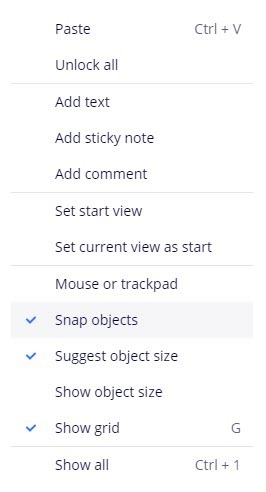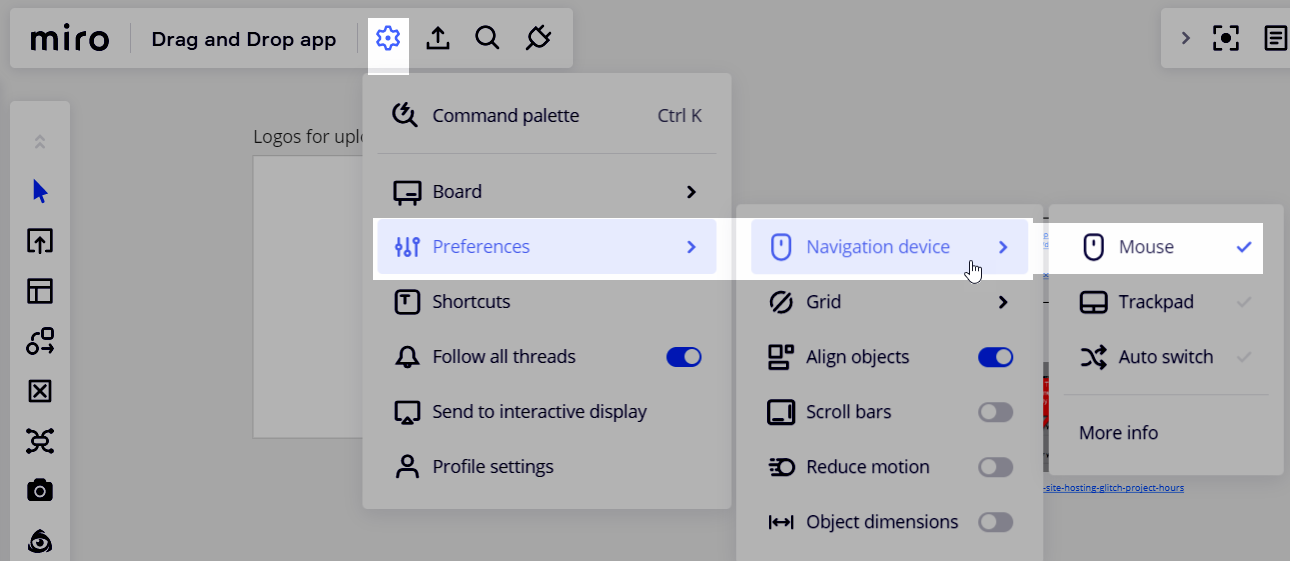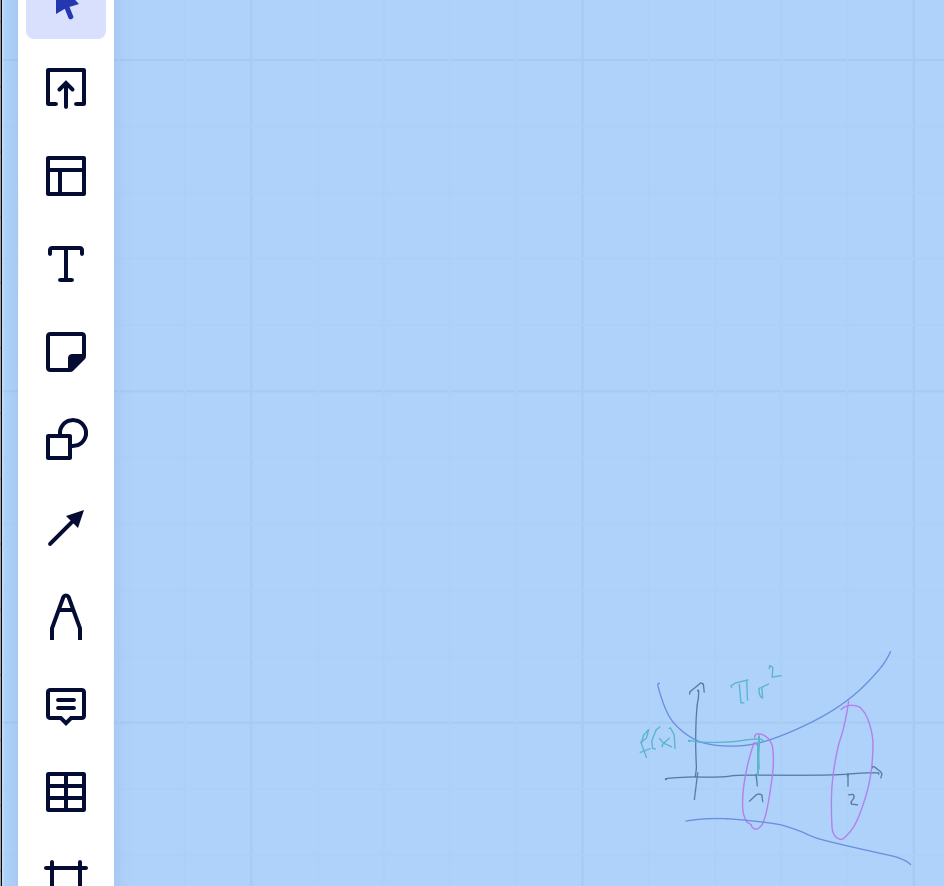Hi, whenever I use the right-click to move around the board on my windows laptop, I get a menu pop-up. It’s really annoying to go through this each time, as I don’t need that menu. I know I’m not doing anything wrong as I have used this functionality in the past without any trouble. It’s very frustrating to navigate around a board without it being smooth.
Anyone else experiencing this?