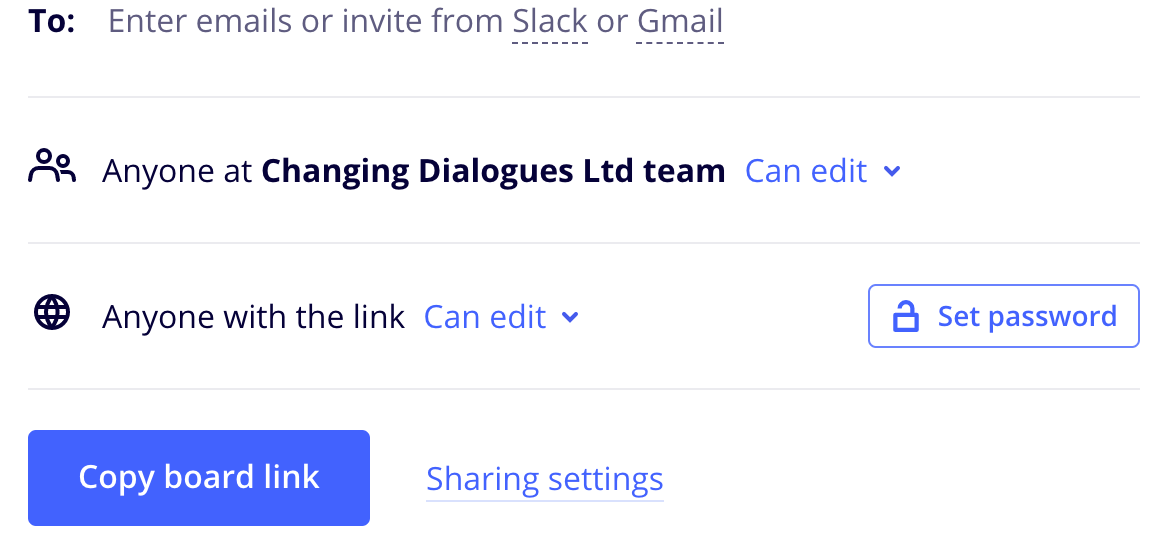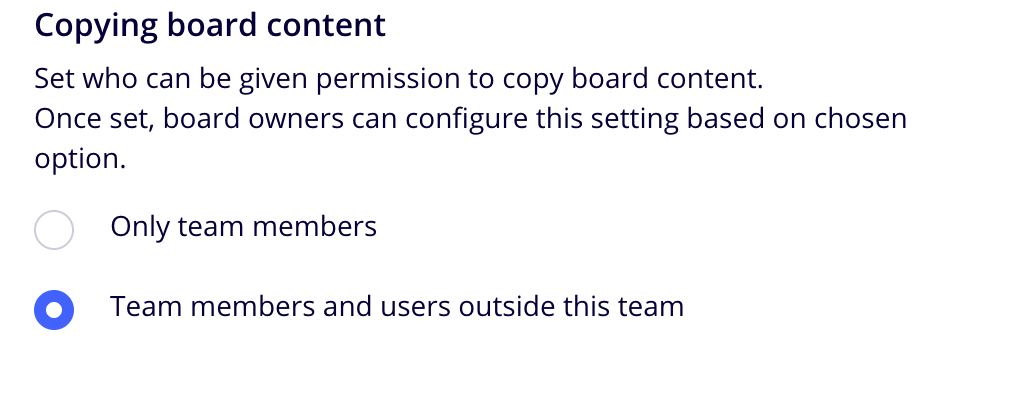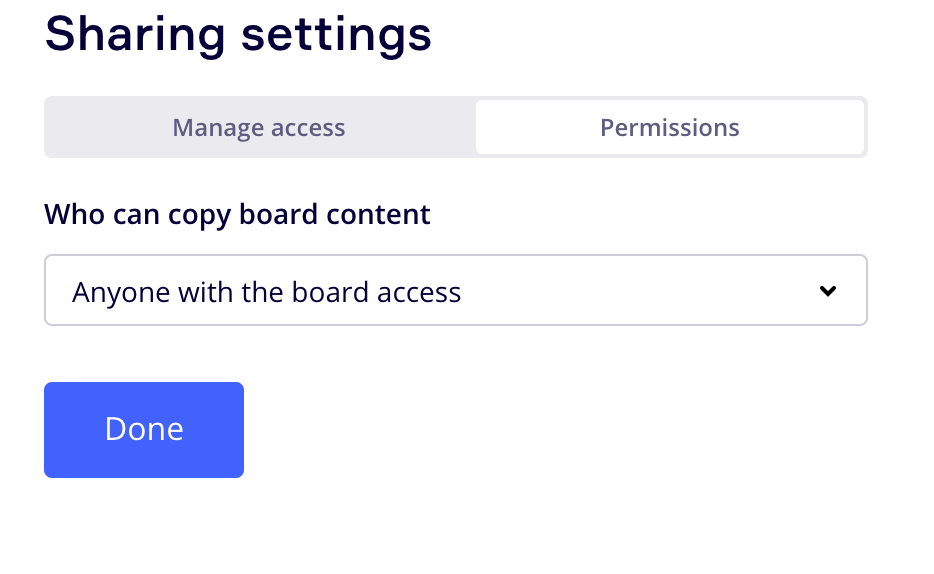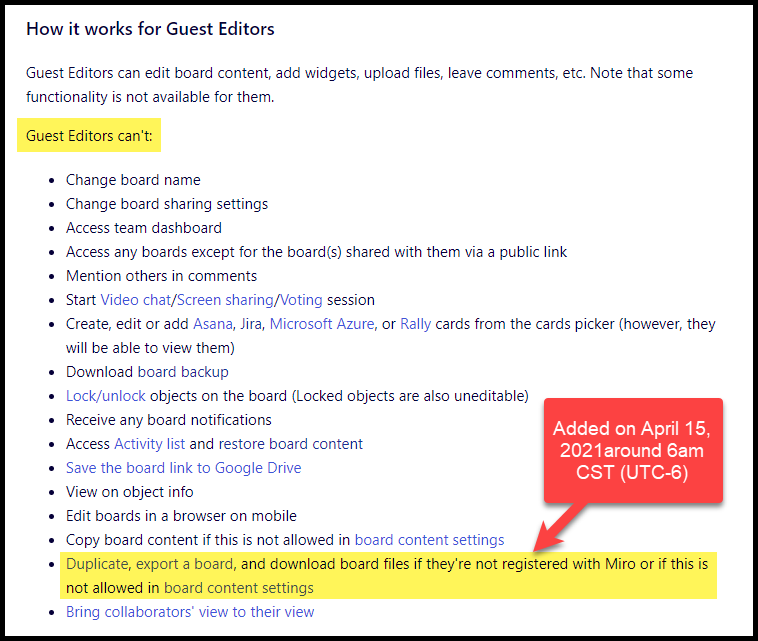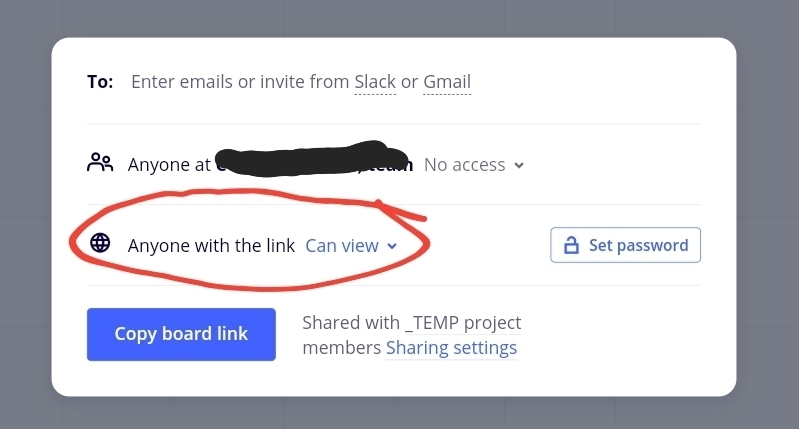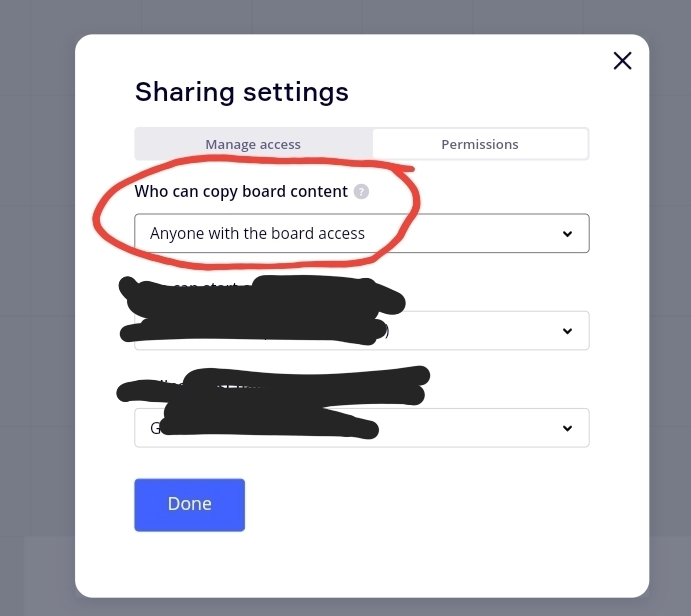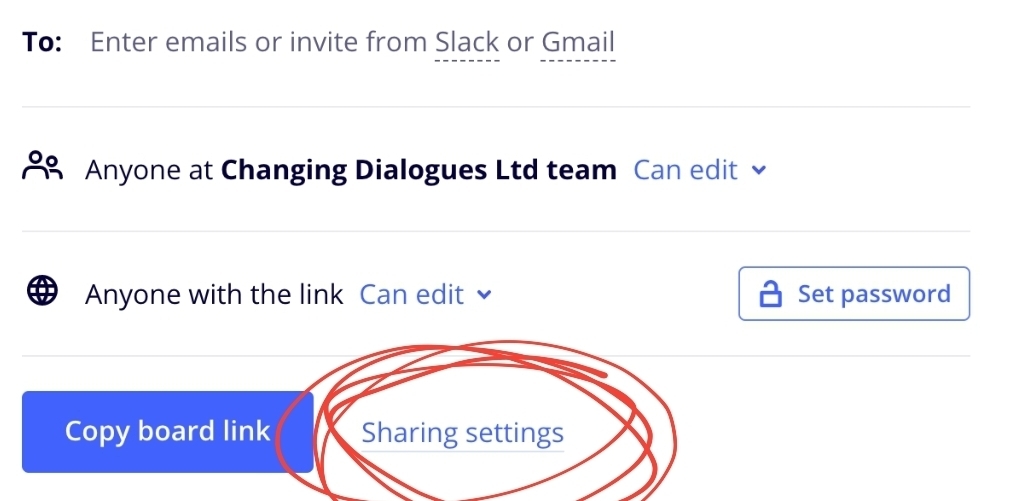-
-
Active Contributor
-
26 replies
I have completed all the recommended steps to share my board with guest users and that part works - but no matter what I do the download option on embedded PDF documents remains greyed out - they can view the document but can’t download it.
Can anyone help?
Latest update:
I'm glad to tell you that our team has just released the fix for publicly shared boards, so now guest users should be able to download content from your boards without signing into Miro (please, make sure to set the Board Content Settings to Anyone with the board access).
I have tested this on my end and anonymous/unregistered users are now able to download files again.