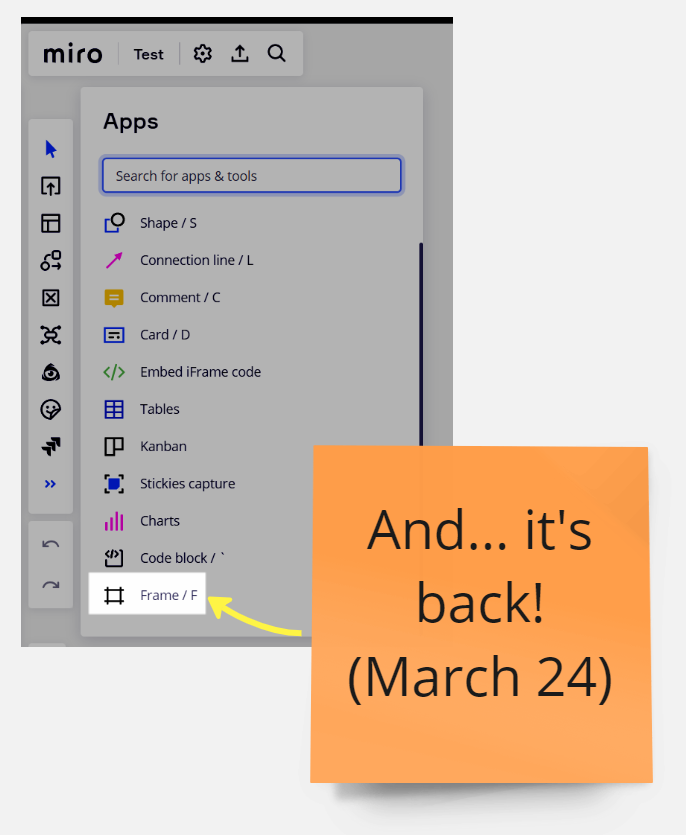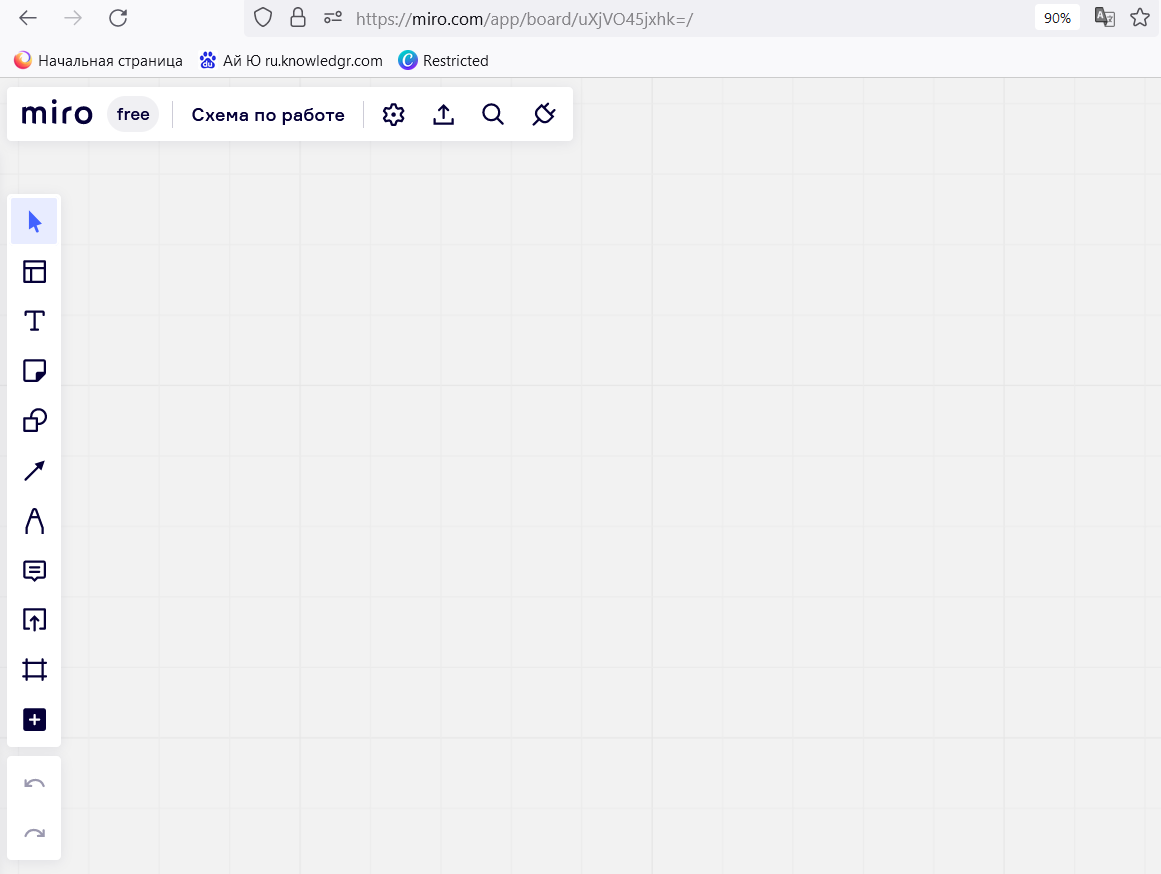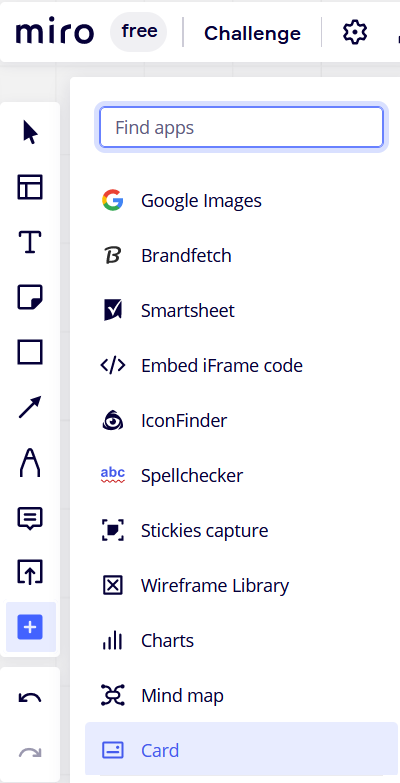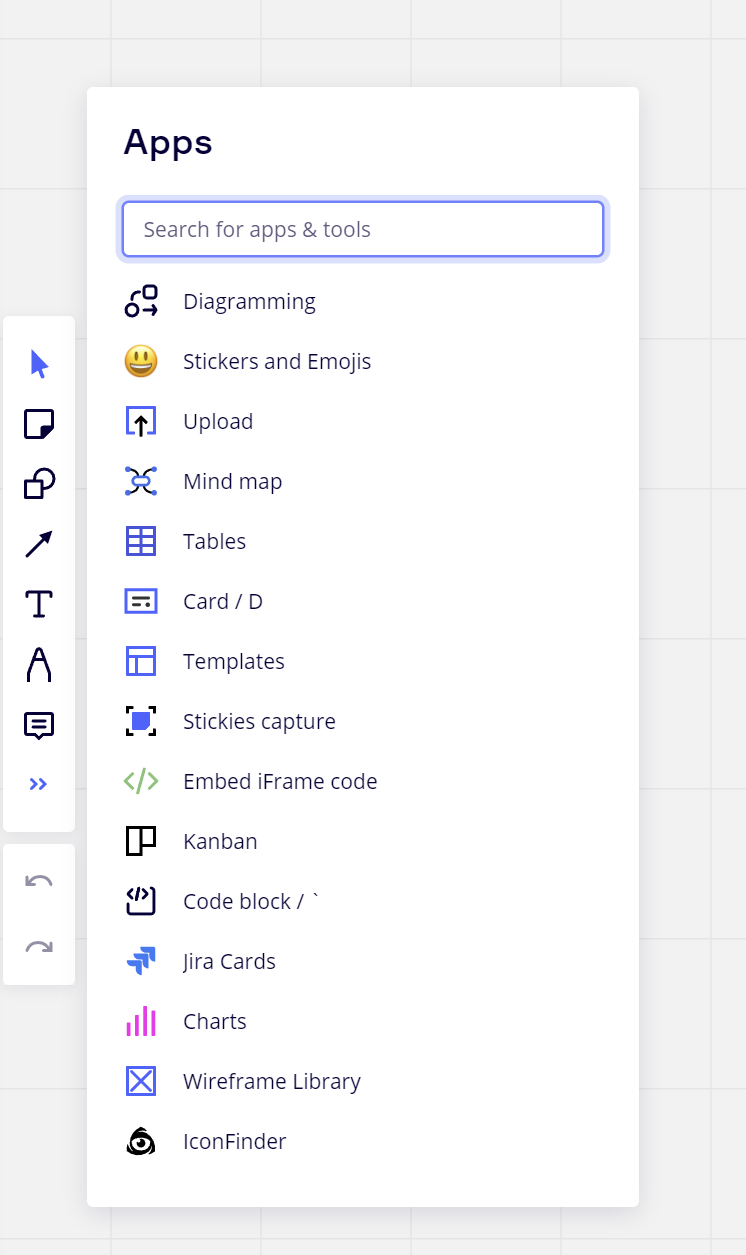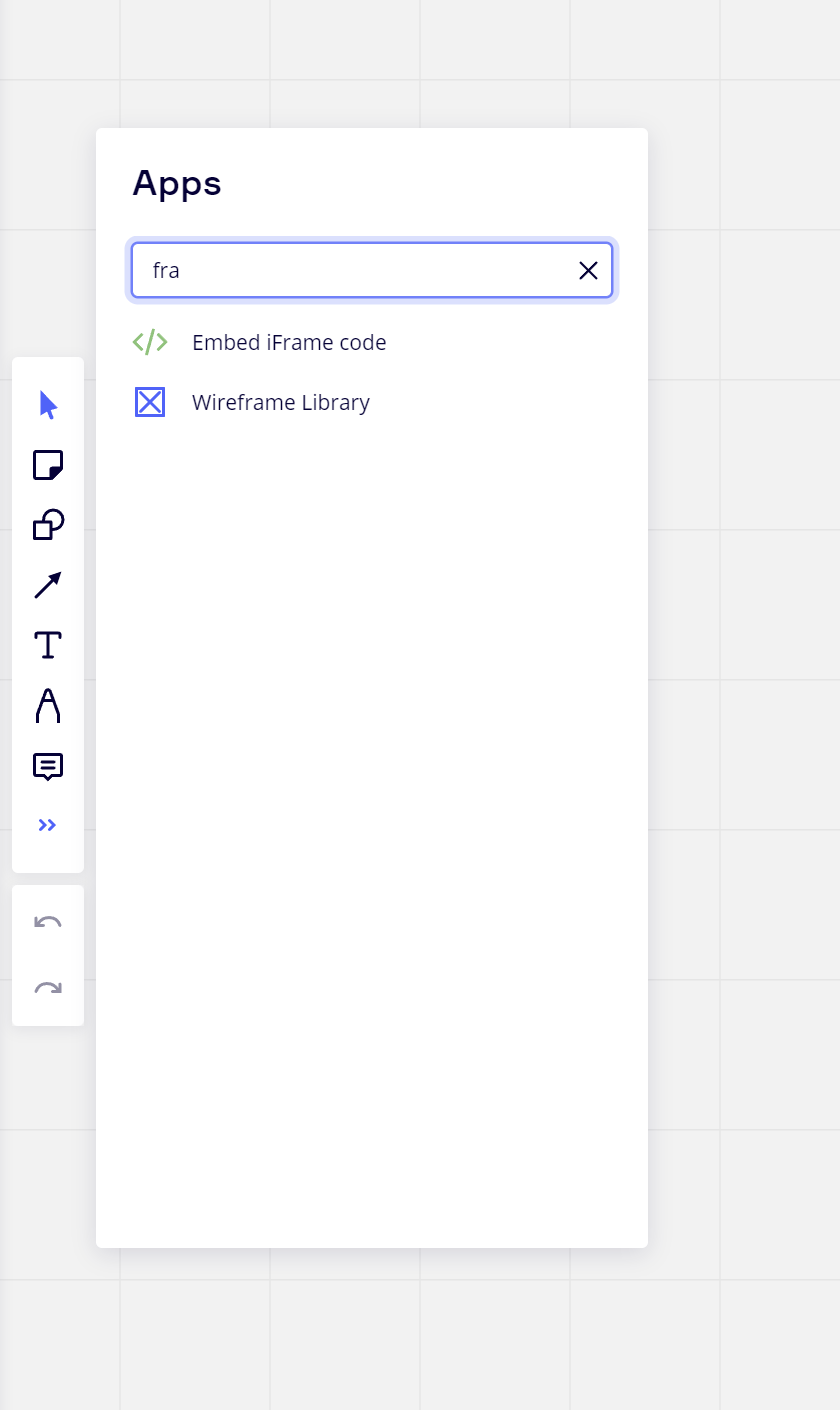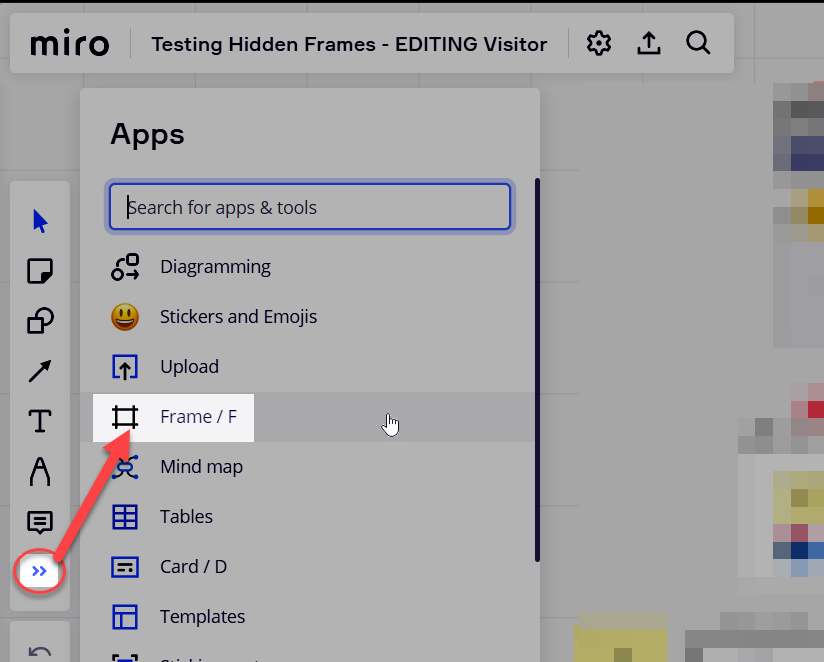I created a new board and as the owner I have the Frames button in my toolbar, but a guest I invited to the board is missing this button.
I know that other miro boards I am a guest on, I have this button. Is there something I need to set to allow guests to create frames?