I was working with a student and suddenly his toolbar vanished somehow. He nor his mom could find it. It was embarrassing because I had raved about the site and they spent a bit of time setting up the account and getting it up and running. I could see my toolbar on the left side but his was missing. It worked at first. Is there a setting on his end that he accidentally hid it or did it erase. He could type by clicking on the screen and clicking on the T. But I really needed him to be able to write with the pencil. Any advice?
Hello,
we use to work with Tables (Free Version of Miro). Each cell can have a few lines. none of the users can edit any single entry in a cell since yesterday. before we were able to mark i.e. a single word in “green” or change a single word into italics.
right now we can edit the whole cell as ususal. if we want to highlight parts of one cell, we have only a small part of the tool bar, just showing “edit”. but nothing can be done with it anymore, no tool bar is poping up as before.
tried it with a several browsers, cleared the cache, copied the board and set a new up. nothing helped.
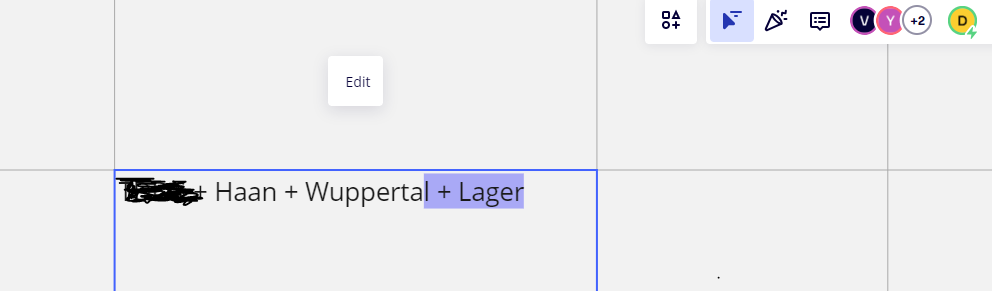
any idea what can be done here?
I’m runnig into the same issue over and over agian. I downloaded the latest x64 version expecting better performance and stability. Surprisingly enough, the desktop version is inferior to it’s online counterpart. C’mon Miro. You can do better than that!![]()
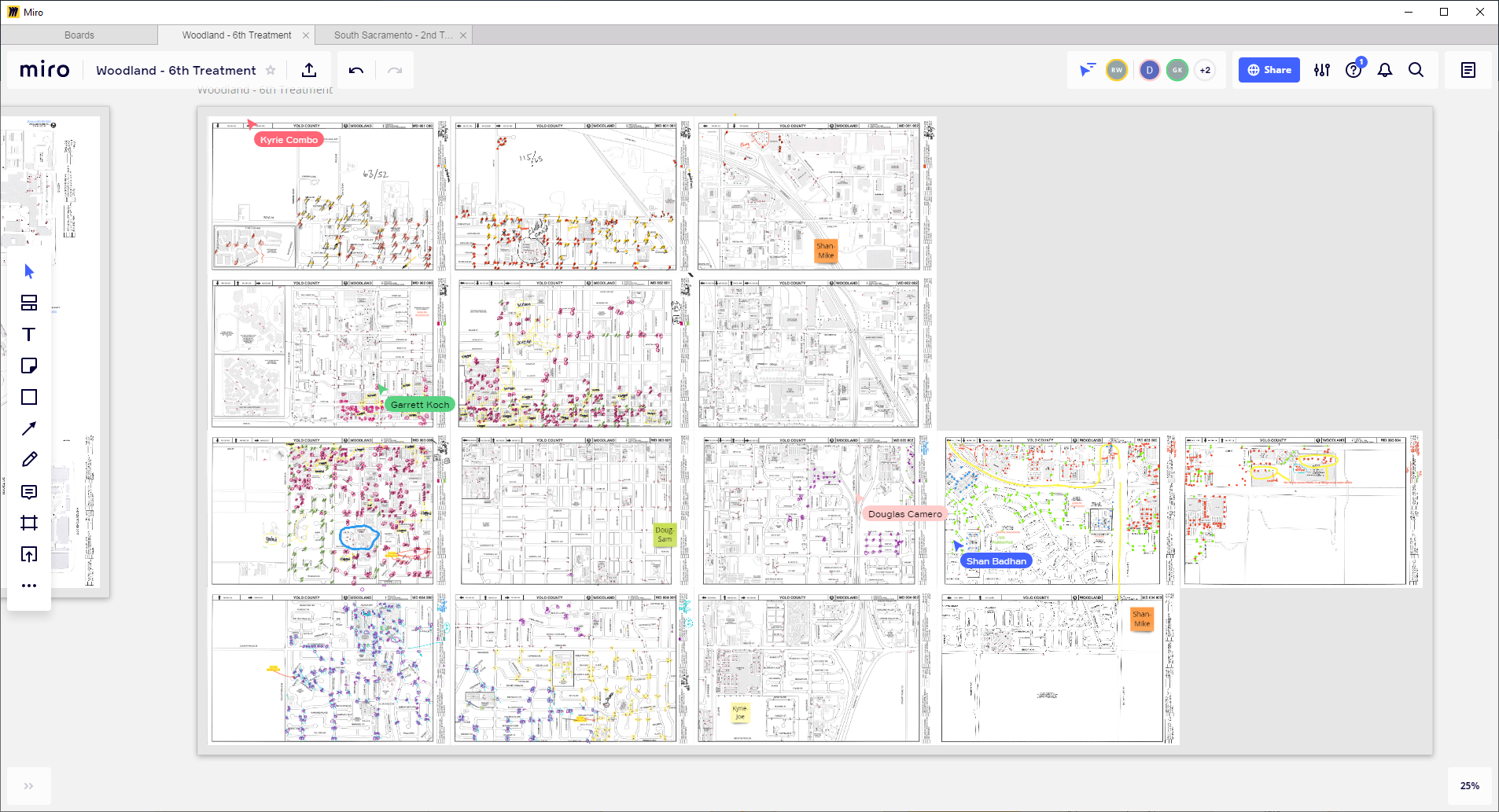
Is there a chance I’m doing too much on Miro? My team is working via ipads in the field and I am watching from the desktop app...These are small (150kb) .pdfs that they are marking up in the field.
I just had this problem for the first time, too
Hi everyone,
I’m so sorry you all experienced this issue :(
The best way to troubleshoot this issue is to reach out to the Support team directly, thus they can investigate your case.
I switched to the browser version which worked fine. Just restarted the App and it seems to be running again here.
Joanna mine has stayed 5 minutes now. This is better than the last one, only 30 seconds.
Is it any better now? Mine has stayed for the past 10 minutes.
Same here. Working OK earlier this morning, just relanched Miro and now the toolbar vanishes after a few seconds.
I have the same issue, yesterday I used, and it was working well.
Yes me too, no issues until today. Perhaps it’s an update bug, I’ll log a support ticket.
I have the same problem like Joanna. After a minute or so the toolbar disappears and I can’t edit anything on the board. Yesterday everything was working normally
My left hand tool bar is disappearing too. If I shut down Miro and reopen it I can see it briefly, but after a minute it just vanishes! Same issue across my boards. I also notice I can no longer edit the board name or image.
Currently causing enough issues that I can’t use the platform!
Reply
Enter your E-mail address. We'll send you an e-mail with instructions to reset your password.




