Hi there,
Does anyone know why fonts from Miro are not exporting to pdf? I tried multiple ways of doing this and looks like a jpg carries the fonts through but not pdf. Please let me know! I do have a paid membership.
Hi there,
Does anyone know why fonts from Miro are not exporting to pdf? I tried multiple ways of doing this and looks like a jpg carries the fonts through but not pdf. Please let me know! I do have a paid membership.
Also, exporting a larger jpg is not working either, it says there’s a connectino problem but I was able to repeat the process with a medium jpg successfully.
I have also problems with printing the pdf at a copyshop.
Is it possible to somehow get all fonts included or all text converted to curves.
Hi folks,
There was a similar issue a few years ago → https://community.miro.com/ask-the-community-45/resolved-fonts-have-stopped-exporting-to-pdf-1546
However, right now, I am not experiencing these issues being described.
Can someone please provide a specific scenario? For example:
Hi
I’m experiencing this specifically with Spoof. once exported the font changes which is incredibly frustrating
I have the font on my operating system and can convert the text when editing PDF. This obviously is time consuming though and causes havoc with formatting. Would be a lot easier if it could just download correctly.
I’m using Chrome, have a Full licence and exporting as Vector PDF. Working on Windows 10
Hi
I’m experiencing this specifically with Spoof. once exported the font changes which is incredibly frustrating
I have the font on my operating system and can convert the text when editing PDF. This obviously is time consuming though and causes havoc with formatting. Would be a lot easier if it could just download correctly.
I’m using Chrome, have a Full licence and exporting as Vector PDF. Working on Windows 10
I recall Miro announcing a change of the Spoof font to Roobert – I even captured this screenshot, but cannot remember where this announcement was made:
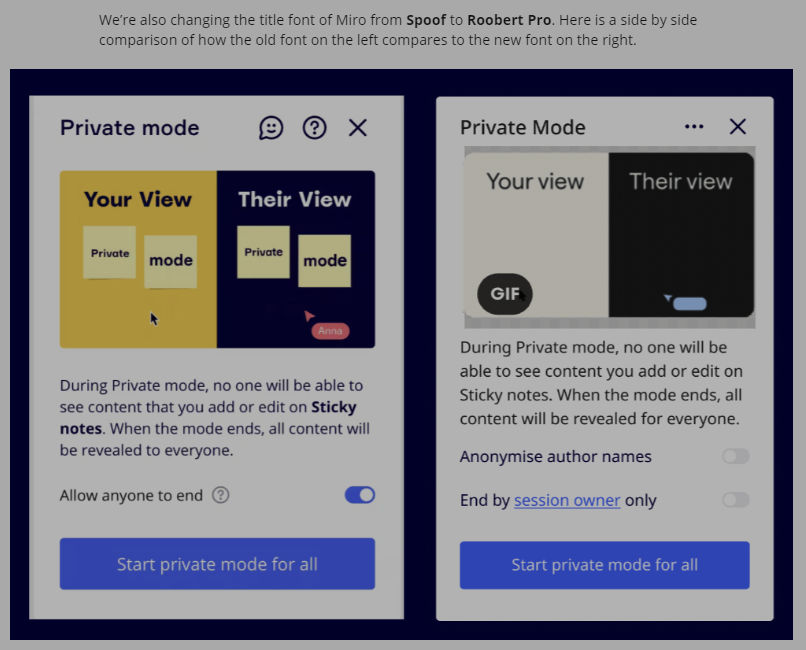
I think it may have been on this page, but the Spoof/Roobert reference may have been removed:
https://miro.com/blog/miro-vis/
If you have a paid Miro subscription, you can open a Miro support ticket by following these instructions:
We are having the same problem
having the same issue. does anyone know which fonts will export correctly? i’m happy to change the font but none of them seem to be exporting correctly.
We have spoke with Miro multipul times on this they don’t have any interest in fixing the issue.
This issue has been driving me nuts the past couple weeks! Miro let’s fix this one.
Enter your E-mail address. We'll send you an e-mail with instructions to reset your password.