My question is in the title, but i am wondering whether I am missing something… :\
Exciting update in today’s What’s New webinar: Miro Assist is now available for the Education Plan! Team Admin’s will receive an email the coming days on how to enable it.
I checked my spouse’s Education Plan and now see the following:
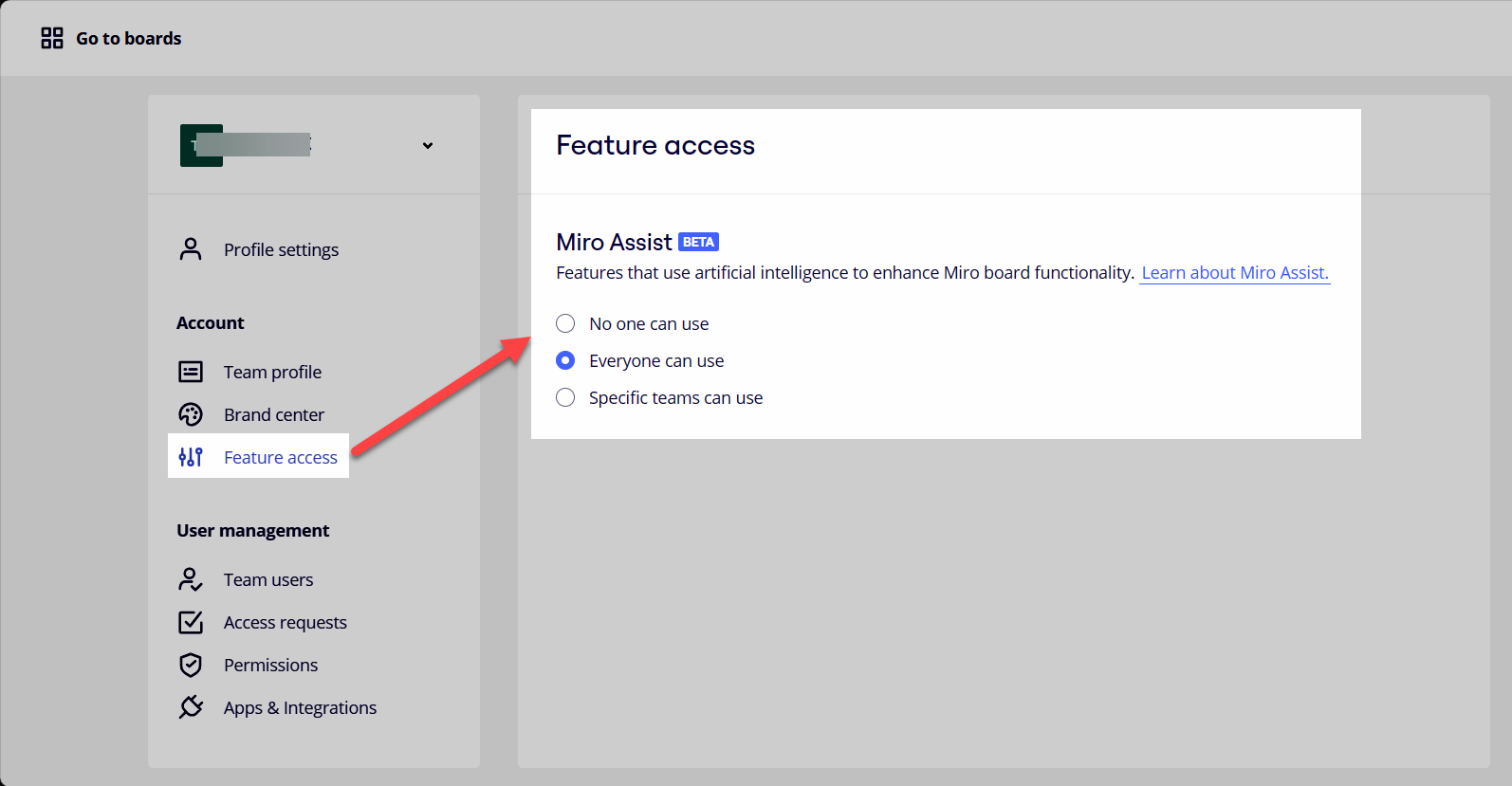
Thanks for sharing this question
Hope to see you all there
Thanks for addressing this concern with a very straightforward question. Without these threads it would have consumed much of my time trying to figure out the Educational Plan limitations. Thanks to Robert for finding the January 22, 2024 Miro Assist Challenge post:
Miro Assist is currently available for the following plans: Free, Starter, Business, Enterprise. It is coming to Education plans soon.
I really hope this is added soon; I had to switch from my free account to our education one for school, and I got so accustomed to using the AI Assist tool for background removal of icons; it’s really hard to adjust back to not having that ability, as for me that was the major value-add over just using Google Slides to make figures.
I just noted the following from the January 22, 2024 Miro Assist Challenge post:
Miro Assist is currently available for the following plans: Free, Starter, Business, Enterprise. It is coming to Education plans soon. Please note, for Enterprise accounts, you may need your admin to enable Miro Assist for you. To learn more, check out our Help Center for multiple ways to integrate Miro Assist into your workflows.
Ditto - great presentation today Using AI for Rapid Discovery...I was able to try Miro Assist on my personal free acct but not on our Education Plan. Is there a rhyme or reason here?
I just watched the Miroversity session on “Using AI for Rapid Discovery”, and I sure do want this to be available for the Educator Plan. Anyone know exactly why it’s not available to us, and if there is an expected date for our access? (Like a prior post, I also tried lots of settings/steps/approaches to see if I could get access to the “magic button”.)
As per the Miro Assist (BETA) Help Center article, Miro Assist is not available for the Education Plan.
I have asked several Mironeers, on several occasions, if they could chime in on this post, yet there has been no response.

Hey everybody
Why can I not use the Miro Assist feature with my education account, but I can with a free account model?
Thx for your replies

I have tried every possible way (restart, log out and sign in again), but still don't have it on the education plan 😭. I hope it comes soon.
Please add my name to the growing list. My lab is playing with various AI tools & to not have access to it = not using Miro (which I would hate, as I have used Miro a lot & have recommended it to a number of folks at my University).
Thanks!
Add my name to the list of confused users who would like to definitively know. Since it’s even part of the free plan, it’s really confusing why it wouldn’t be enabled on education as well.
Thanks Robert !!
Hi, I'm trying to get access to the AI feature in Miro. I've requested the Beta option several times, but it hasn't been assigned to my education account. Any suggestions? Thanks!
a few months past since Robert successful case…I guess that maybe an exceptional case. Miro is gonna treat education plan as the bottom of food chain - even lower than free users.
Give up your hope buddy.
I will note that the Miro Assist (BETA) help center article does state:
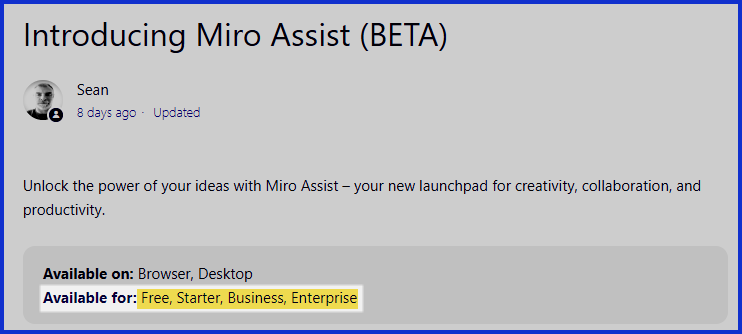
Hoping for this too! Thanks all
Unfortunately as of today this doesn’t happen to education plan
The screenshots I shared are from an Education Plan, so hopefully the feature will make its way to all Education Plan accounts soon.
Select an image, sticky, mind map node (with text!) and if you have this button, you have Miro AI:
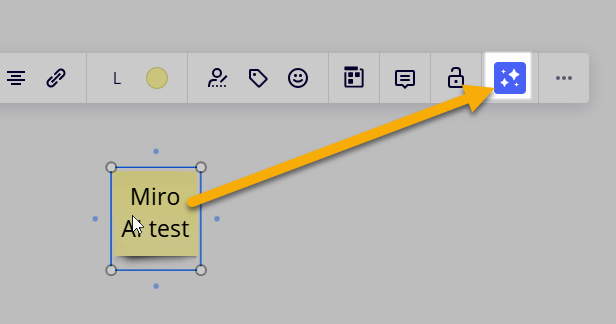
You can also look for it in the Command palette by pressing Ctrl/Cmd-K:
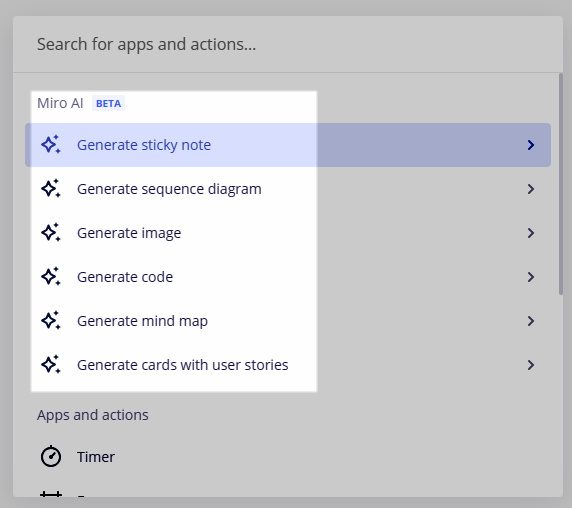
Unfortunately as of today this doesn’t happen to education plan
Select an image, sticky, mind map node (with text!) and if you have this button, you have Miro AI:
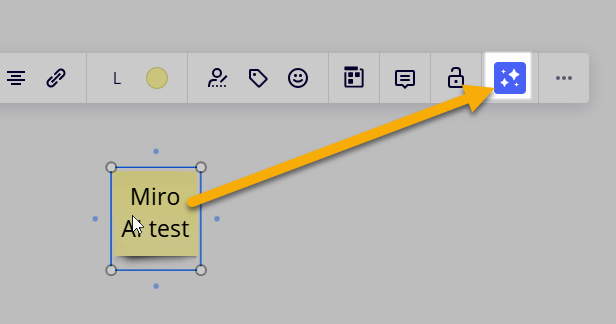
You can also look for it in the Command palette by pressing Ctrl/Cmd-K:
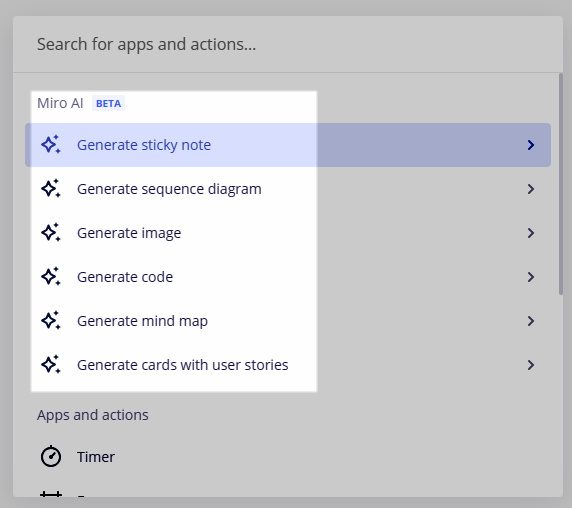
Here is what I’ll probably try for next semester:
I opened a free account with my Gmail email address. I have AI there.
My Miro-EDU account invited my Miro-GMAIL account to be part of the team. On the Miro-EDU boards my Miro-GMAIL looses its AI functionalities…
However, when my Miro-GMAIL invites my Miro-EDU to participate in a board (owned by Miro-GMAIL) suddenly my Miro-EDU has AI functionality. So I understand that they are banning all the Educational accounts from access to AI.
I may use my Miro-Gmail account for some classes, but I’m unsure how many people I can invite to participate (not being part of a team, but just join a board). I know the boards will not be private and without projects, but for classroom purposes I don’t care much. It will be certainly a challenge to manage different classes, butI’ll try (or perhaps use a different solution?)
It would be beneficial if Miro representatives engaged more with users in forums like this. Educators are introducing the platform to thousands of new students, so it's disappointing when posts with constructive feedback and valid requests go unanswered. I hope two-way dialogue can improve as our aim is to help Miro succeed while enhancing educational offerings. 🤷🏻
I have an educator account, and in the last few years I have introduced Miro to hundreds of students.
Recently, I noticed that my students who opened a free account outside the classroom had access to AI features that we don't have when discussing mind maps or working with Sticky notes in class.
Is there any way for educators to have access to the same AI functionalities that the free accounts have?
Is there anything on my end that I'm doing wrong?
Thanks!!
Claudio
I am also on the Educator Plan and don’t seem to have Access to the AI tools. I’d also would like to know when they become available to me and my students. I start teaching AI content creation in october.
Reply
Enter your E-mail address. We'll send you an e-mail with instructions to reset your password.




