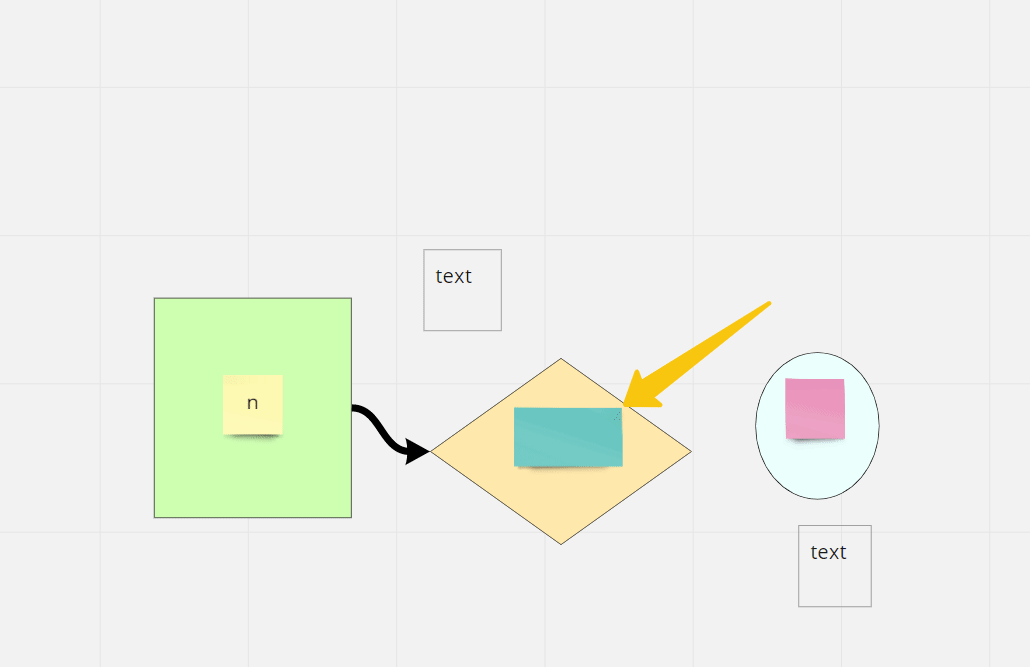When I create boards for training, I lock absolutely everything that I don’t want participants to move, because it often happens that new Miro users will accidently move something, and then be completely distracted when they try to figure out how to undo what they did my mistake. My boards can also have a lot of content. I create backgrounds that I lock and put movable items on top of them. Many of you do the same.
Locking things and then unlocking them again to modify, rearrange, or adjust them takes a lot of time. It’s not effective to drag-select multiple items to lock them when you have many things mixed in that you don’t want to move. And I want to lock the frames too, of course.
Another difficulty with locking and unlocking many items in a bulk lock is when I might want to unlock and adjust only a few items leaving most of the board safely locked. So I end up Shift-clicking on dozens of objects to lock them, in batches or at once.
Has anyone discovered any tricks or best practices for locking down everything except for what you want moved when locking involves many dozens of objects?
I already know that you can do a bulk select and then choose only a few kinds of items as shown below, but this doesn’t quite do it for me since I want to lock/unlock items of different types (images, text, shapes, etc.) all at once. Maybe it would work if the feature below had check-boxes to select or unselect the items in the list.
(I’d be interested in having the ability to tag items for locking (creating the possibility for different groups with unique lock-tags), and then unlock items by tag. I’ll raise this as an idea if there aren’t any tricks or tips, or if there is enough interest in the idea.)