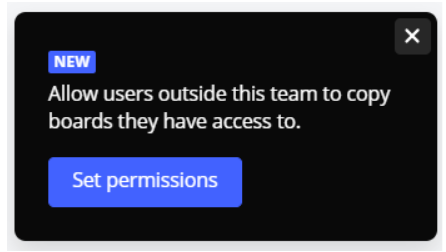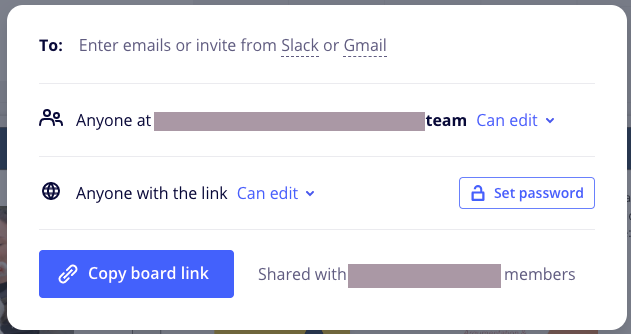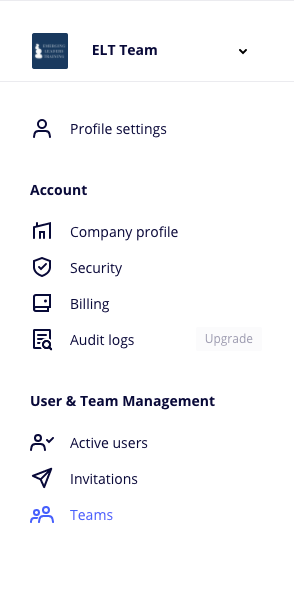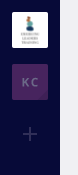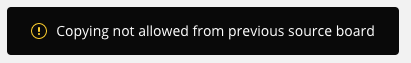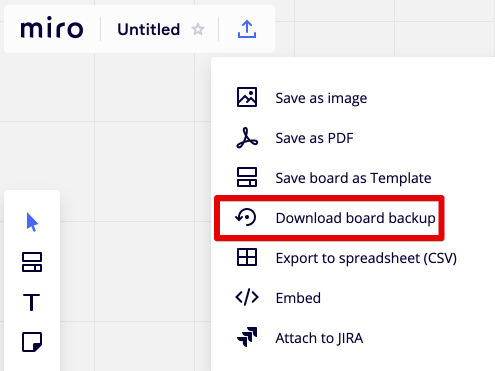Hi all,
I have a miro account with Consultancy license. I worked on one board with my customer on my account.
Now my customer is purchasing their own miro license, and we would like to import our existing board to their new workspace.
I know the export feature producing an rtb file, and was wondering if I can use it for this purpose.
So, can I import an rtb in any miro account (having the backup/restore feature), or only on the original account where it came from?
Thanks for any input,
Wiebke
Best answer by Kiron Bondale
View original