Hi! I go off the grid every Monday and yesterday was my first day to evaluate which apps depend on the cloud. Unfortunately, Miro doesn’t seem to deal with this scenario very gracefully:
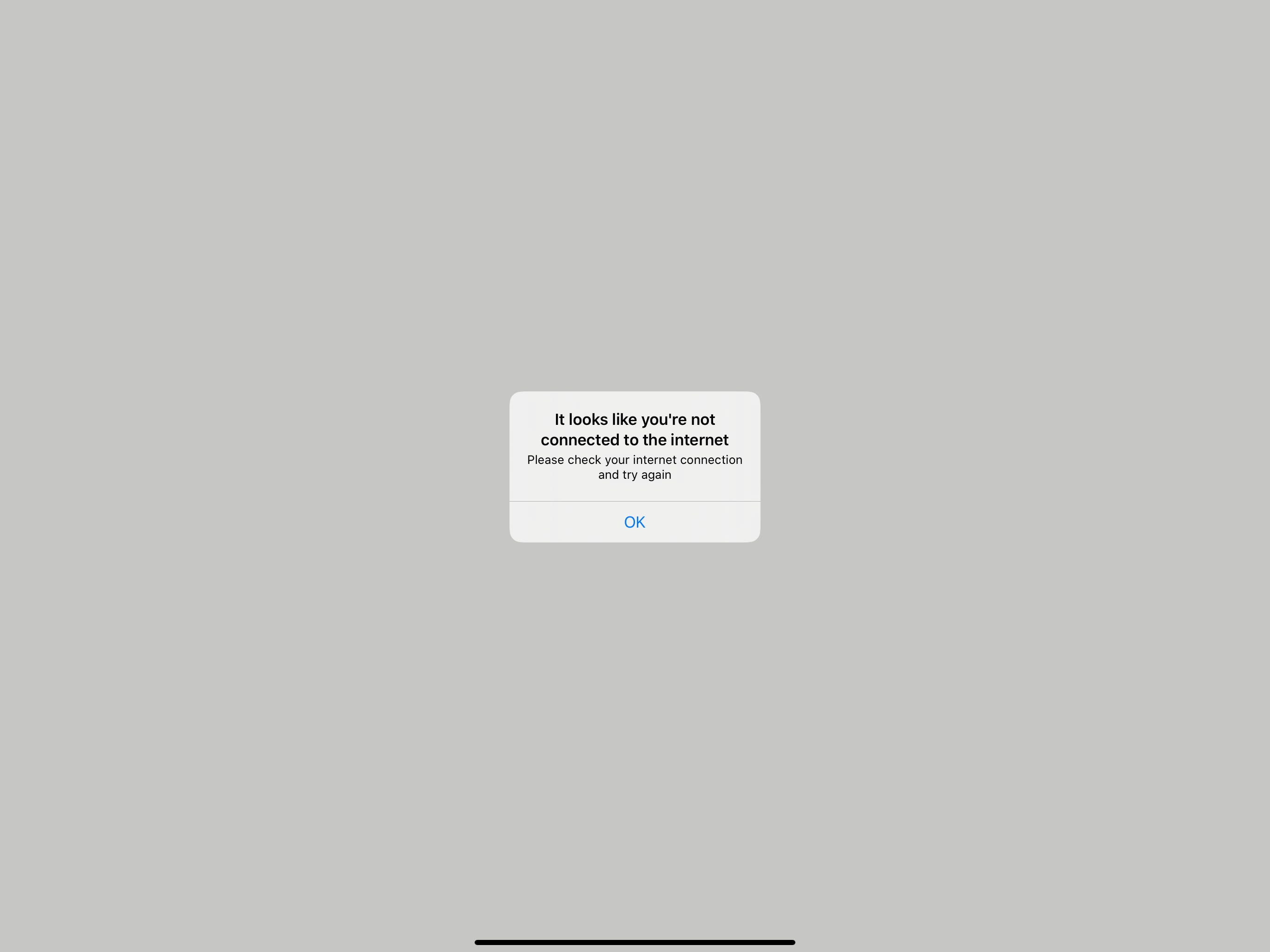
How does Miro support offline use? I’d like at the very least, be able to view my boards read-only and it would be a bonus to create new boards offline to be uploaded and seen by my team later.
Best answer by mlanders
View original

