After the recent Miro update to adding Alt Tags to images, the images no longer display their filenames. We use miro often to work with many images and use the filenames for search/reference in other apps and documentation.
Is there an option somewhere to display the filename or was this feature removed?
Feedback: Image Filename Missing from context bar after update
Hi all, thank you all again for the feedback on the importance of image filenames.
As Robert mentioned, we’ve rolled back the alt-text update, so you should be seeing file names as part of the top menu again — this also means that Alt-text is no longer available for images. We’re working hard to bring Alt-text back again, so stay tuned.
Hopefully, I haven’t missed too many people, cc:
It looks like Miro made a change as I am seeing the filename again in the context bar and no ALT option:
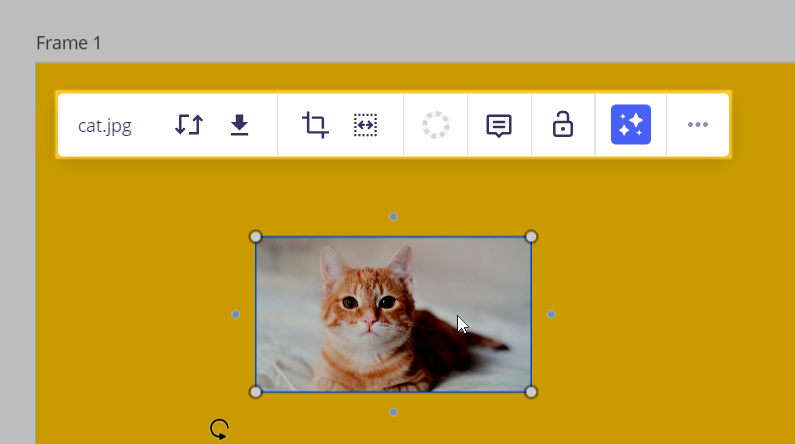
Today I found that some of my images are grouped and when in a group, I cannot apply the workaround.
Using V to click into the group of images and then switching to the hand tool, pops me back out of the group and so cannot select the image in question and reveal it’s filename.
Ahhh, yes, that would trick up the workaround. I just tested, and even thought you can double-click a grouped object to individually select (and even move it while it’s still grouped), when you press the V key to go to pan mode and then click/select the group, you may only see the filename of the “highest” level image, e.g., I always only see dog.jpg as it is higher than/over cat.jpg:

Today I found that some of my images are grouped and when in a group, I cannot apply the workaround.
Using V to click into the group of images and then switching to the hand tool, pops me back out of the group and so cannot select the image in question and reveal it’s filename.
AGREED - we need the filenames to do our work!!!
hi
when i follow the steps you show above i still need to click on ALT first..and then i’ll need to switch back to the arrow.
Can we please have the single click back?
The steps are just a workaround. If you press V on your keyboard (toggles between select/pan), the you still only have to “click/tap” once. Assumptions: You are using a keyboard, have two hands, and one had is close to your keyboard with the other being on a mouse. With those conditions in place, as a workaround until Miro makes another change or reverts back, I find it to be pretty quick.
Here it is in action:
- I start in select mode
- While in a presentation, I press the V key to switch to pan mode
- I select the image to see the filename
- I press the V key to go back to select mode.
Screenshot of my board:
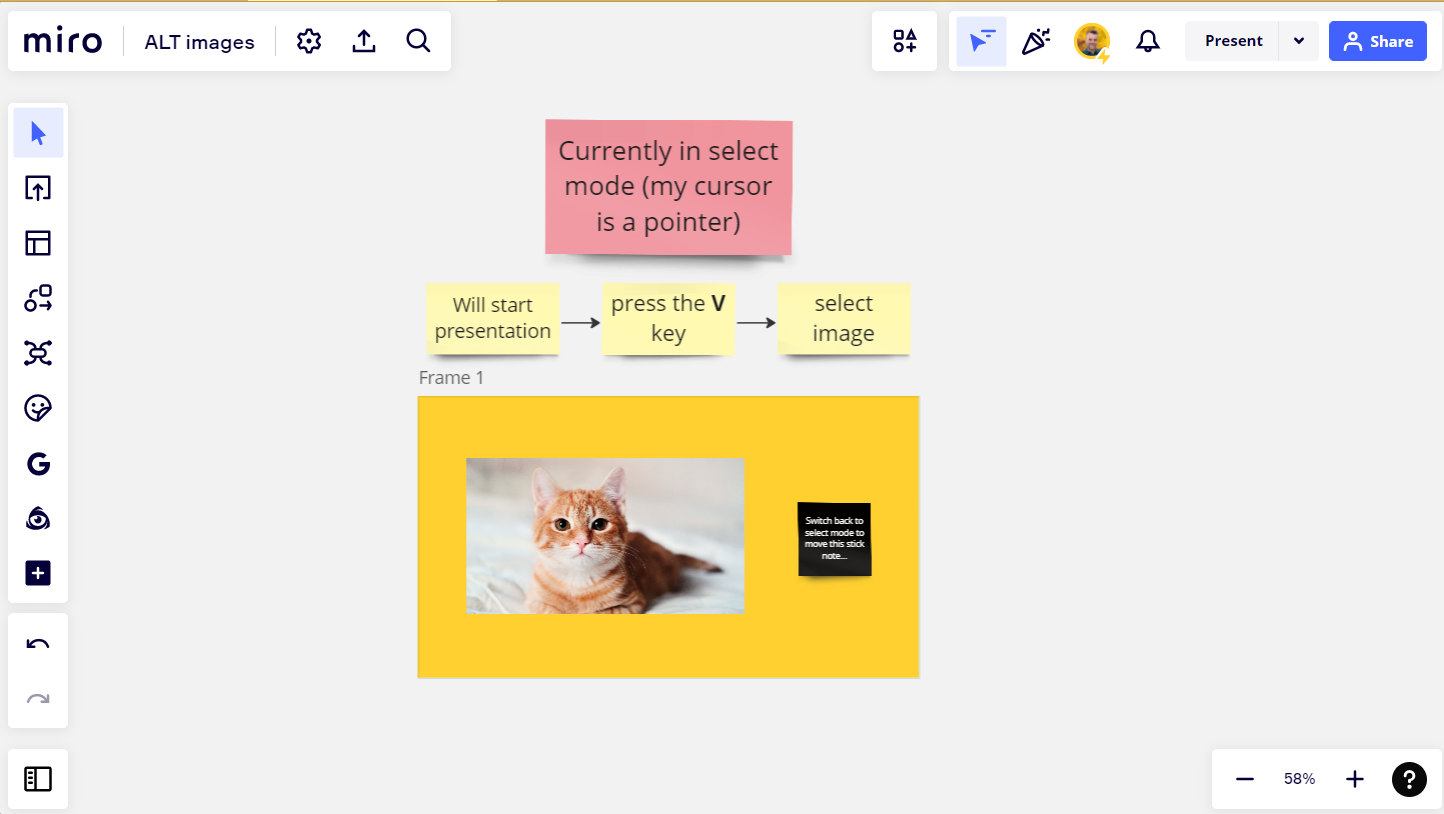
GIF of it in action:
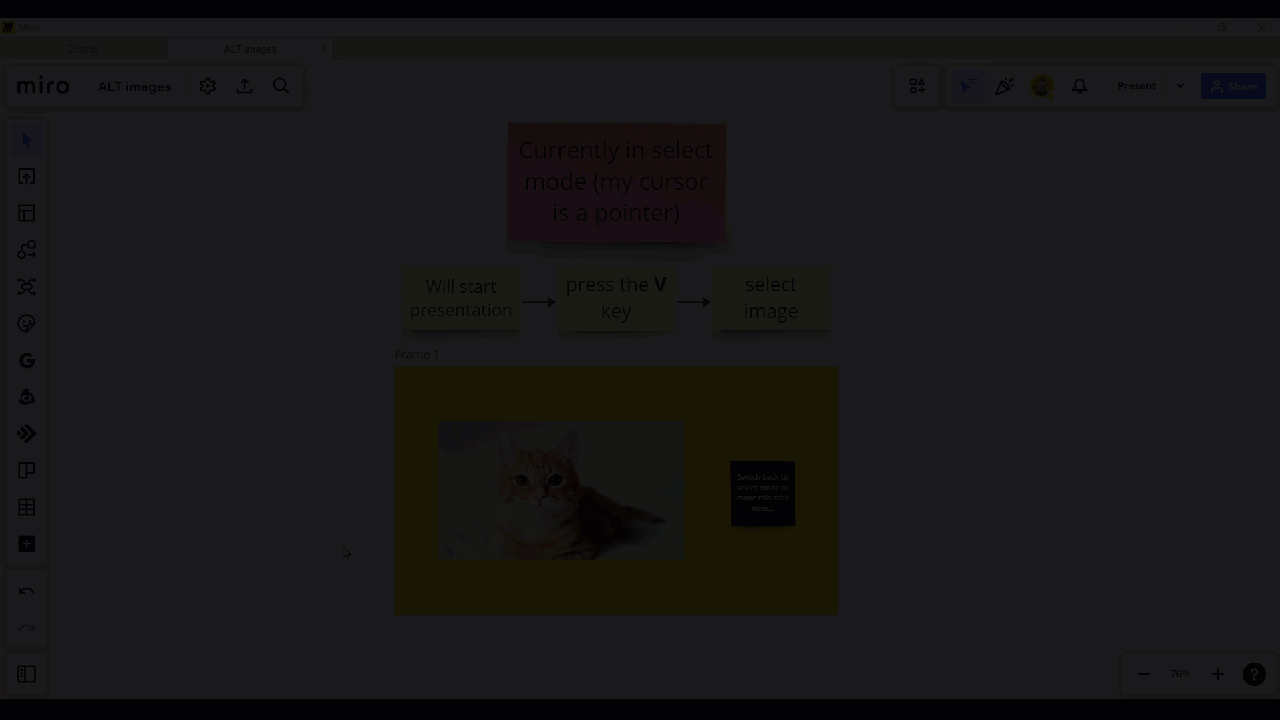
hi
when i follow the steps you show above i still need to click on ALT first..and then i’ll need to switch back to the arrow.
Can we please have the single click back?
Thank you for adding me! I see the community is definitely reiterating what I’m experiencing too.
To Miro designers, There certainly seems to be plenty of real estate on that floating bar that appears when an image is selected using the V selection tool. Can the filename preview be added to that pop up too? Added *back* I should say?
Keep innovating and thanks for listening. I’m enjoying Miro so far.
Here’s the tip noted by
To see the image name, switch from select to pan mode using the V or H hotkey and then click/tap on the image.
You’ll see my cursor change from a pointer to a hand (pan mode) when I press the V key:
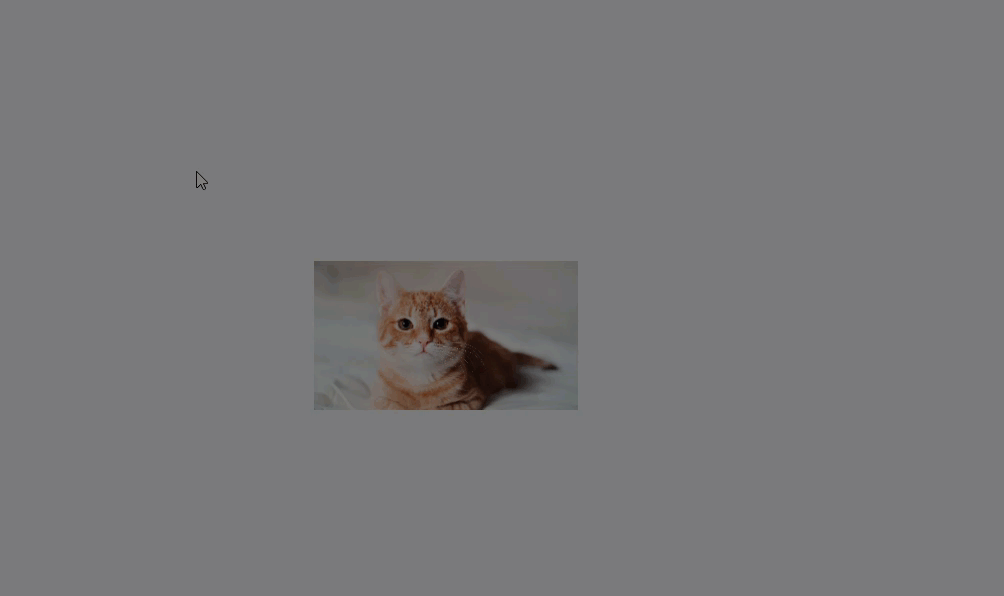
Can the developers please bring back the file names. I also rely a lot on it for efficient workflow. Now it’s another few seconds times 1000 clicks a day.
Very frustrating Please bring it back.
Please advise...the team is getting distressed over this as it slows up our work having to click several times to get the name.
Using H then the hand tool still makes me click on ALT to see the file name...and it means I have to switch back and forth between the arrow and hand tool while presenting. Or maybe I’m not doing it right?
Please bring back the single click to see file name. It is extremely important to our process.
📣
Our teammates found a trick to get around with this for now - use the hand tool instead of the arrow select tool
Use the hotkey (H) instead of spacebar then click on the image
It shows file name and a download button
Hope this helps
Helpful for sure. thanks!
📣
Our teammates found a trick to get around with this for now - use the hand tool instead of the arrow select tool
Use the hotkey (H) instead of spacebar then click on the image
It shows file name and a download button
Hope this helps
This is great, thanks for posting! You can use “V” as a hot key too, looks like both just toggle between the Arrow and the Hand.
Maybe @Miro could also make the spacebar temporary toggle work in both directions, so whichever tool you are on, spacebar switches to the other while pressed instead of only from Arrow to Hand.
📣
Our teammates found a trick to get around with this for now - use the hand tool instead of the arrow select tool
Use the hotkey (H) instead of spacebar then click on the image
It shows file name and a download button
Hope this helps
Agree with everyone else! Adding the file name to the section with the three dots will not be helpful!
Please bring back the files names! This update is affecting our workflow tremendously. Thank you!
i agree with what everyone else already said too! this new update slows down our workflow TREMENDOUSLY.
if possible, it would be amazing to have the file name as well as the ALT tab so that it’s still accessible but readily available for quick viewing without adding extra steps.
What everyone else already said x1,000.
To add on, you can already re-expose the file name by initiating a download of the image so adding the filename behind the 3 ellipses would be redundant anyway. It was REALLY useful to search for an image file locally by selecting its name in miro, please bring back. At least (or additionally?) auto add it as the first line in the ALT field.
So many people have already said what I am thinking. --- This tool becomes much less useful if I can’t see what the placed file name is.. Especially when I'm placing rounds of similar graphics in the board for review. I would really appreciate both options.. Not one or the other.
Hi, we really need to see the file name when you click on the image...clicking on two extra things (3 dots, info) will really slow up our working process. We reference file names in presentation and to have to go through 3 clicks to see the name is not workable. We need to see it instantly as before in order for it to work for us.
Please bring it back!
thanks for the update but i think the importance of the two items are reversed or we should have both visible in the toolbar. An option to display what the user wants in the toolbar would be even better
Hi. Its great that you are considering adding the image filename back, but your solution is going to require 3 clicks to get to the filename info, which is 2 more than what it used to be.
We rely heavily on image names being quickly accessible, and even your solution is a big deal breaker for us..
Please bring the filename back like it was, or in a separate bar.. just don’t hide it in a menu somewhere.
please bring the file name back if you click on an image!!
Reply
Enter your E-mail address. We'll send you an e-mail with instructions to reset your password.






