It would be really nice if I could select the frames I want to export to PDF rather than having to export the whole board and then delete the frames I don’t want.
Export Selected Frames to PDF
Hey
Is this something similar to your request? I selected 2 frams I want to export and clicked three dots in the context menu bar. Have you tried this one?
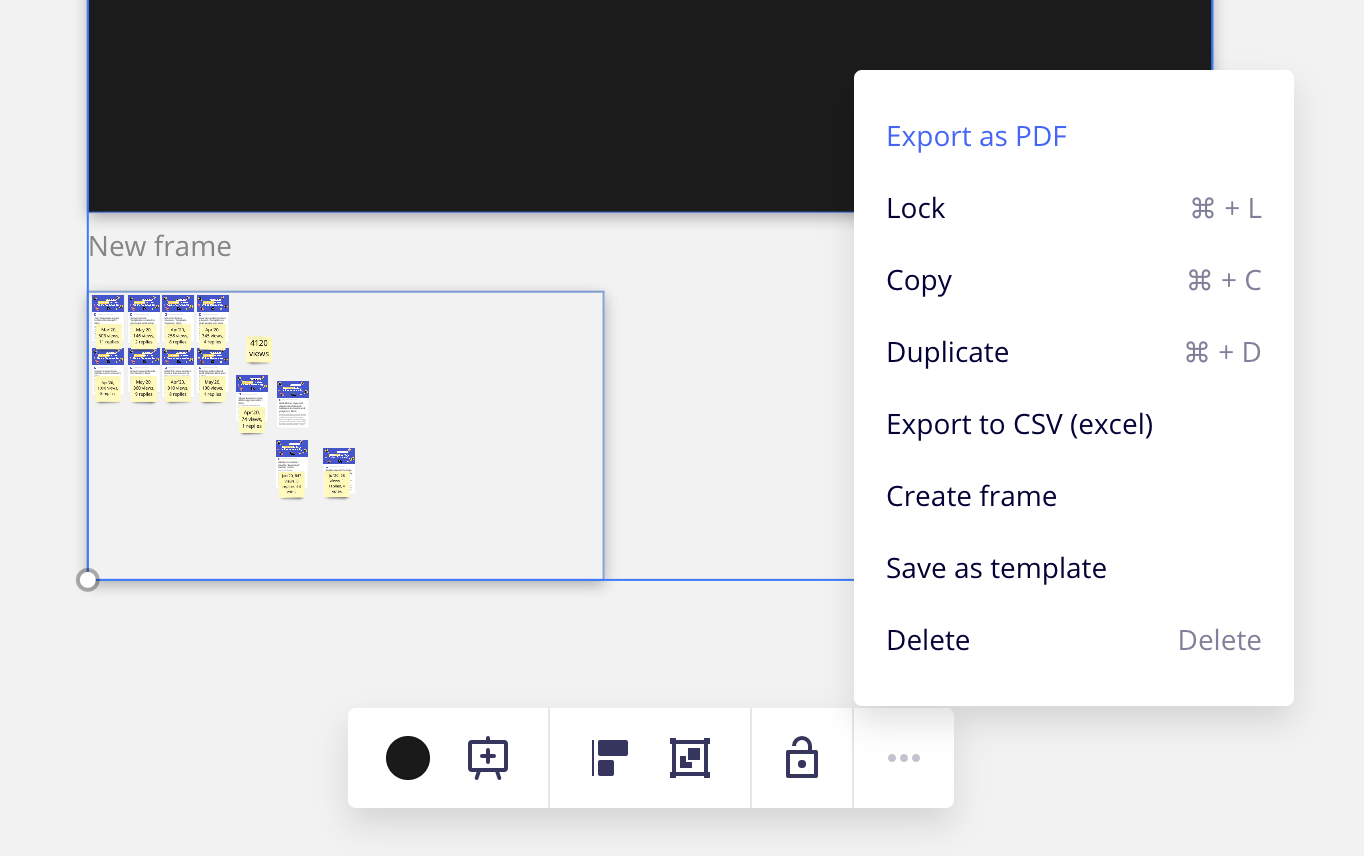
I only get “Export as image” not as PDF.
I can choose the vector PDF but then I lose the useful “one frame per page feature” of the board export.
So more options (“control”) would be nice.
Hey
Is this something similar to your request? I selected 2 frams I want to export and clicked three dots in the context menu bar. Have you tried this one?
Nice. Thanks for pointing this out! Now we just need more control over the PDF compression. Right now it is either “print quality” or “shit quality.” No middle ground, ;)
Yes pls! If we could select the frames we want and be able to make a pdf to share with my team, this process wouldn’t take 15 minutes. It would be great to have this time saver.
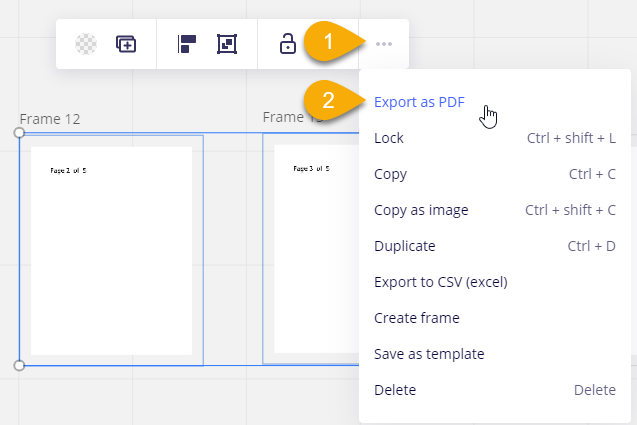
As for exporting all frames on the board, this is still done using the Export this board → Save as PDF otpion:
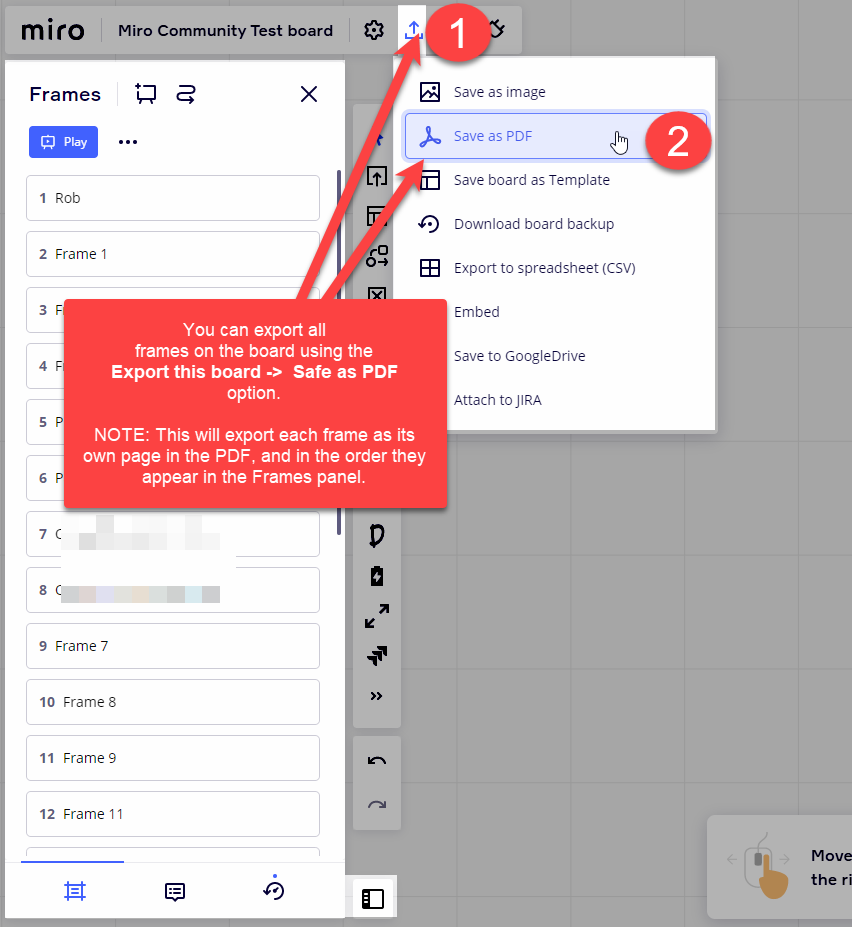
I hope this helps 😀
- If you only select one frame, you will only have Export as image
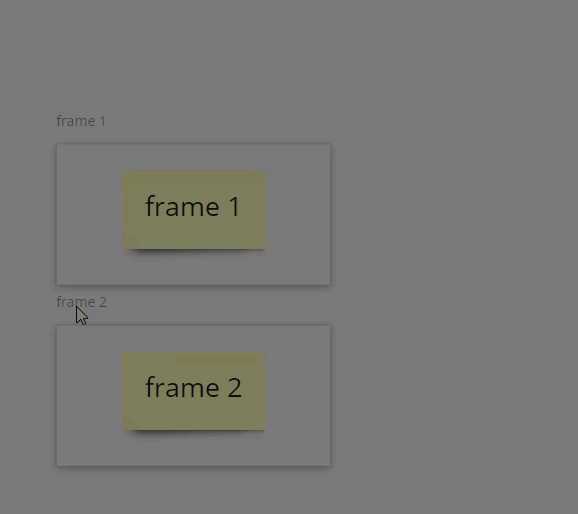
@Priya - Be sure that you are ONLY selecting frames. As soon as I select an object that is inside the frame, both the Export as image and Export as PDF options disappear: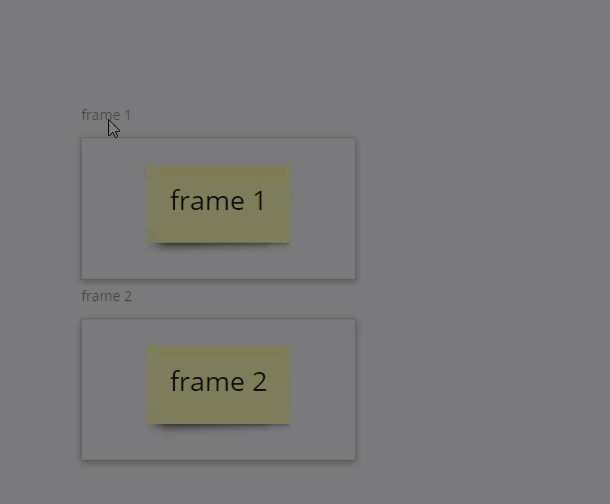
Got it. Thanks. What a relief!!! There were 2 frames of the same size overlapped on each other. That's why they were not getting selected I suppose. Also I was locking the frames then trying to select. Your reply helped.
I am in a situation where I would like to export some frames as .pdfs and pass over others. I have to do it one at a time now to avoid one big file. I agree that the ability to export multiple frames into separate .pdfs would be amazing.
until this becomes part of Miro, you can use a separate tool like “PDFSam Basic” to extract the specific pages into a separate document.
Kiron
I think the default user behavior would be to click and drag the mouse to select all the frames and elements within the frames, before selecting ‘export to PDF’.
In my opinion, it’s counter intuitive (and much longer) to have the user carefully select each frame (only - no elements!) to trigger the PDF export function.
You could select everything and then filter on just frames:
To export certain frames as a PDF:
- Select the frames you’d like to export while holding Shift. Alternatively, you can drag the selection field across the content you’d like to export > click Filter on the context menu > select Frames
- Click the three dots on the context menu and choose Export as PDF
I am in a situation where I would like to export some frames as .pdfs and pass over others. I have to do it one at a time now to avoid one big file. I agree that the ability to export multiple frames into separate .pdfs would be amazing.
Does Alex’s post above help? You can select just the frames you want to export, and save those to a PDF without needing to export all of the frames.
https://community.miro.com/wish-list-32/export-selected-frames-to-pdf-1459?postid=6886#post6886
Hey
Is this something similar to your request? I selected 2 frams I want to export and clicked three dots in the context menu bar. Have you tried this one?
Gee, thanks for this! This could’ve saved me quite a few clicks. Glad to know about this for the future.
I try to understand. Is there an Idea to vote for this?
I need to for e.g. export all to a pdf after a presentation. That could be 100+ frames. I get this (Chrome on Mac).
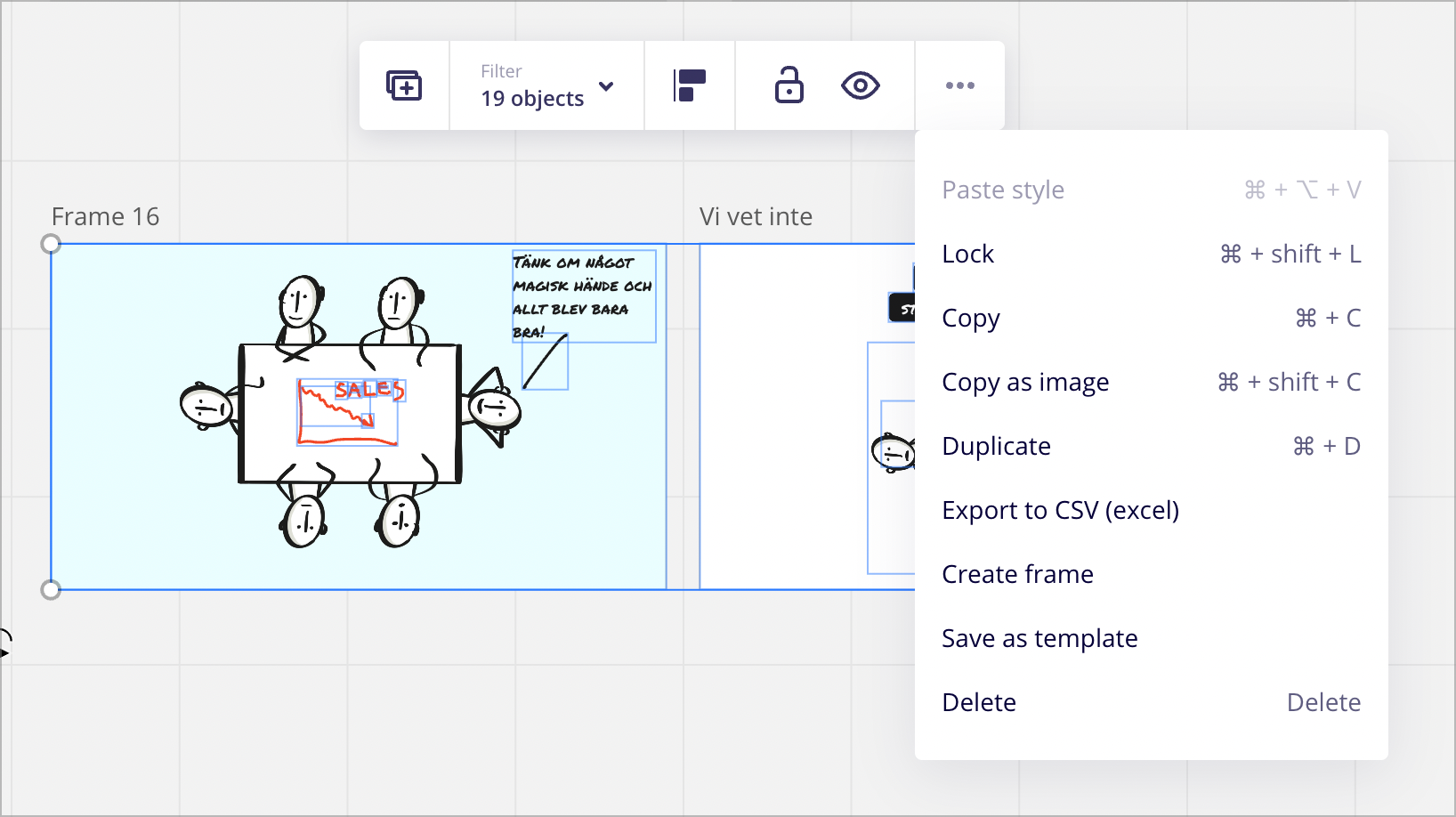
And no Export to image or pdf?
This option of Export to PDF does not show up for me. I did save 2 frames as pdf last week from the same board. However, this time, I am unable to see this option. What am I missing here? I selected the frames, I created a frame for the select frames, I selected frames from the Frames menu, but nowhere do I get this option for saving to pdf :(
This option of Export to PDF does not show up for me. I did save 2 frames as pdf last week from the same board. However, this time, I am unable to see this option. What am I missing here? I selected the frames, I created a frame for the select frames, I selected frames from the Frames menu, but nowhere do I get this option for saving to pdf :(
As pointed out if you have only 1 frame selected the only option you will get is to export as an image, but if you click export as an image 1 of the options listed will be export as PDF. It is a wonky decision by the Miro team to have it organized like that.
I don't
know if the single exported PDF is considered the “Small” or “Best” quality by their standards.
Miro Team: If you are reading this please give us more control over the PDF. The small setting is a joke, and the best setting produces bloated file sizes. The only way to get reasonable quality is to export to the “Best” setting, and then do a print to PDF from Acrobat using the press quality setting.
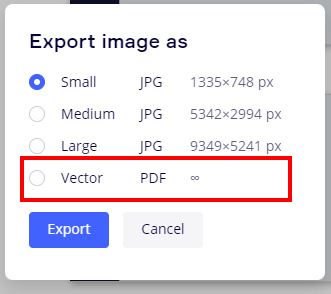
I think the default user behavior would be to click and drag the mouse to select all the frames and elements within the frames, before selecting ‘export to PDF’.
In my opinion, it’s counter intuitive (and much longer) to have the user carefully select each frame (only - no elements!) to trigger the PDF export function.
I am in a situation where I would like to export some frames as .pdfs and pass over others. I have to do it one at a time now to avoid one big file. I agree that the ability to export multiple frames into separate .pdfs would be amazing.
Does Alex’s post above help? You can select just the frames you want to export, and save those to a PDF without needing to export all of the frames.
https://community.miro.com/wish-list-32/export-selected-frames-to-pdf-1459?postid=6886#post6886
It does help, thank you! The next wish for me is a bulk unlock feature, which I did upvote in the Wish List. Thanks again.
Reply
Enter your E-mail address. We'll send you an e-mail with instructions to reset your password.








