In other tools I’ve used in the past, I’ve been able to drag and drop a message directly from Outlook. This then creates a link to that email, as well as importing the text and other basic information such as sender, date, etc, to the tool. This would critical in maintaining my own personal “to do” in Miro. As I’m going through my emails in the morning I need to be able to add emails to my “to do” list. This is not only useful in “to do” lists, but would also be very important in project planning, etc, when there are emails to be referenced, etc.
Below is a screenshot from Mindjet, which I hope illustrates what I’m talking about. Here I’ve dropped an email directly fro Outlook. The mail icon on the left links directly to outlook and opens the message in question. The notes icon on the right opens the text of the message, although not with full formatting. The link is the critical part since this prevents me from having to search back through my mails.
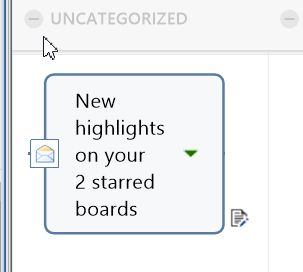




This feature is becoming more and more important to me… please consider this as a feature