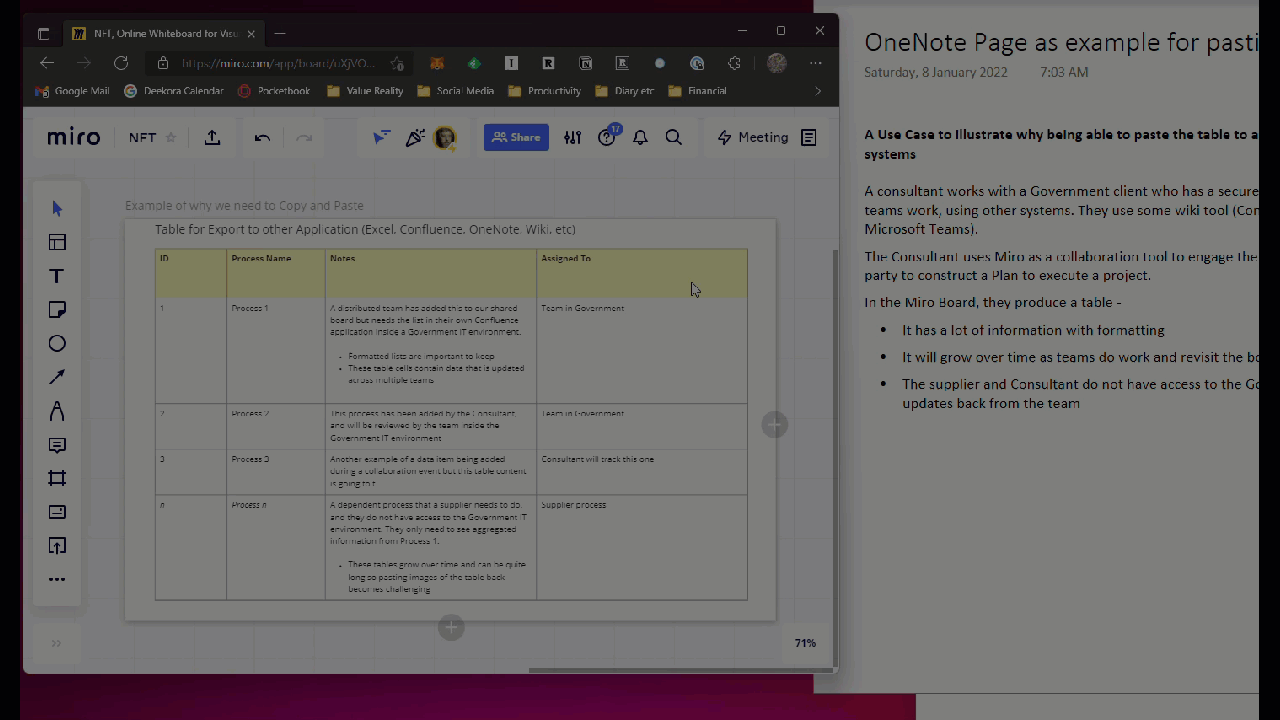It is frustrating that we are unable to highlight a Table, select the Copy option on the menu, and then navigate to another application to paste the contents out in a way that enables editing elsewhere.
Our use case is where a Consultant is working with several different organisations, one of which is a Government client who have a secure environment. We use Miro as the collaborating environment and produce a Table object that contains rich formatting and grows over time as an artefact. The Government team want to have an editable version in their secure system for updating and then copy that back out to Miro. They do not have the ability to acces Miro from within their secure environment. So the table would be the artefact they update in the background.
A PDF vector image does not provide editability, and the table can become lengthy. Embedding Miro to the secured network is not accessible.
It would be ideal to be able to simply Copy the table and then paste out the table to another application, even rendering a Table in HTML. Looking behind the code, though, I can see the implementation uses DIVs and SVG at a granular level so I’m guessing rendering back a table might be a bit of work.
Here’s an animated GIF to highlight