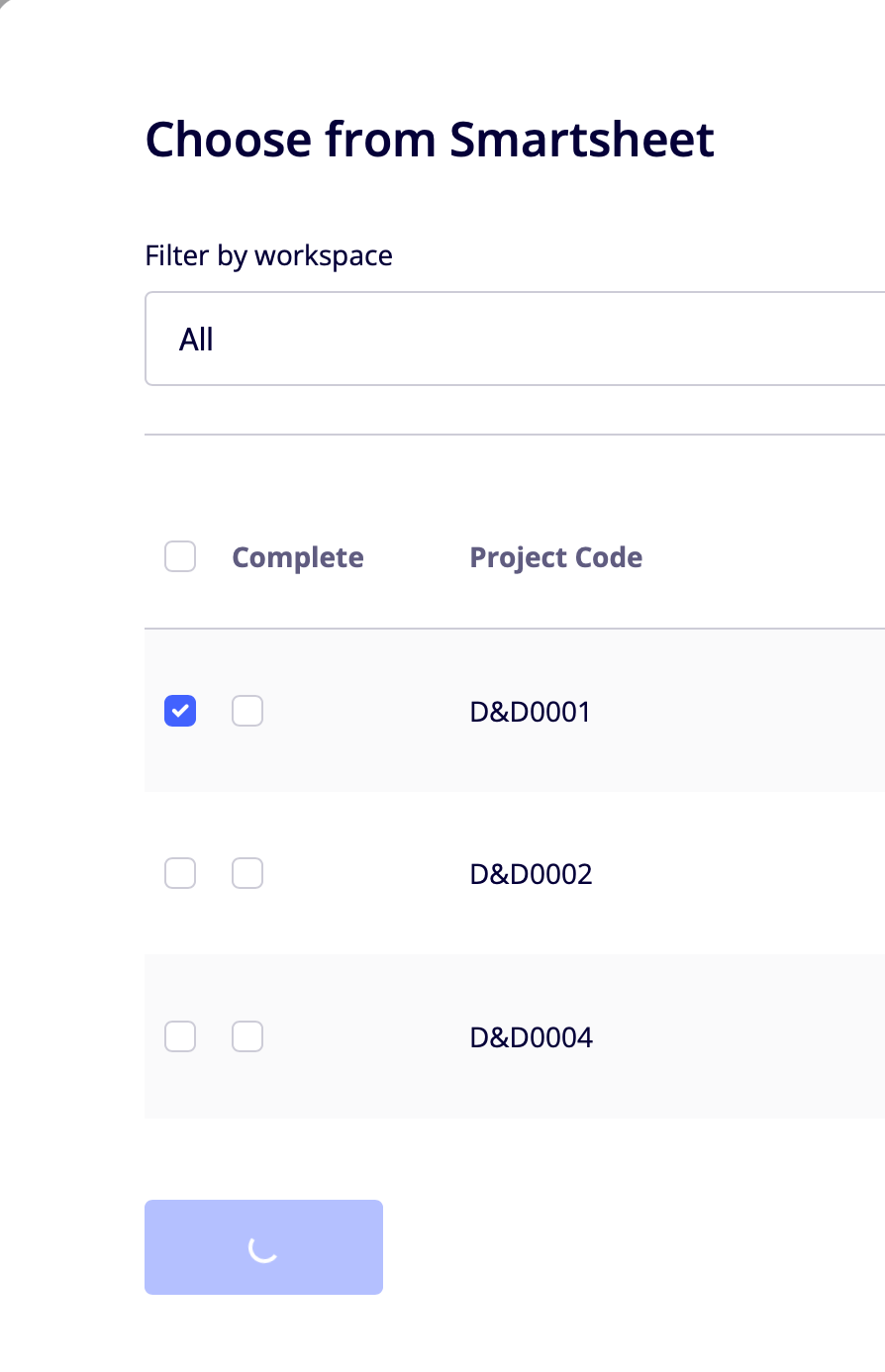Hello Miro Community,
The Smartsheet app for Miro now includes a two-way sync that enables teams to get projects across the finish line faster with higher quality. Move from ideation and alignment to execution by easily converting sticky notes in Miro to rows in a new or existing sheet within Smartsheet. Import rows from Smartsheet to a Miro board as cards when you need to collaborate in real-time on tasks. Best of all, information will be updated in both tools – no matter where you edit them 🤓.
Visit this Help Center article to learn more and try the app now.
Oh and this app was built with the Miro Developer Platform 😎. Are you next?
Happy collaborating,
Jenny