Hi Community,
Google Images is now available in Miro.
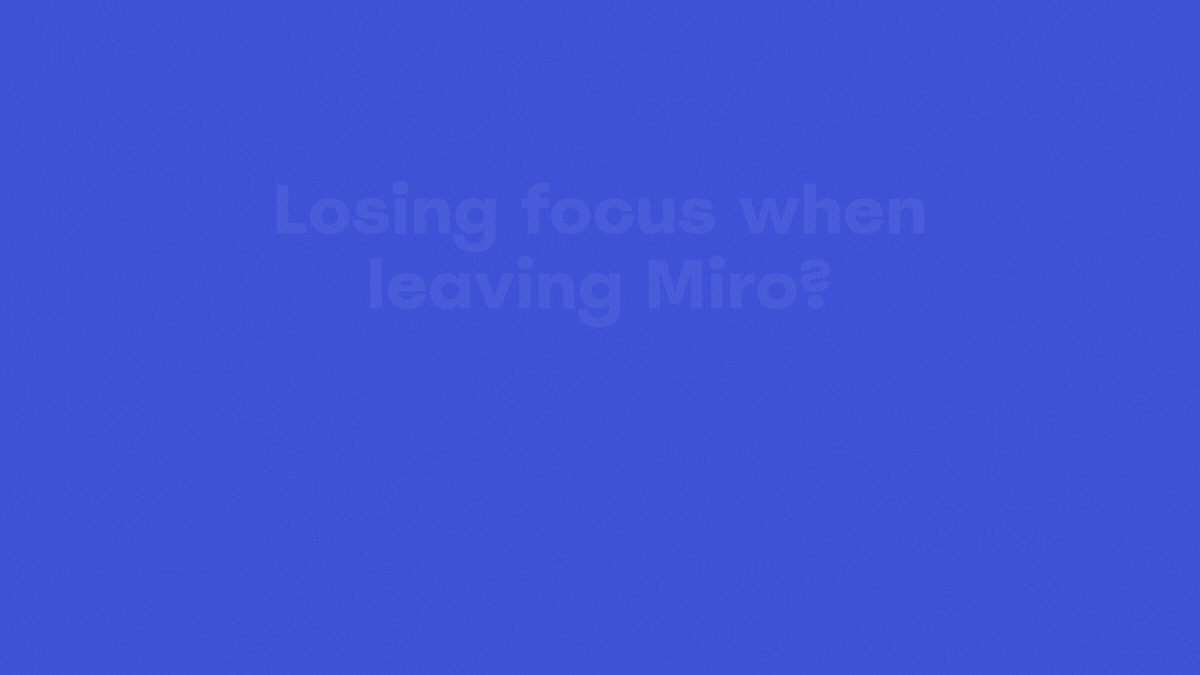
With the Google Images app, you can search for images and add them to your board without leaving Miro. Say goodbye to a confusing maze of tabs with images. Access an endless amount of rich imagery while keeping your work centralized in Miro — say hello to your creative flow!
Visit the Miro marketplace to access the Google Images app.
Key features:
-
Access Google images via your Miro board
-
Drag & drop or click to add images
For more information, visit our Help Center.
Happy collaborating,
Turner



