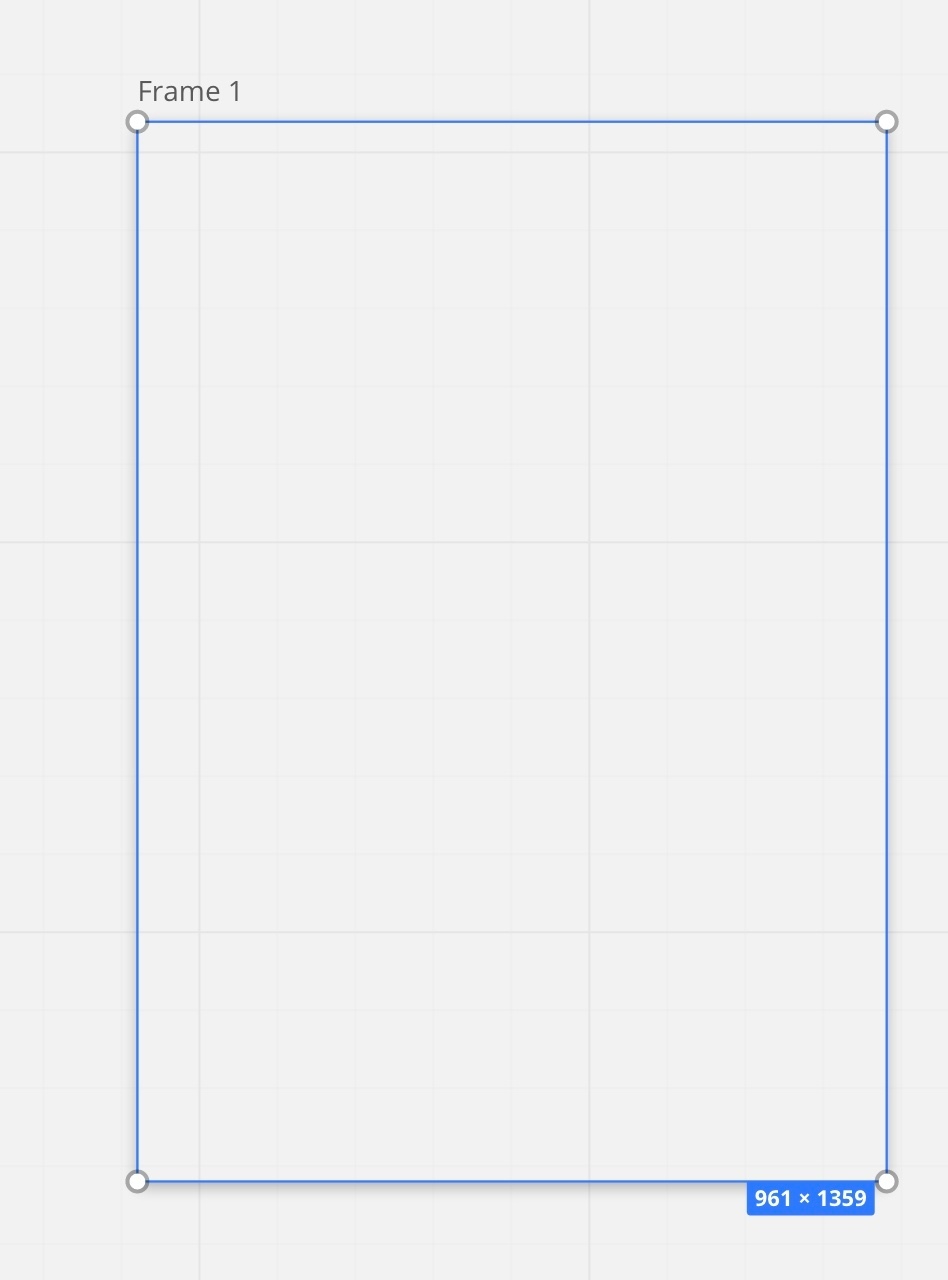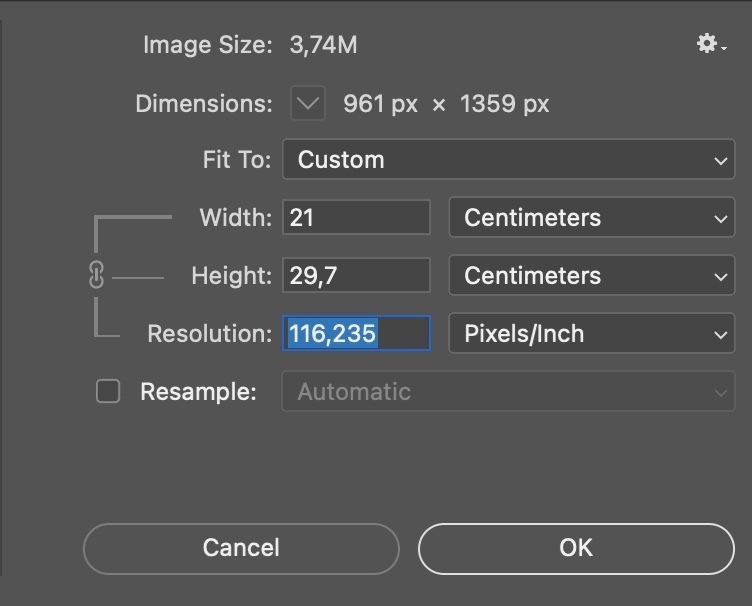Hi Community,
Everything you need to create a great presentation or diagram is now right in Miro. Give your work a professional, polished look with alignment guides and dimensions. It’s now easier than ever to
- Dimensions show the exact size of an object, space objects evenly or make them the same size
- When turned on, guides appear as you drag an object on the board
- Fine-tune your presentation designs, and ensure all your diagrams have consistency
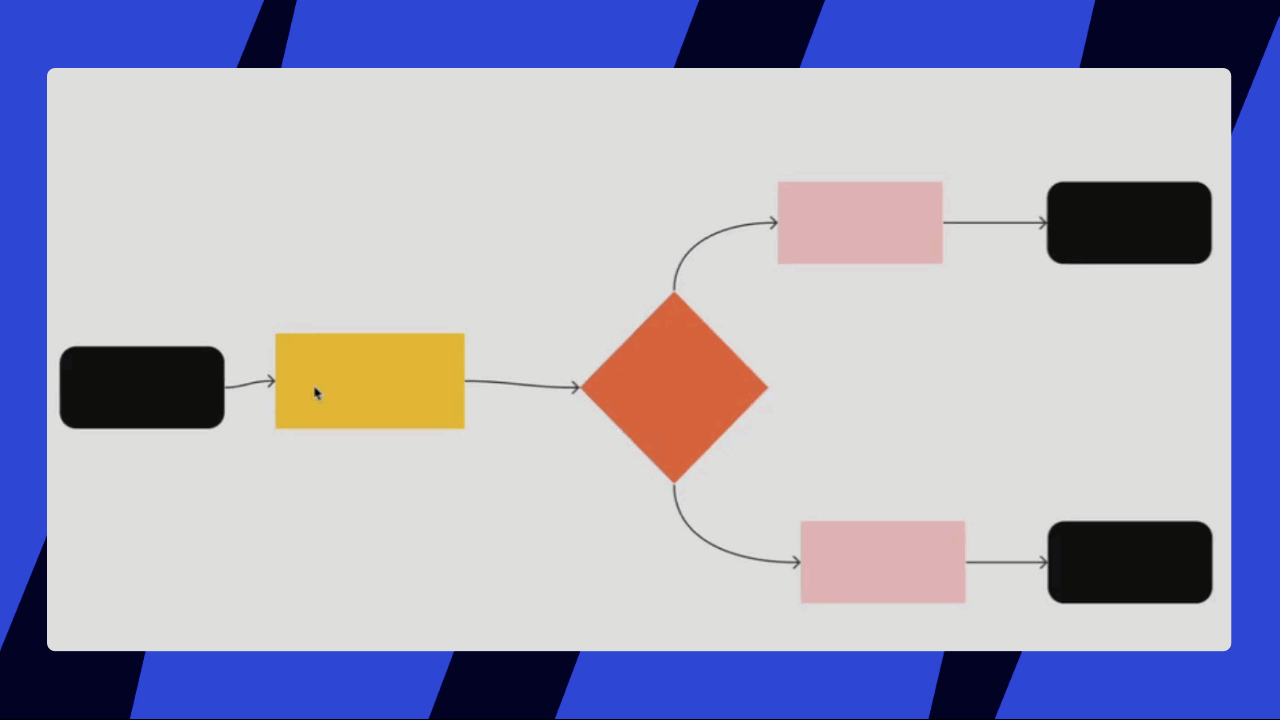
Visit our help center to learn more. Let us know how you use dimensions.
Happy diagramming,
Turner