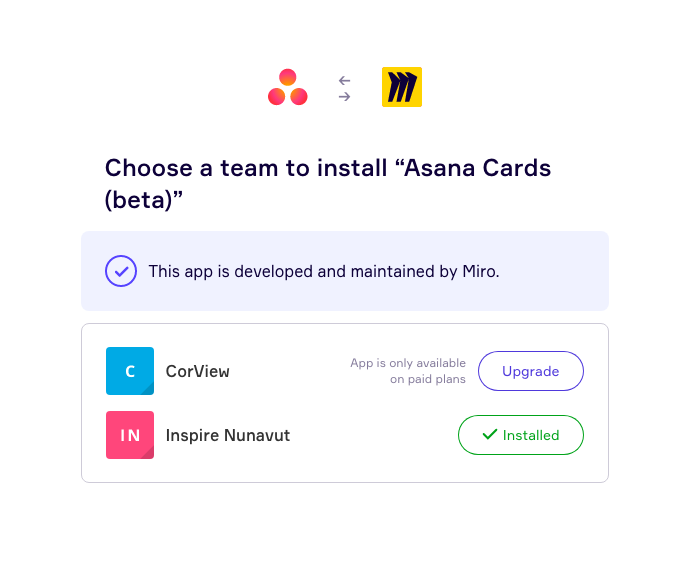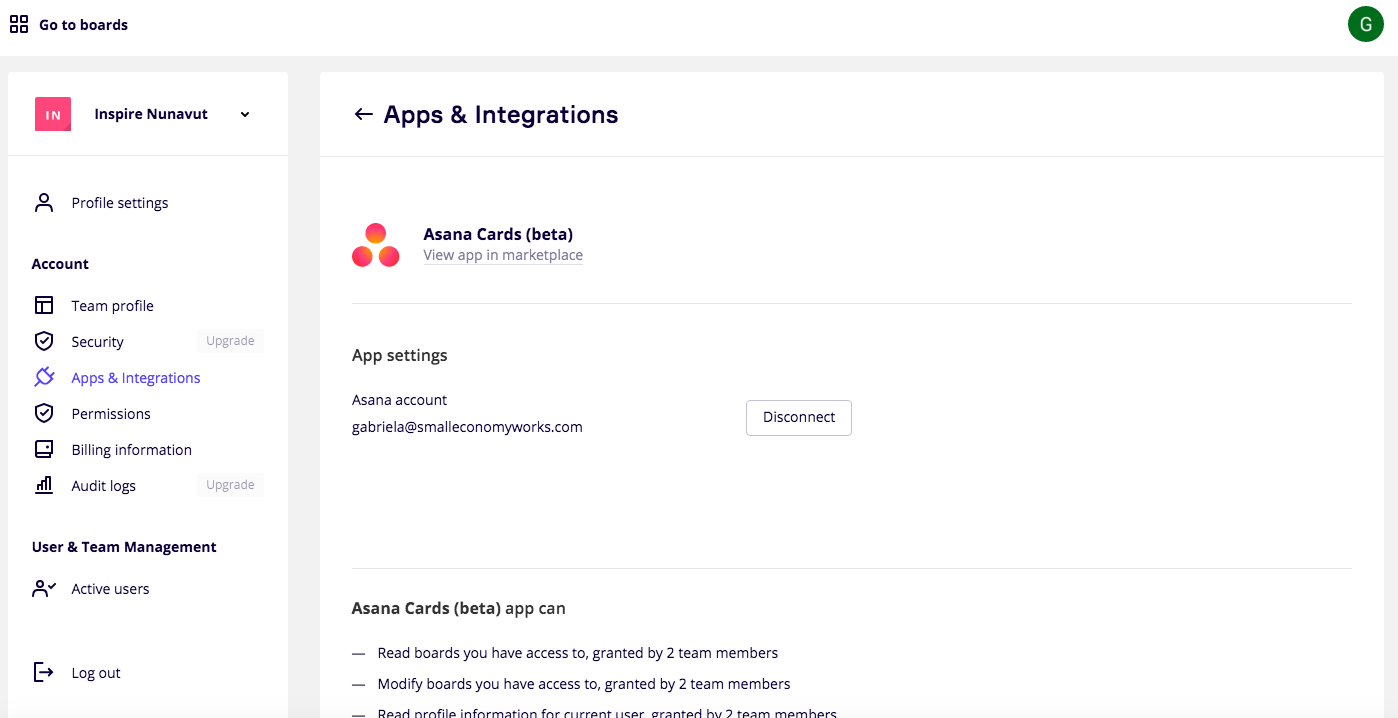Integrations
Asana Cards are available for Team, Business, Enterprise, Consultant plans only
Import Asana tasks to Miro and invite your team to discuss, prioritize, and sync on the tasks visually in real time, seeing everyone equally engaged. Install now