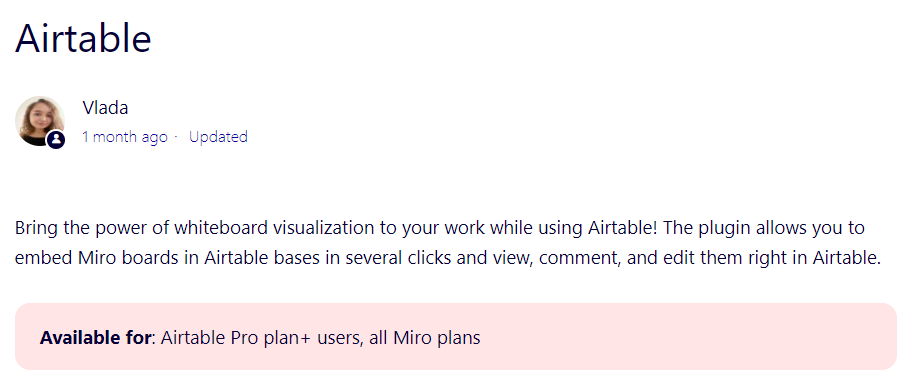Now you can create or update a Miro board directly within an Airtable base. Get the integration to combine the benefits of both tools and help your team manage shared projects from idea to implementation in a single place.
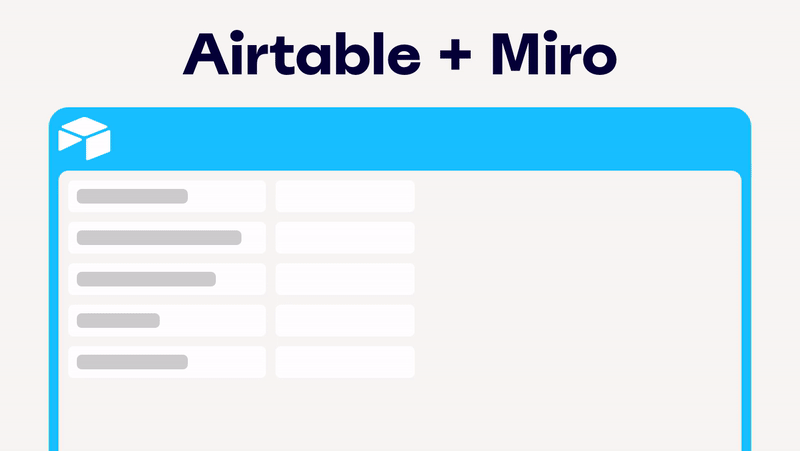
If you want to build your custom integration or embed Miro into your software - check out Miro API.
Also, come back here to the Developer Forum to discuss your projects with your peers