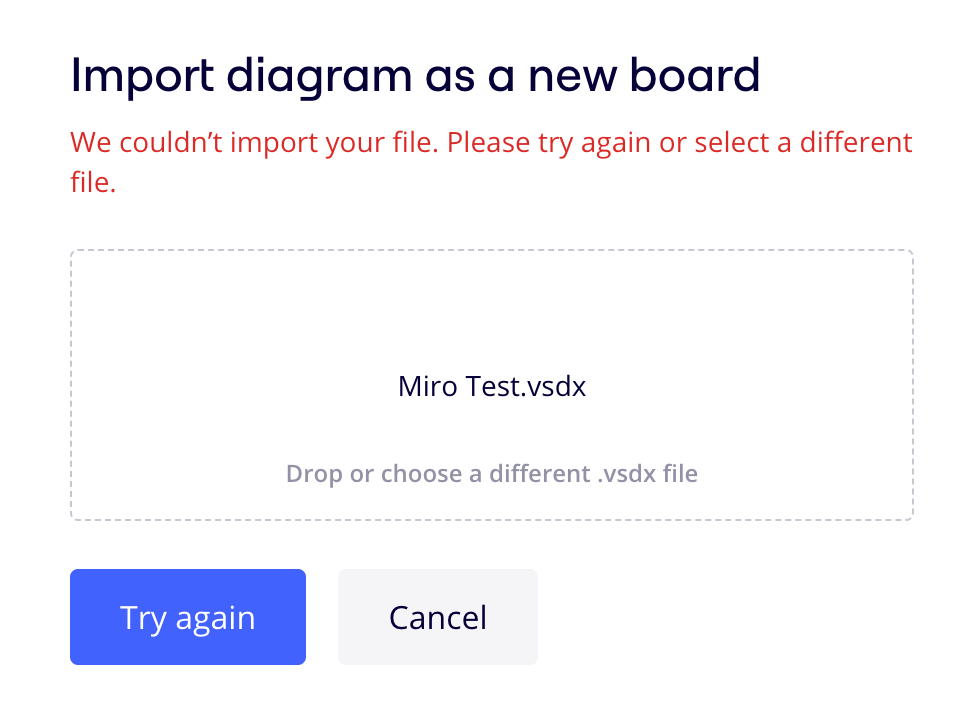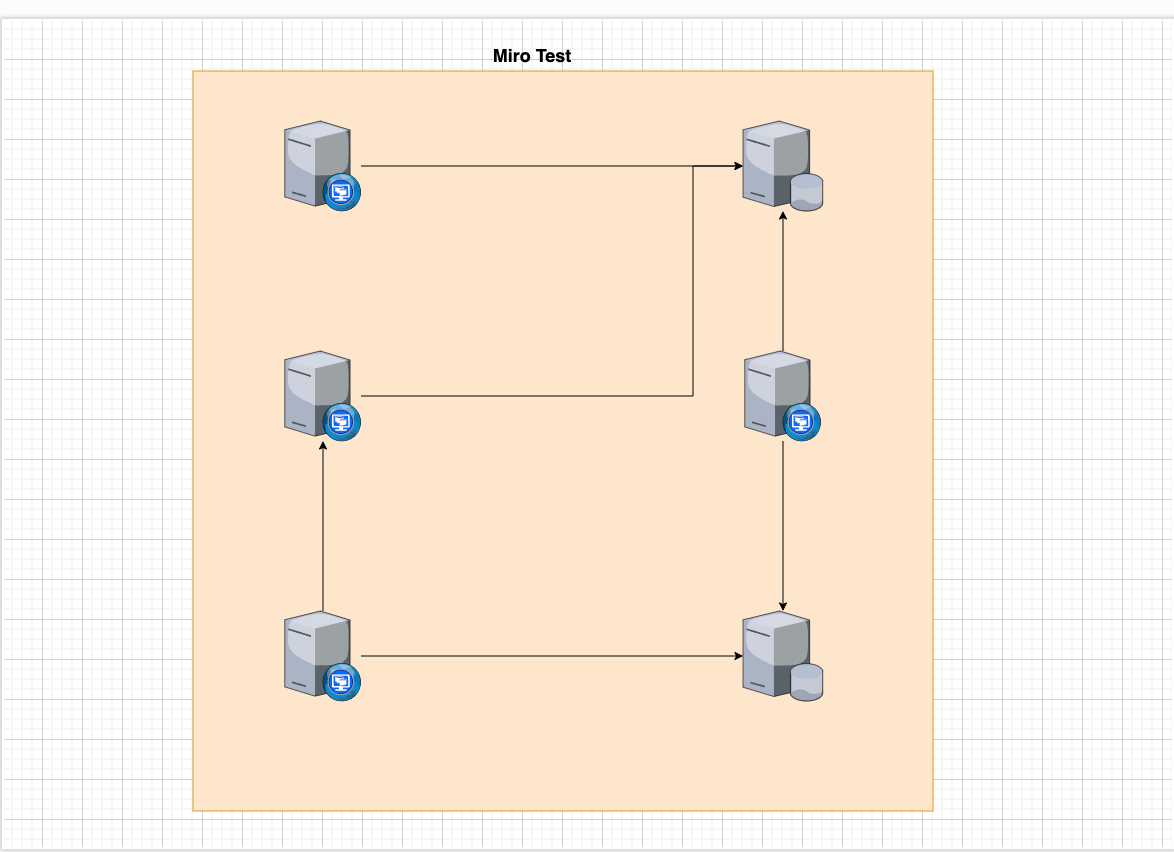Hi everyone,
You can now import vsdx files into Miro, this allows you to transfer diagrams from Lucidchart, Microsoft Visio, and Draw.io/Diagramming.net into Miro, so you and your team can collaborate and diagram in one tool.
- Diagrams are fully editable in Miro
- Miro supports bulk import (import multiple diagrams in one go)
- Continue diagramming in an easy, intuitive tool that your entire team can use
You can find a detailed how-to import from Lucidchart, Microsoft Visio, or Draw.io/Diagramming.net on our Help Center.
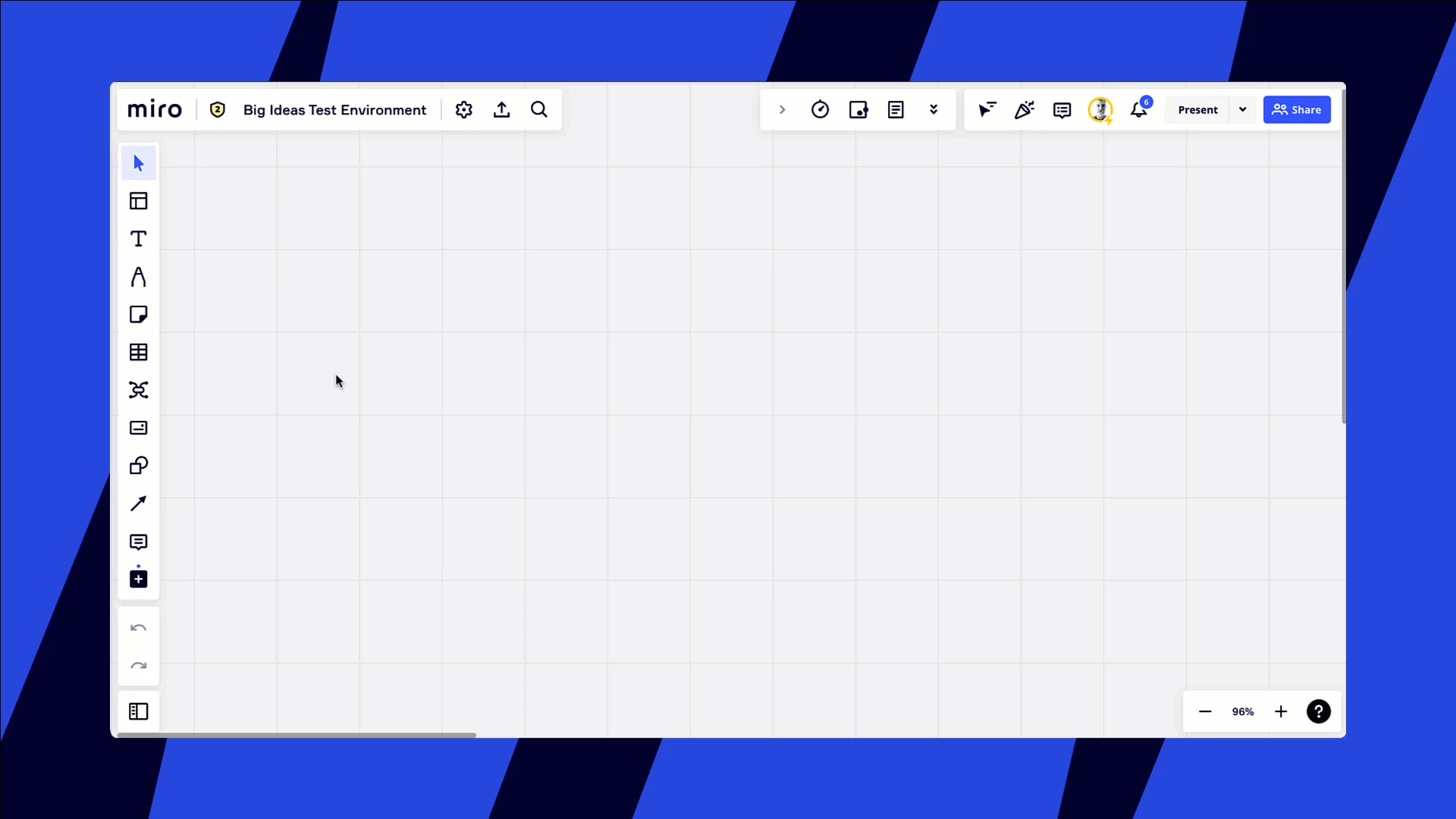
Happy diagramming!
Turner