We just released Grids to Miro users and are actively looking for feedback. If you have this feature, tried it and feel like sharing your thoughts with us, don’t hesitate to let us know!
Locking items on tables really should be supported. Please ![]()
Am I the only one that would like to add frames to a grid? It is a pretty good way to organise content, but I need the export → PDF function of frames to be able to use the content in a different context afterwards. The Miro board is a birds-eye overview and structuring of content for all our university.
I coud not find any documentation that explains how to do this. Anyone?
Am I the only one that would like to add frames to a grid? It is a pretty good way to organise content, but I need the export → PDF function of frames to be able to use the content in a different context afterwards. The Miro board is a birds-eye overview and structuring of content for all our university.
I coud not find any documentation that explains how to do this. Anyone?
You should be able to do both. Note: if you put Frames inside Table cells, you need to select all objects (left-click and drag around the entire Table) before you move it, otherwise moving only the Table will leave the frames behind.
Here are a few ways to add a Frame around a Table:
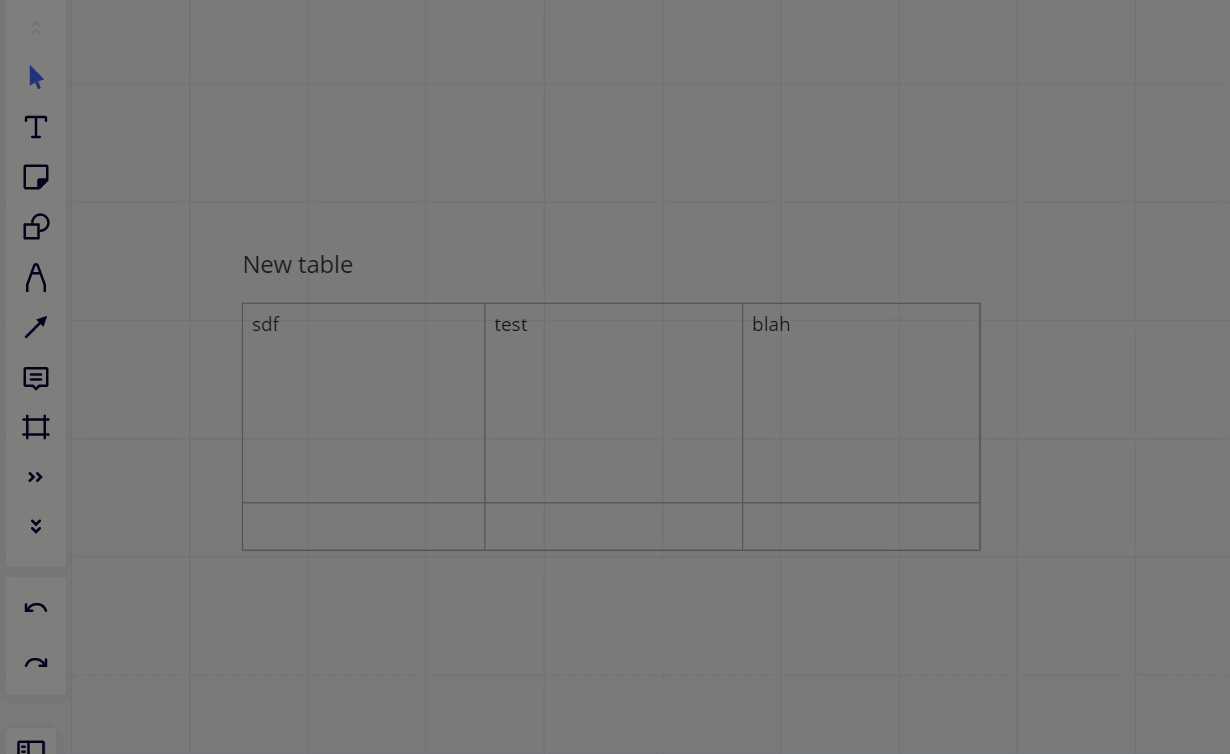
Hi
I would like to place a frame into a grid and have the grid treat the frame and any content as one object. This does not work however and results in the grid either overriding the connection of the objects to the frame or ignores them altogether. If the objects are connected to the frame and the frame is placed into a grid-cell, the grid ignores both frame and objects inside the frame. If I move an object into the frame that is placed within a grid-cell the object will link to the grid cell only (Rearranging the rows/columns will in the second case move the object with its cell, but drop the frame. I don’t have a possibility to attach a screen recording right now, but I will try tomorrow.
Thanks again,
~Marcial
I believe this is expected behaviour at this time, but would suggest that we create a Wish List post to request a change in behaviour as you have outlined. If you agree, please create a Wish List post by copy-pasting your ask into a new post in the Wish List category by following the guidelines here: Wish List: Everything You Need to Know.
I could have moved your replies from here into a new post, however, I wanted to keep your comments here for others to see - also, I will let you name the post as you see fit.
If you do create a Wish List Idea post, I would also recommend that you post a link to it back here, so that future readers of this post can quickly get to and vote for your Idea.
Lastly, don't forget to vote for your own Idea.
Reply
Enter your E-mail address. We'll send you an e-mail with instructions to reset your password.

