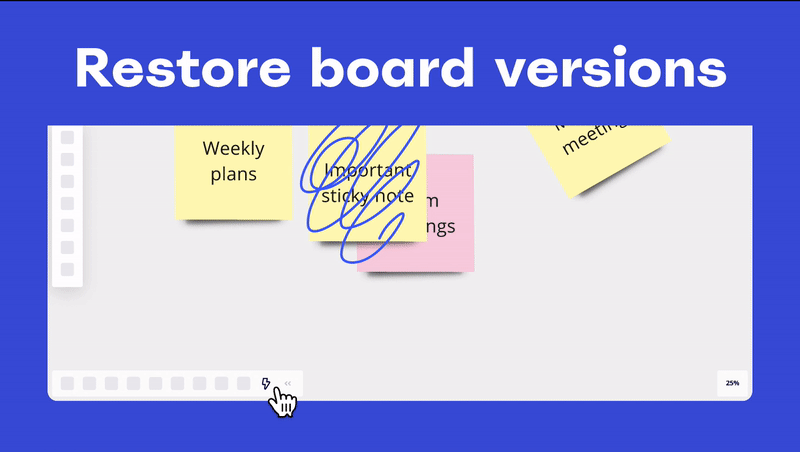Imagine working on a massive Miro board with dozens of collaborators: sometimes your content can be accidentally moved around or deleted by other editors. Board history makes it possible to automatically save and recover versions of Miro boards enabling you to collaborate with additional confidence.
- Access board history under board history icon on your Miro boards in the bottom left collaboration toolbar
- Board versions are automatically saved every hour as well as at the end of each collaborative session
- If you want to continue working with an earlier version of your board, you can create a copy of it without disrupting the work of your team members
Visit Help Center to learn more and let us know what you think in the thread!