 Let’s get opinionated!
Let’s get opinionated!
Is your underrated feature not listed here?  Comment to tell us what it is and why we should love it!
Comment to tell us what it is and why we should love it!
 Let’s get opinionated!
Let’s get opinionated!
Is your underrated feature not listed here?  Comment to tell us what it is and why we should love it!
Comment to tell us what it is and why we should love it!
I just showed my partner this trick after reading this thread (he’s a big excel guy, just getting to know Miro) -- and he said “my life is now in Miro.” Game changer!
Life changer, even! ![]()
![]() I didn’t know you could import import a spreadsheet as stickies and its as easy as ctrl +C on the spreadsheet and ctrl +V on your Miro board I was trying to do this by integrating Google Sheet and Zappier 🤦♂️
I didn’t know you could import import a spreadsheet as stickies and its as easy as ctrl +C on the spreadsheet and ctrl +V on your Miro board I was trying to do this by integrating Google Sheet and Zappier 🤦♂️
I just showed my partner this trick after reading this thread (he’s a big excel guy, just getting to know Miro) -- and he said “my life is now in Miro.” Game changer!
![]() I didn’t know you could import import a spreadsheet as stickies and its as easy as ctrl +C on the spreadsheet and ctrl +V on your Miro board I was trying to do this by integrating Google Sheet and Zappier 🤦♂️
I didn’t know you could import import a spreadsheet as stickies and its as easy as ctrl +C on the spreadsheet and ctrl +V on your Miro board I was trying to do this by integrating Google Sheet and Zappier 🤦♂️
Most of my favourites have already been mentioned! Like smart alignment, filter objects, all items in Miro has its own link.
I’m also IN LOVE with the presentation mode. Being able to say NO, NEVER AGAIN to Power Point is reason enough. ![]()
+1 for all items in Miro has its own link — helps a lot when you need to make sure your collaborators are looking at the right part of the board. Love that attention management feature!
Being able to say NO, NEVER AGAIN to Power Point is reason enough.
Amen ![]()
Most of my favourites have already been mentioned! Like smart alignment, filter objects, all items in Miro has its own link.
I’m also IN LOVE with the presentation mode. Being able to say NO, NEVER AGAIN to Power Point is reason enough. ![]()
“Snake mode”: Duplicating objects with alt/option + arrow keys.
Highlight at every Miro workshop! 😎
I am learning new things in this thread. ![]()
“Snake mode”: Duplicating objects with alt/option + arrow keys.
Highlight at every Miro workshop! 😎
Good one! A very creative use of a basic feature
“Snake mode”: Duplicating objects with alt/option + arrow keys.
Highlight at every Miro workshop! 😎
Export as image or pdf … to share excerpts of a board e.g. in a mail, presentation or the intranet - especially with non-miro users.
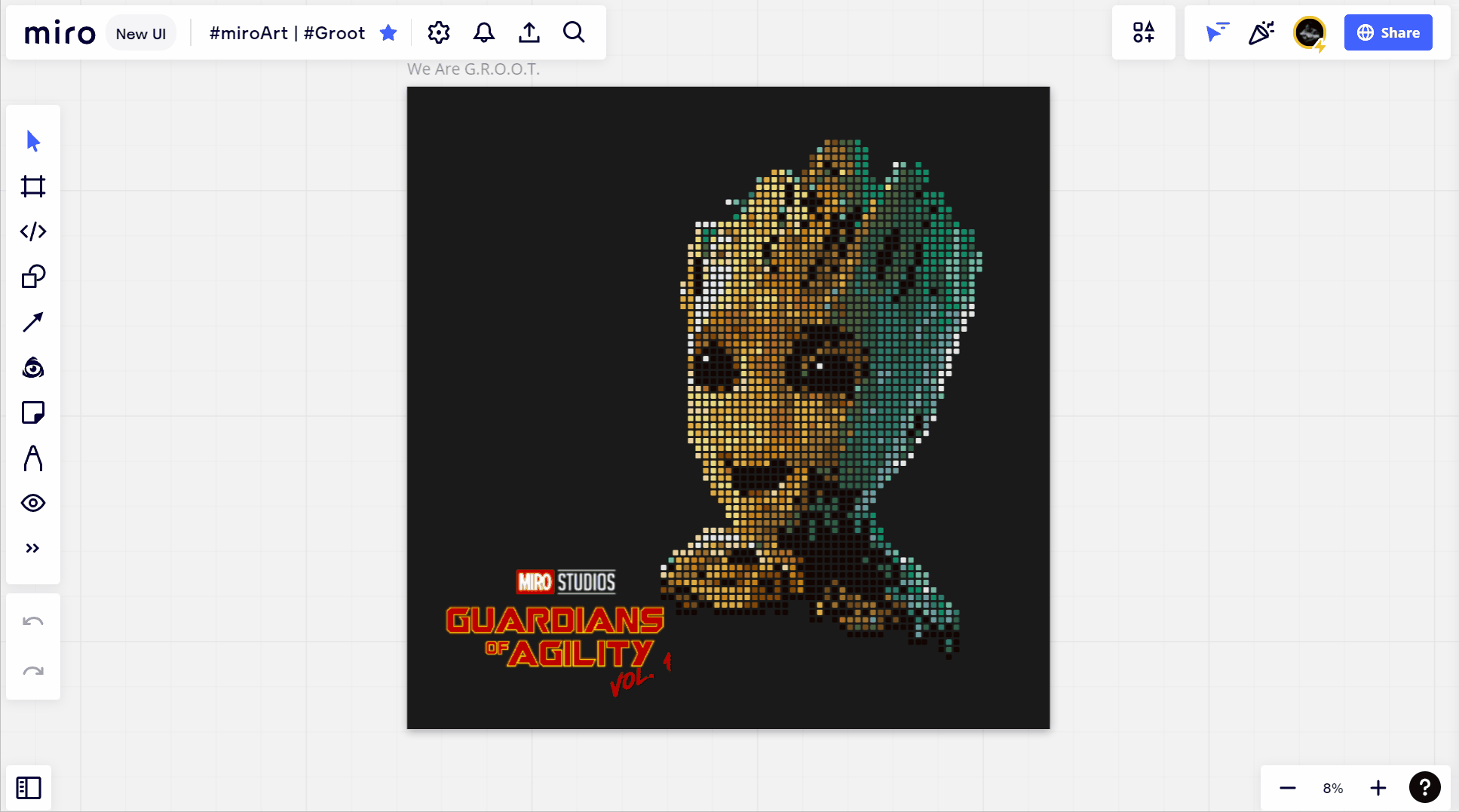
Some of my favorites have already been mentioned, like layering or alignment. I also quite like the ability to pre-select a bunch of board elements and, since recently, being able to only select all sticky notes from this pre-selection.
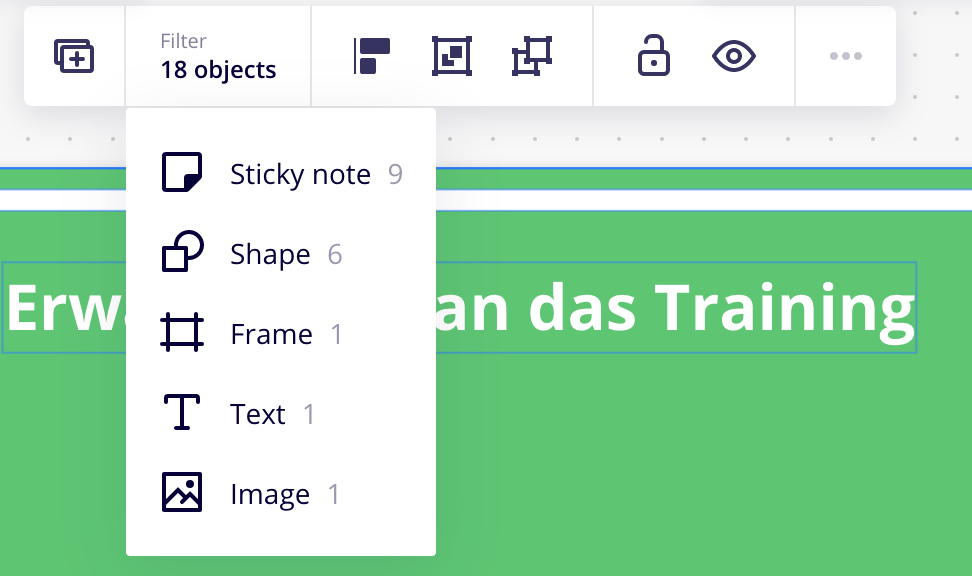
Smart alignment!
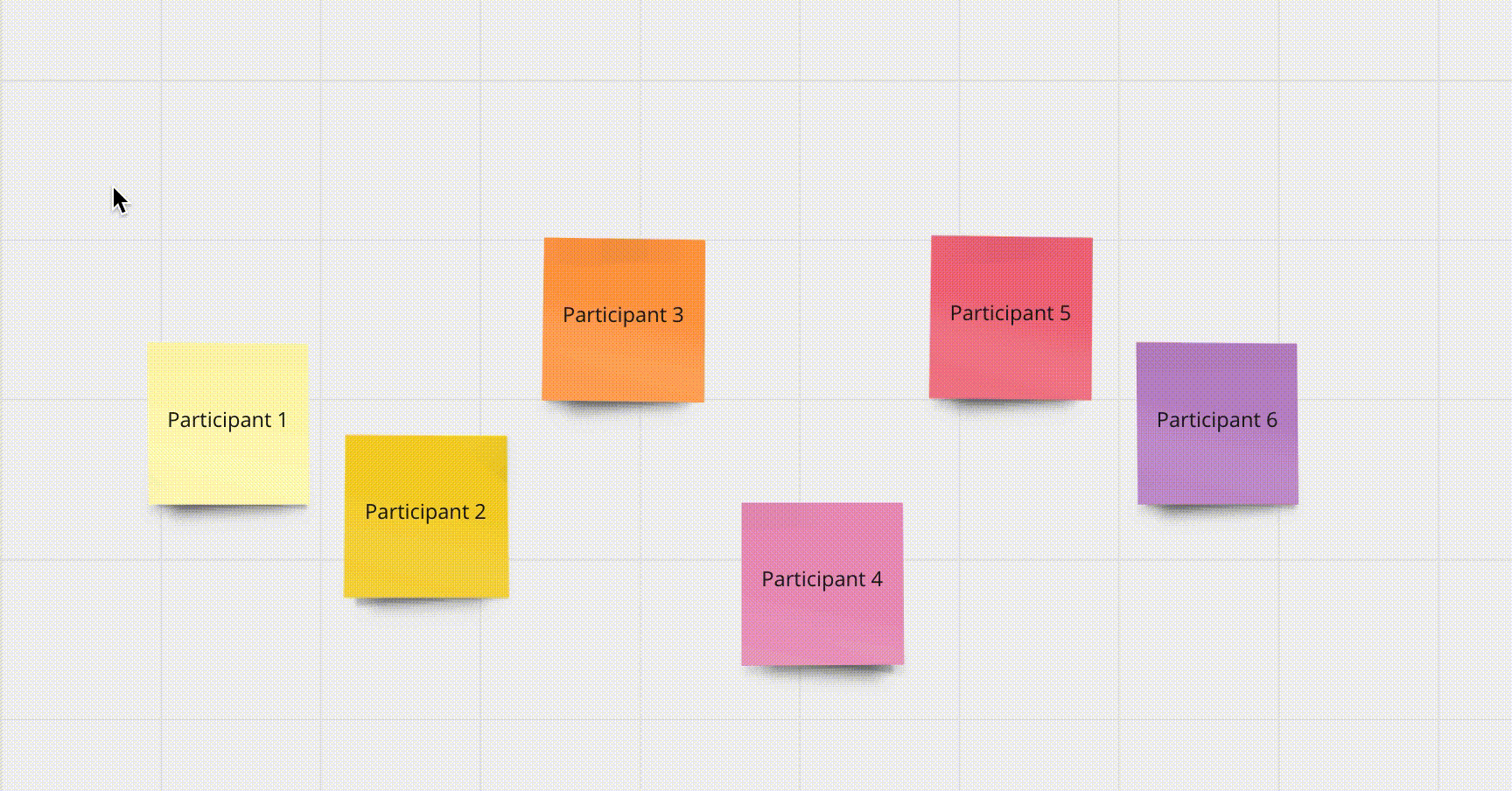
I agree!
Smart alignment!
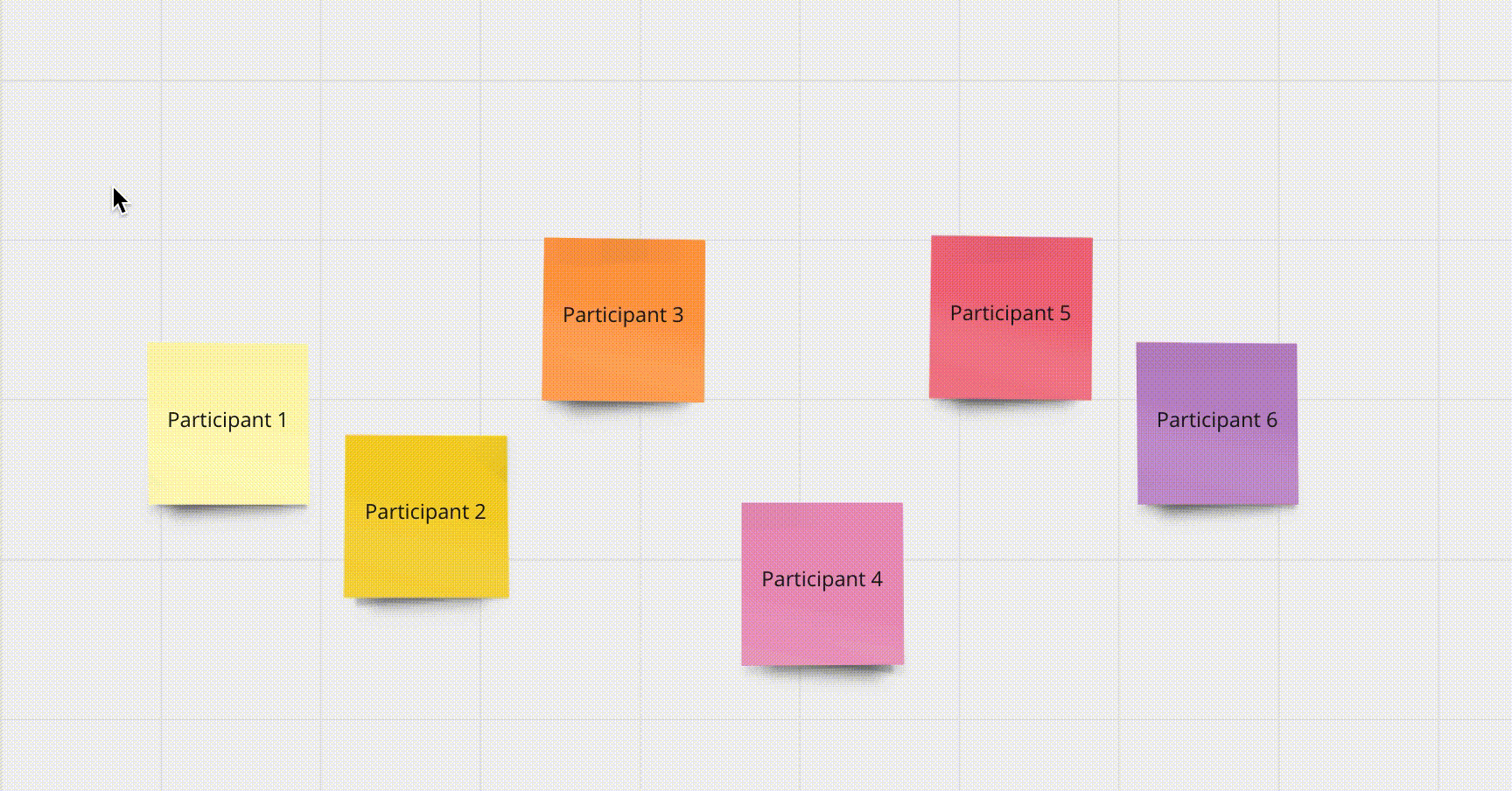
I agree!
Page up to bring to front and page back to send to back.
ooooo, I did not realize how to do this until now. Thank you
![]()
Yes, I would subscribe for this update
Page up to bring to front and page back to send to back.
When it comes to simple unsung hero gamechanger features… one in my top ten is that -
every Miro item has its own link.
A board, a note, a frame, ... now a team template have their own unique URLs. It makes collaborating in and out of the board seamless.
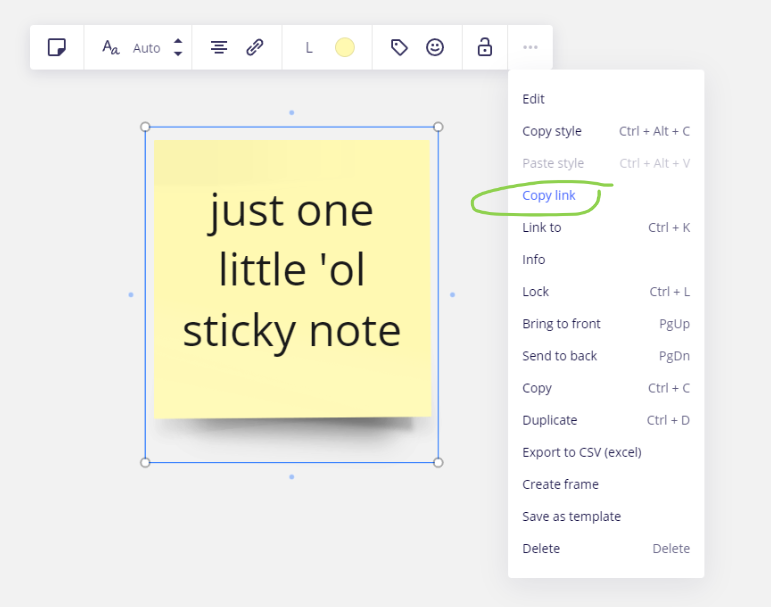
Also did you know that you can remove custom colors from the palette by just dragging them outside the palette? ![]()
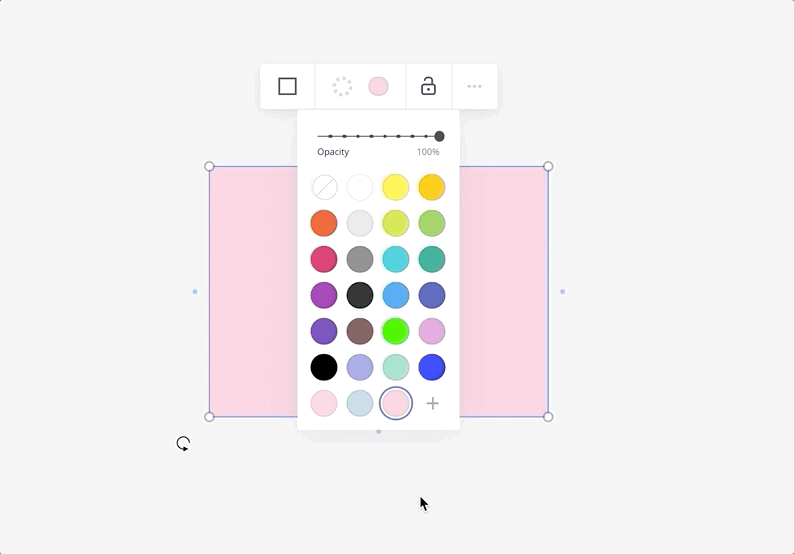
These both features are soooo helpful for those who love their boards to be clean and tidy ![]()
Yes!
Great question! For me, it’d have to be Bulk Mode for stickies. It’s a shame that it looks hidden under the sticky note color palette as lots of folks miss it.
Kiron
One of my new fav features is one I learned from
@Rachel and@Max Harper in a recent convo -- changing the font for an entire board. (HOURS SAVED)
You got me curious. What this the method you are using?
https://help.miro.com/hc/en-us/articles/360017572094#changefont
- Can I change the formatting of all text boxes on the board at once?
- Yes. Select all objects on the board (you can use Ctrl + A for Windows or Cmd + A for Mac), filter text, and change the formatting.
Changing formatting of multiple text boxes
Enter your E-mail address. We'll send you an e-mail with instructions to reset your password.