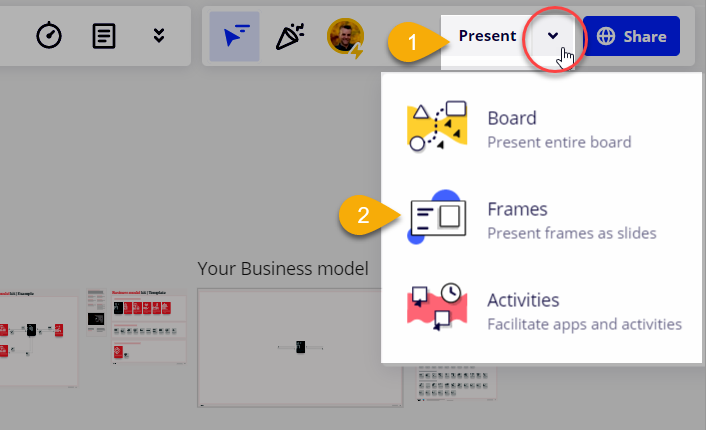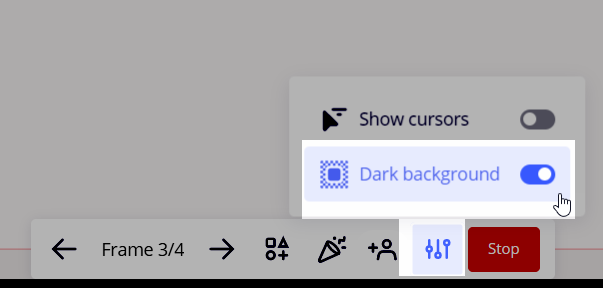Hello,
if you are in frame mode and the frames are not so close together then you can get a nearly prezi-like presentation.
I haven’t got set frames into details of pictures but with doing this the effects could be even better than in my result.
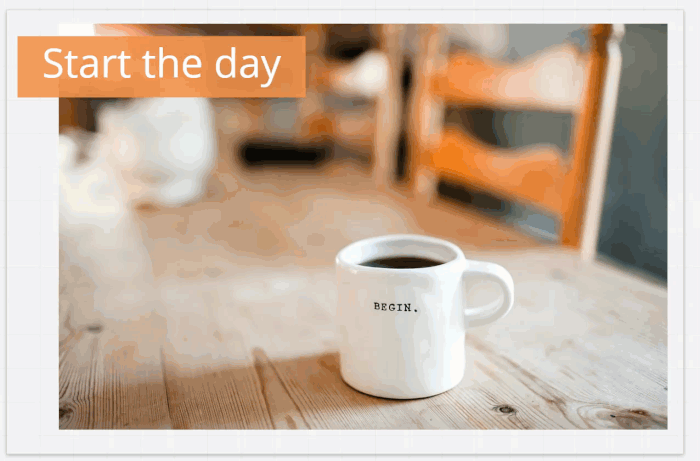
Michael