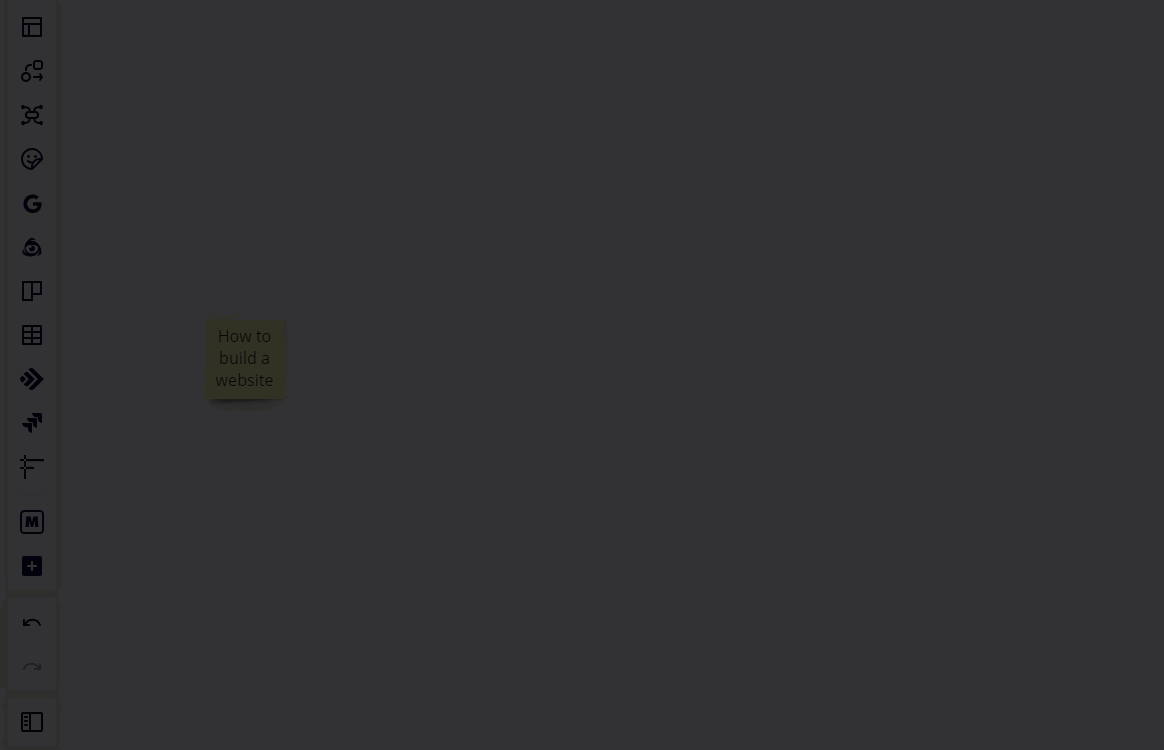Note: I have updated the Mapsy install link and shared it on my Linktree page.
Hey @Robert Johnson - this is pretty neat!
It would be even cooler if it could operate on multiple selected items at the same time.
My use case was, I had a list of ideas/issues sent via email. By putting them into a spreadsheet and then pasting them into Miro, I am able to create them as individual sticky notes. Your App then allowed me to convert each sticky note into a mindmap, which i could then drag/drop into a single mind map. The only problem was your app only does the first item in a selection, so I had to do each one individually.
It would be amazing if I could select 20 sticky notes, hit the Mapsy button and get it to spit out a mindmap with a placeholder root node, then all 50 sticky notes as children off that root node! Or even if it created 50 individual mindmap root nodes, they can easily be drag/dropped to join them together.
In any case, your app helped me avoid having to copy/paste text one by one (for about 50 items!) and instead was able to just (click an item, click Mapsy, rinse and repeat) - yes 50 times but still alot better than to deal with (select text, copy, add mindmap node, paste).
In my case I also would have been happy if it deleted the original item once it converted it to a Mindmap entry, but again, it’s easy enough to delete them after the conversion yourself. If you do take this further, that would be a useful command/option to have as well. Eg one command to “duplicate as mindmap” and another to “convert to mindmap" (which deletes the originals once done).
@gribbster - Thanks for your feedback! It’s also nice to know that someone out there in the Miroverse has found this app useful!
I added your feedback to my backlog to explore. For starters, I would enhance it to at least create individual nodes from multiple selected objects. I like your idea of creating a placeholder root node, but then I am thinking of the use case where someone wants them all separate - there doesn’t seem to be a way to select an entre mind map and delete just the root node, and if you select all of the children, and copy-paste/duplicate, then you end up with some new root nodes. I will ponder all of this and post back here when I have an update (which I will work on here-and-there on the weekend during my toddler’s naps ;)
if you select all of the children, and copy-paste/duplicate, then you end up with some new root nodes
Not sure what you mean by “some” new root nodes?
In my case, every child becomes a root node if you cut/copy them from a mindmap and paste them onto the board. (If any of them already had their own children, those children are preserved under the new root node that child became).
Then if you do want to attach anys eparate root nodes back into an existing mindmap, you drag them in (multiple selection is supported), and they attach (stll showing the solid rounded border), but you can just set the border to blank and tey appear as normal looking leaf nodes then.
But yeah whether you did individual nodes or a placeholder root node with children, being able to do more than 1 item at once would be fantastic for all those times someone sends you a bunch of bullet points and you want to get them into a mindmap 
Hello guys!
I would like to achieve this into a mind map, having a plain text, say in Notepad:
Root node
Node 1
Node 1.1
Node 1.2
Node 2
Node N…
Copy the text and paste it on a mind map board, so that Miro generates the whole mind map.
Is it possible?
Thanks in advance and regards.