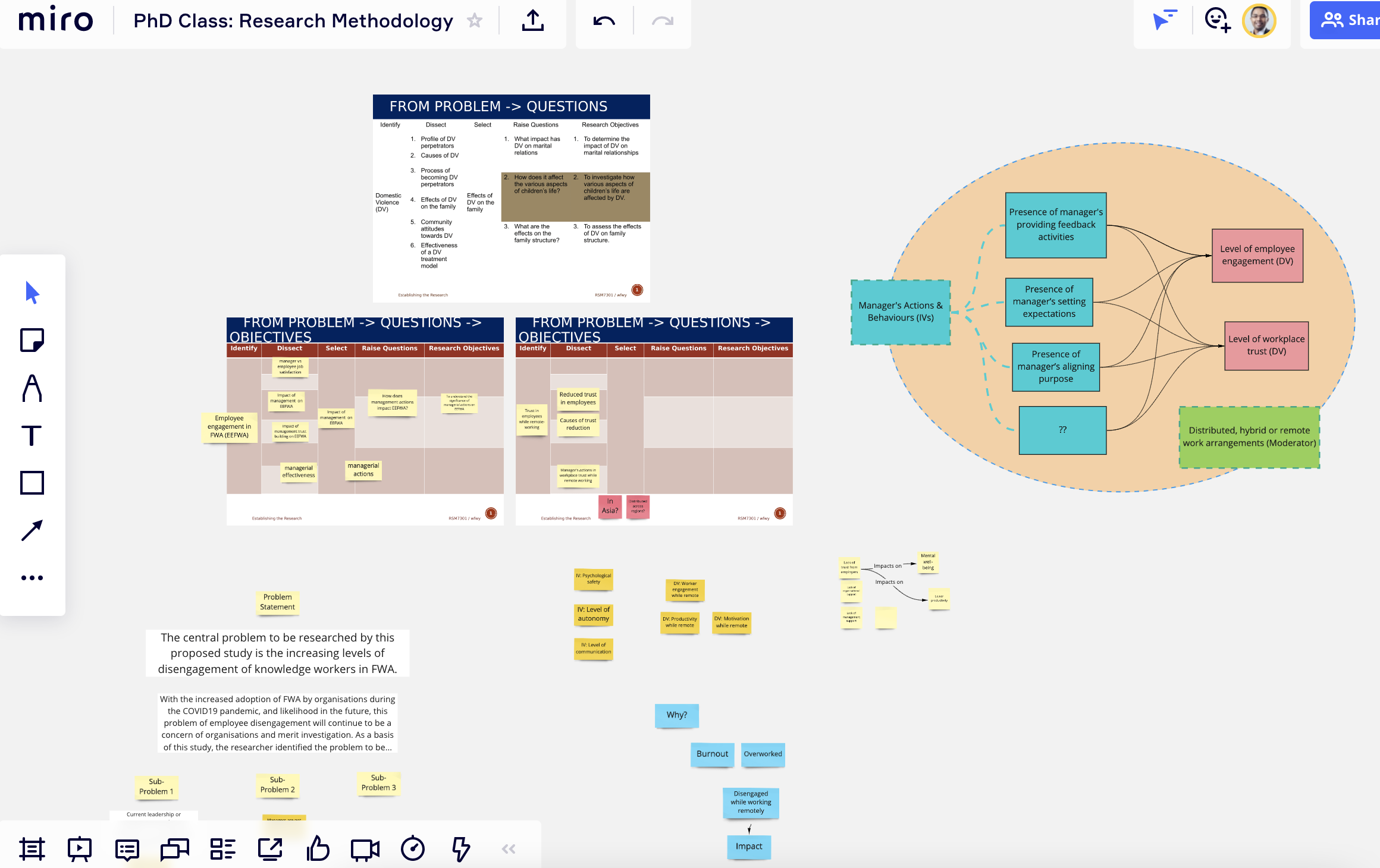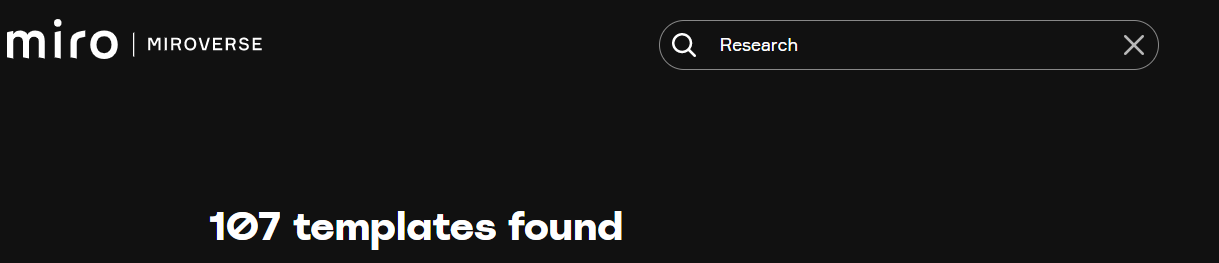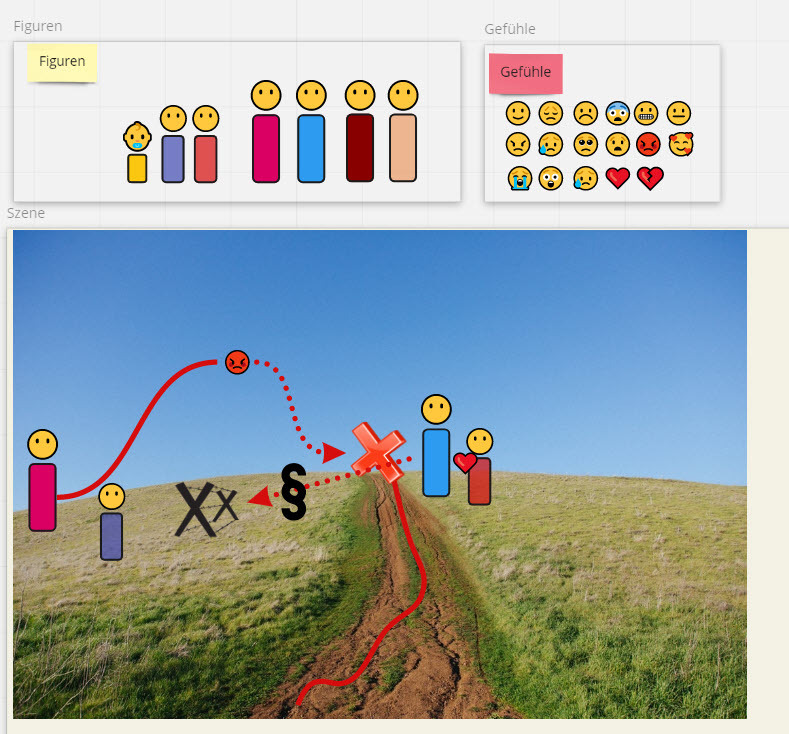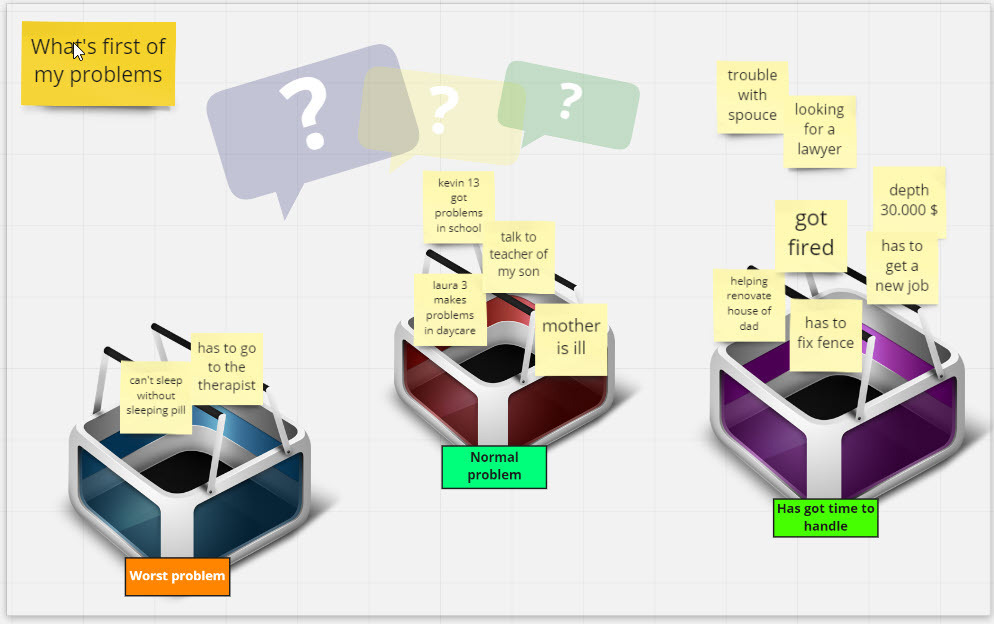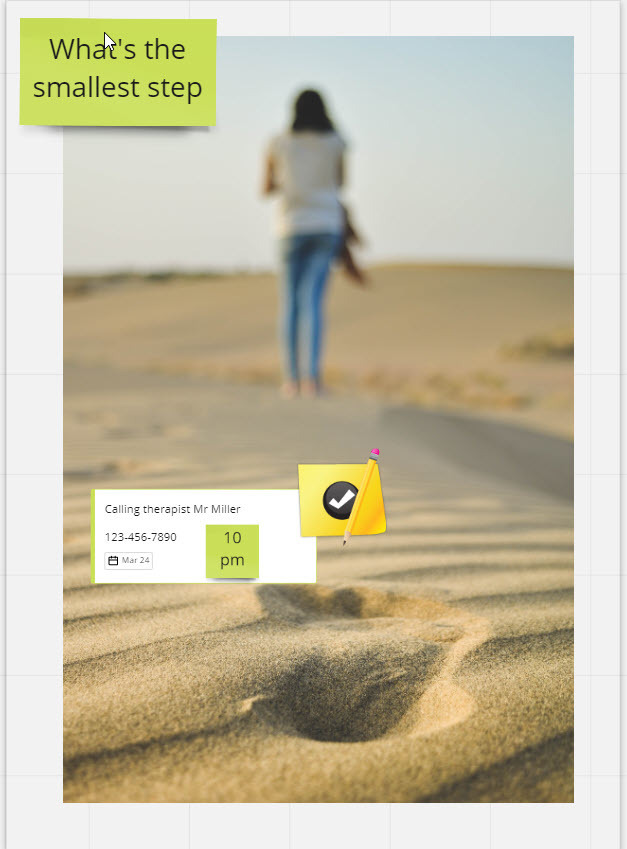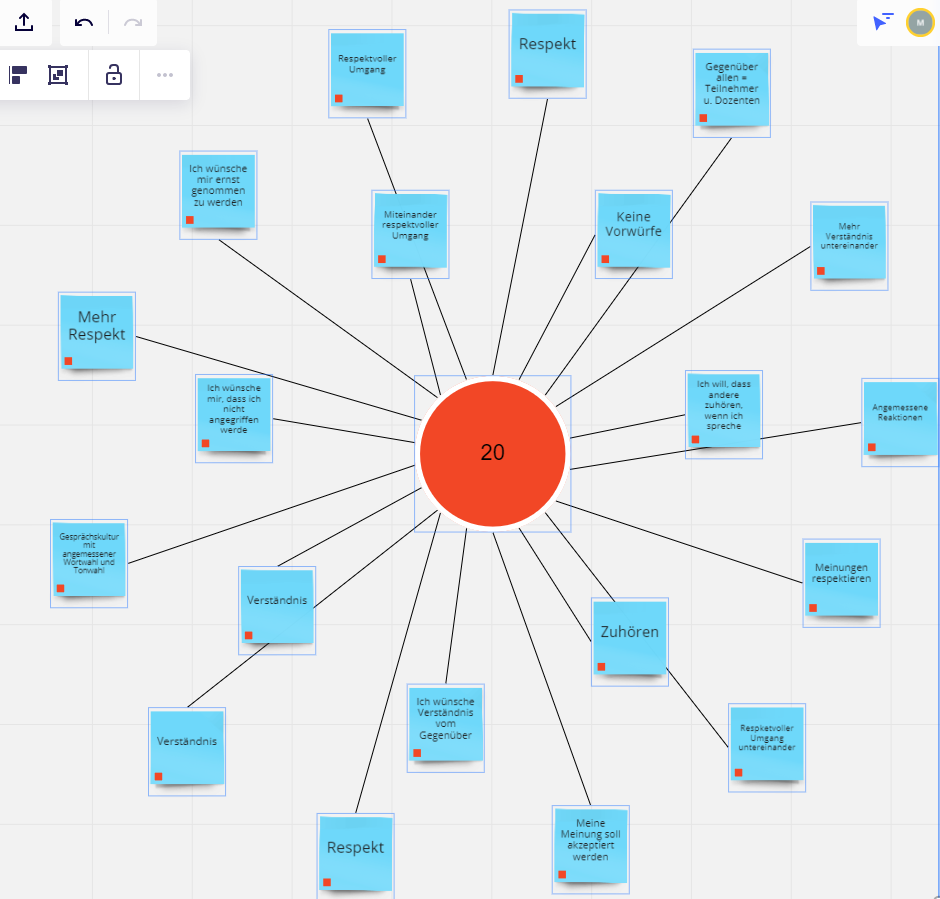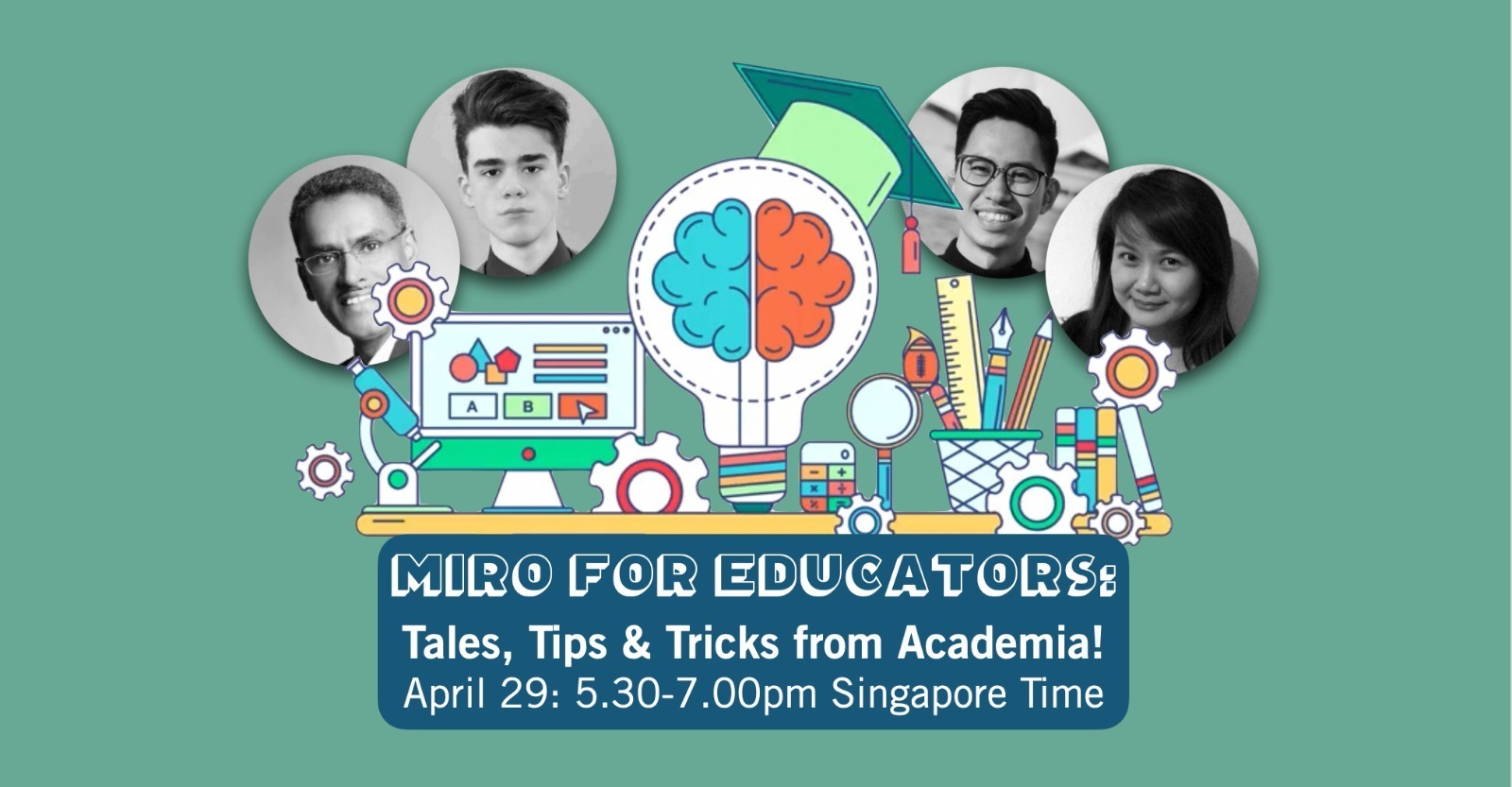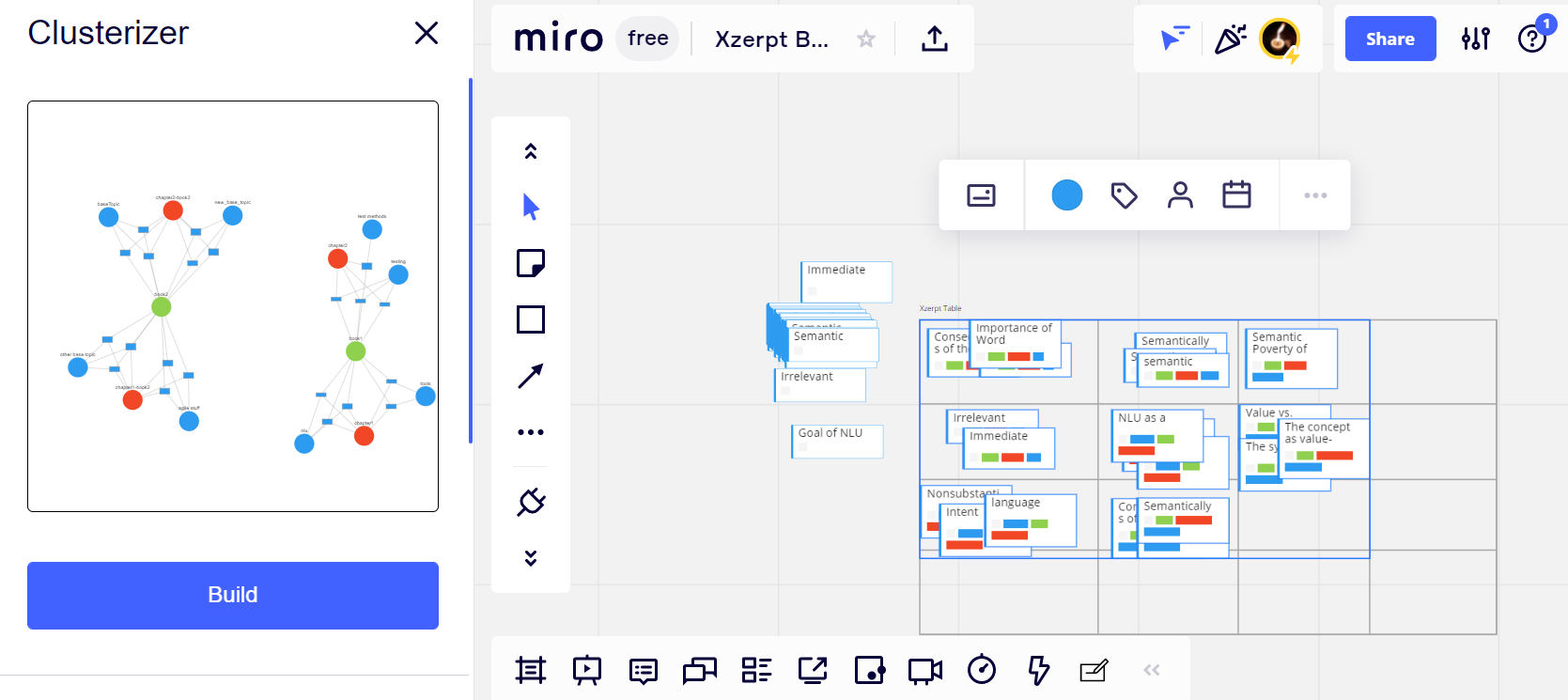Hi all,
I’m a knowledge worker.
While looking for a good tool to build my Personal Knowledge System (aka Second Brain), someone suggested Miro.
I’ve searched a lot, but I wasn’t able to find any use cases related to Academic Research or similar jobs.
I see Miro is mainly used for UX Design, meetings and similar.
I wonder if and how I could use Miro for complex knowledge, often related to projects.
I ask because I’m a visual guy, I really love mind maps, and I see being text only only takes so far when it’s time to learn.