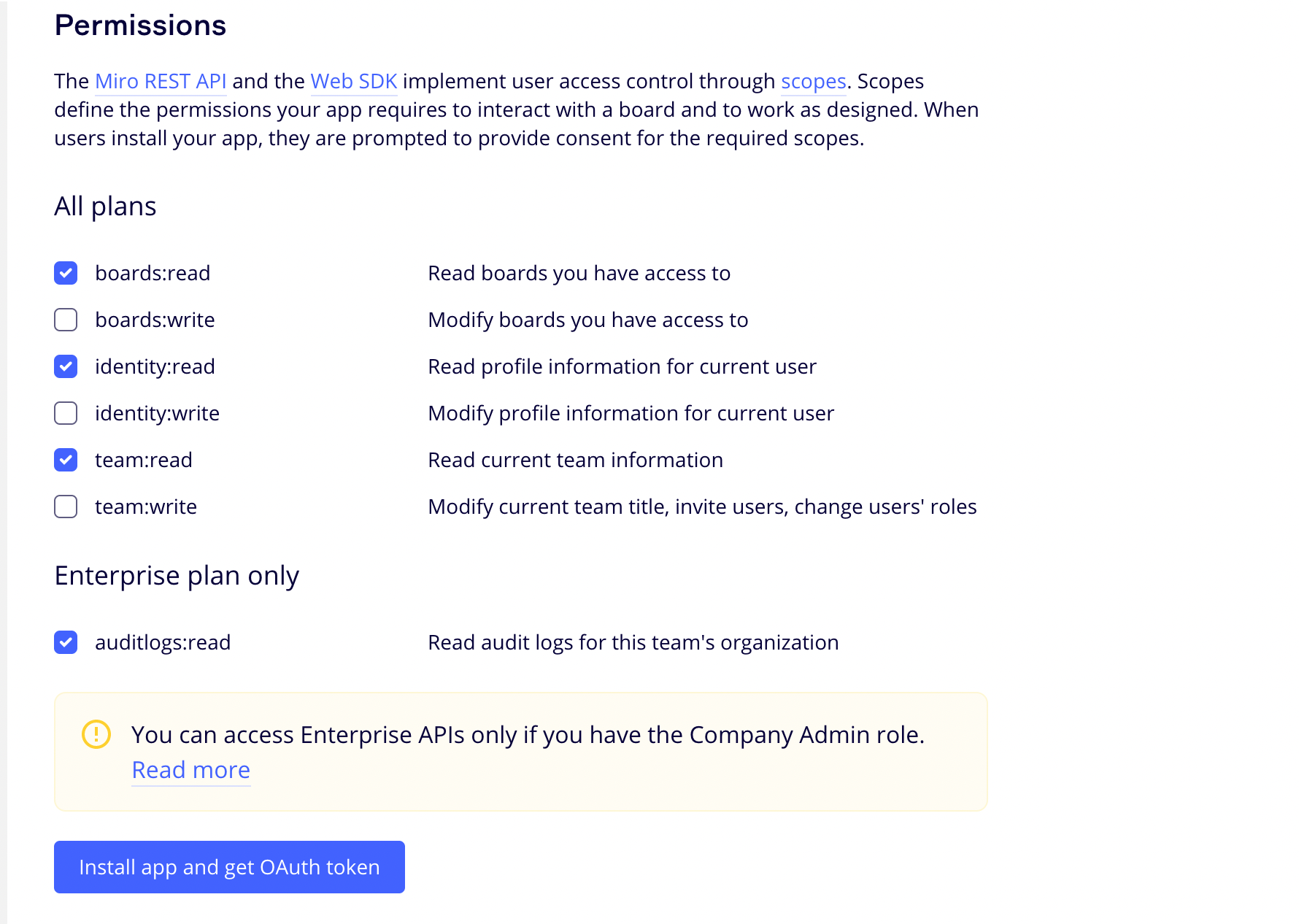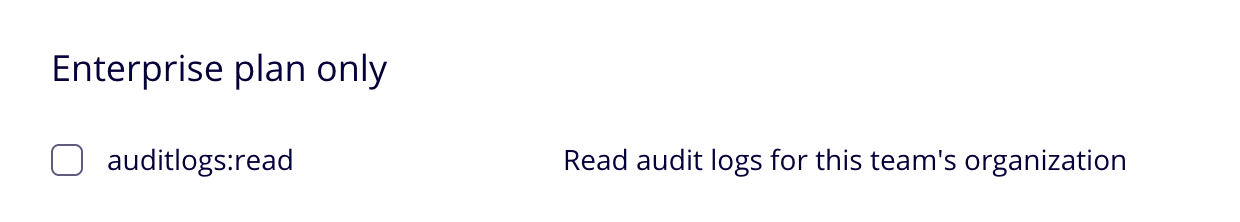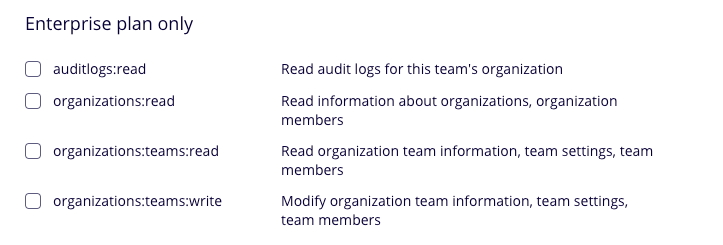I would like to ask, if it is possible to have an OAuth application, that request the Enterprise scopes from the people / teams having the Enterprise plans, without having the Enterprise account myself?
Based on the answers in Don't see organizations:read scope in Oauth app and How to add see the scopes of the Dev account on the enterprise acount , I am aware that I can not access this endpoints on my account (since we do not have Enterprise) and do do not provide the sandbox for this. But I don’t need this two.
All I would like is request these scopes from the people that have the enterprise plans.
If this is not possible, what is your recommendation for the alternative? Make each one create the app in their own teams? Or is there any easier solution for this?