i am in team plan, i am using board picker to embed miro into my website and i am embeding Editable boards for not registered users but the created board is not editable it’s in can comment state
Best answer by omar abdelaziz
View originali am in team plan, i am using board picker to embed miro into my website and i am embeding Editable boards for not registered users but the created board is not editable it’s in can comment state
Best answer by omar abdelaziz
View original
please, if you can help?
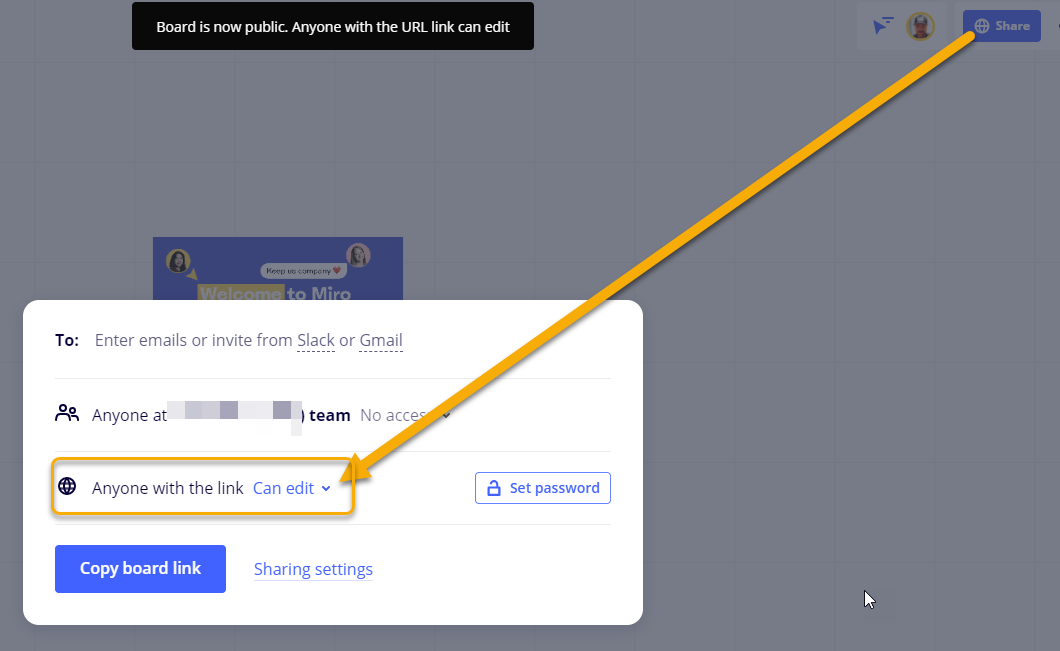
Since this is to do with the developer platform, I have moved this post to the Developer Platform and APIs category.
While I personally have no experience with this, I could ask if you have completed all of the initial setup steps as per the following page: https://developers.miro.com/docs/boards-picker
1) Create an app for your Miro team.
2)Contact us to use Boards Picker. Provide 'clientId' of the application as a comment to the form.
3) In the app's settings provide the domain names where your Boards Picker is hosted. This lets us stop other websites from trying to impersonate your app. If you're developing locally, you can use localhost as the domain name as well.
4) Add the following JavaScript snippet in your HTML.
i follow up with support and the problem solved but the support didn’t tell me what exatly was wrong
Enter your E-mail address. We'll send you an e-mail with instructions to reset your password.