Can someone tell me how to create an Oauth app that requires organizations:read scope?
Or how can I access to that scope?
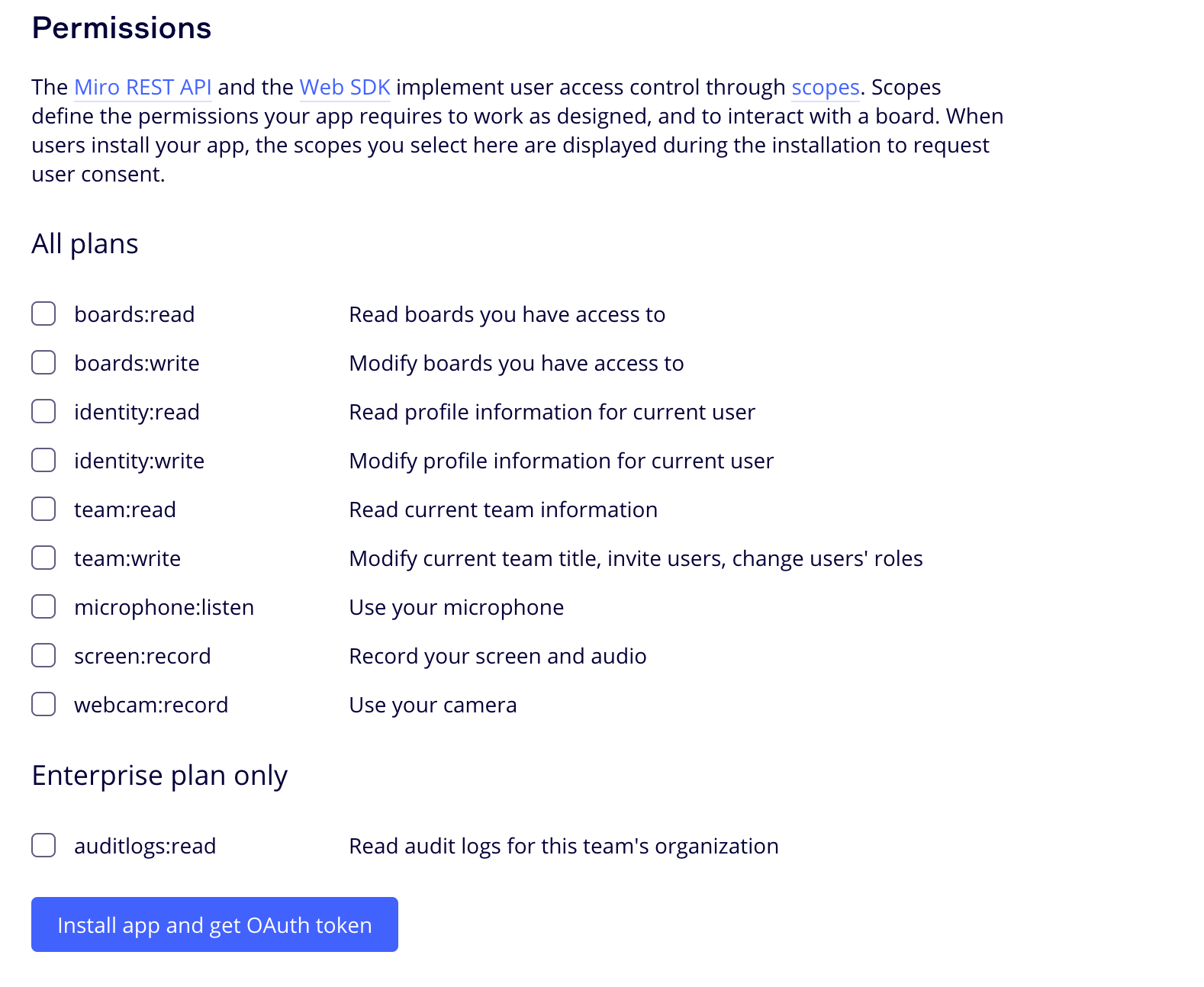
Can someone tell me how to create an Oauth app that requires organizations:read scope?
Or how can I access to that scope?
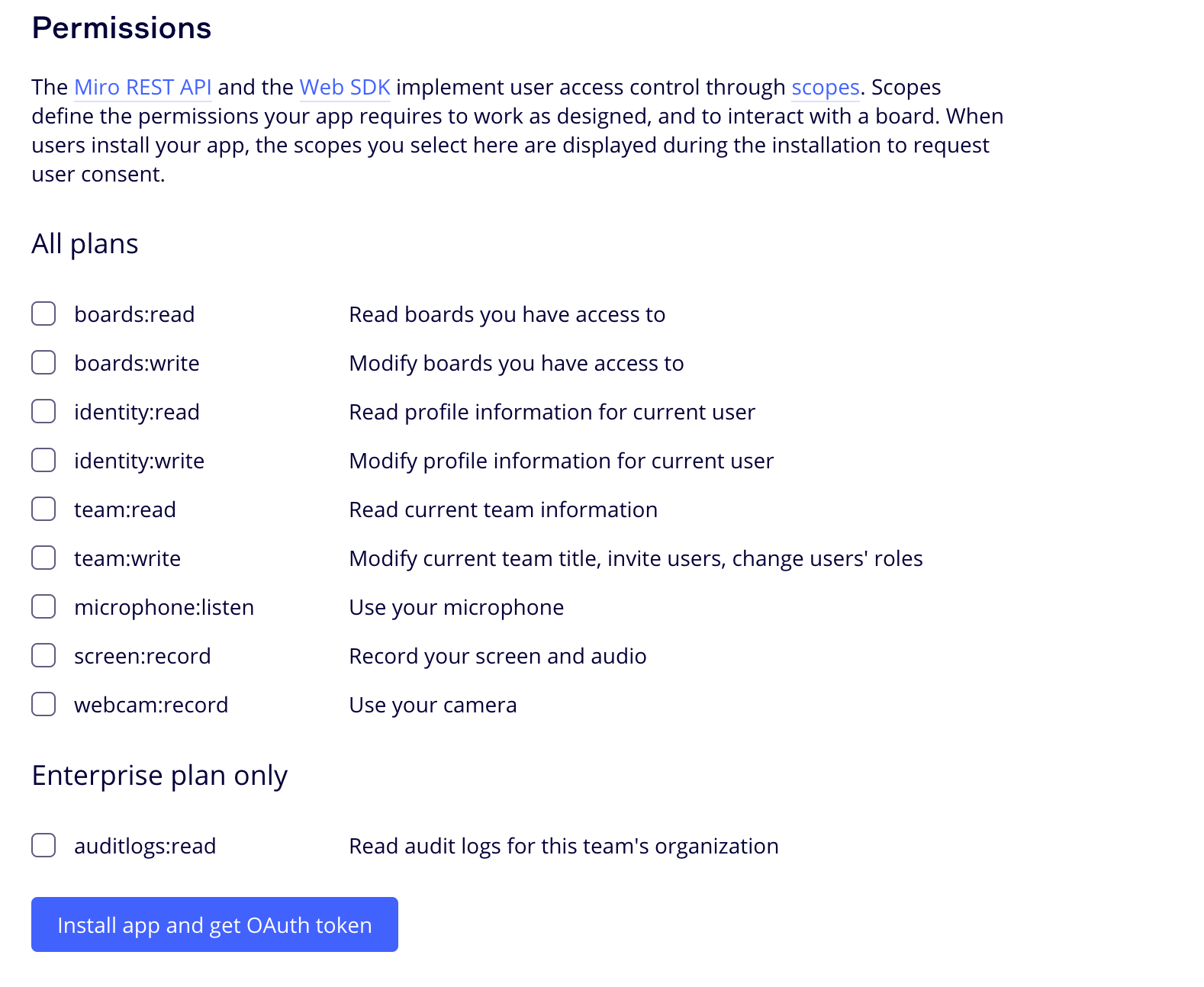
Hey
Can you confirm if you’re subscribed to Miro’s Enterprise plan? In order to see the organizations scopes, you’ll need to be on this plan:
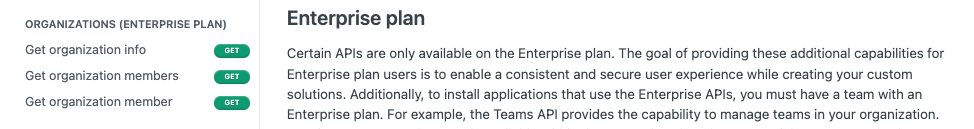
Let me know—thanks!
Will
Hi
Thanks for your reply,
Does that mean I must on Enterprise plan to create an Oauth with `organizations:read` scope?
Why don’t put it below `Enterprise plan only` section like `auditlogs:read`?
Hey
Thanks for the prompt reply, and that’s correct, you must be on an Enterprise plan to generate an OAuth access_token with this scope. You make a great suggestion that this could be clearer in our docs—I will raise this feedback with our team!
Thanks,
Will
Hi
I'm a Niuco developer and we offer a software management solution for our customers, where we ask them for authorization in order to list the users who use Miro and their activities.
Until recently, we had this integration working perfectly. However, we've run into an issue recently: we're no longer able to authenticate new clients because our app doesn't have permission to access "organization:read" and we can't find that scope to add to our app.
Currently, we only have one account to manage our app and we don't use the Miro tool. So it doesn't make sense for us to purchase an Enterprise plan just to get the access we need. Is there any other way to maintain our account and allow our application access to the "organization:read" scope?
Hi
As you mention, the organization:read app permission is available only on an Enterprise plan. It is understandable that upgrading your existing account to an Enterprise subscription is inconvenient.
The organization:read app permission has been available only to Enterprise subscribers for some time. You mention that you started experiencing the issue you reported only recently: was the app recently updated to include using this permission? If so, would it be possible to remove it from the app, while keeping the functionality that you're offering to your customers?
Right now, we do not have ad-hoc solutions to grant Enterprise permissions to non-Enterprise tiers, unfortunately. A temporary workaround would be for you to request enabling the organization:read app permission for your account; however, the permission would be available to your account for a period of max. 6 months. This request is meant to enable app testing while in development.
Best,
marco
Hi,
I was worried about the exact same thing. Currently, we are using an Enterprise sandbox environment for 6 months. Is the situation still the same now that the ‘organisation:read’ scope will not be available when we go to the free plan after 6 months?
Hi
Yes, the situation is still the same. The organization:read app permission is available only on an Enterprise plan. Here is a relevant doc.
Enter your E-mail address. We'll send you an e-mail with instructions to reset your password.