Why is "save as PDF" and "save as image" not clickable? How can I save my concept map?
Neither option is available. Is this because I'm using a free account?
Best answer by Robert Johnson
View originalWhy is "save as PDF" and "save as image" not clickable? How can I save my concept map?
Neither option is available. Is this because I'm using a free account?
Best answer by Robert Johnson
View original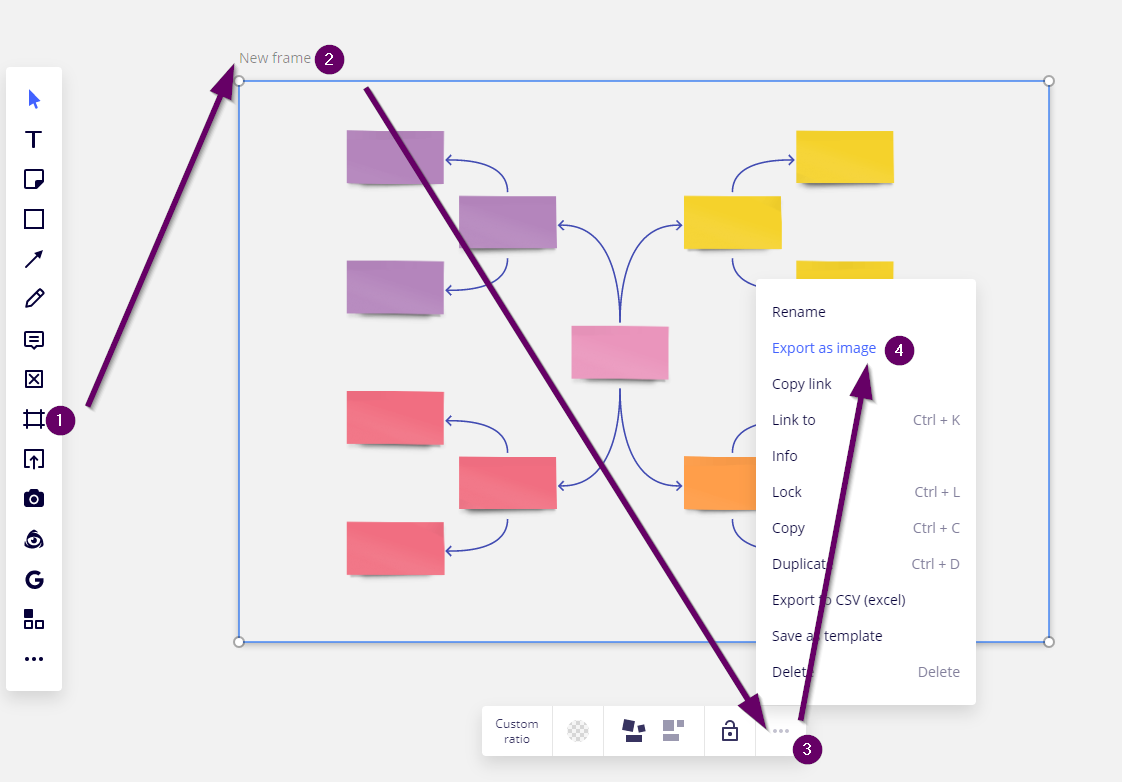
Note that on the Free Plan, you are limited to a small/low resolution export:
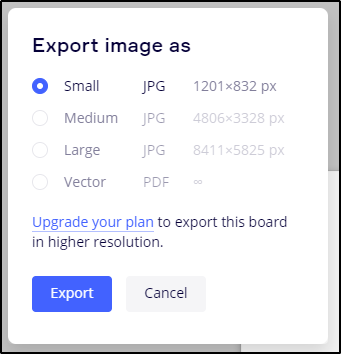
As I tested this, I notice that, while the Save as image and Save as PDF options were disabled the first time I clicked on the export this board icon (to the right of board name), when I clicked on export icon again, the options were available to me - this may be a bug:
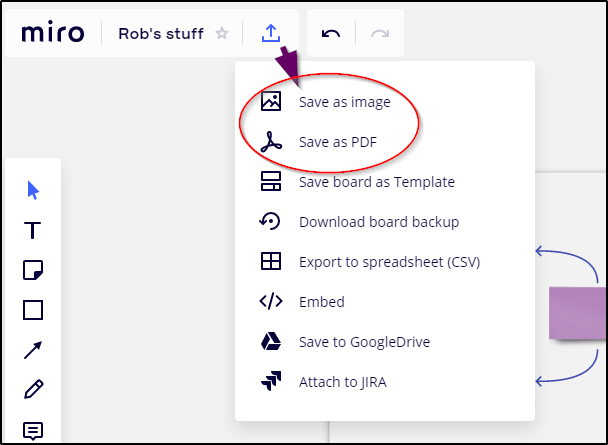
Again, you’ll be limited to a small image (JPG) or PDF export.
Here’s a full list of features that are/are not available with the Free Plan: https://help.miro.com/hc/en-us/articles/360017730233-Plans-and-Features-Available
I made a new board with the free version. At that time, I was able to export as an image. I came back to it a few days later and added a few items. However, now the Save as Image and Save as PDF option are disabled. I tried adding a frame, and then trying to save as Image there. That option is also disabled in the Frame menu. Any ideas on what could have changed?
Enter your E-mail address. We'll send you an e-mail with instructions to reset your password.