We are planning a strategy planning session Monday next week for a client with 20 attendees. They will be invited using the day pass. We wanted to send the invitation out with the link and some notes at least 4 days in advance of the session. However, we do not want them to click the link until the meeting day as their 24 hr day pass may expire before the scheduled session. What approach is taken in this situation? We currently have the Miro Consultant plan.
Hi
You can actually make the board public first and share the board link with the participants. Then, right before the session, you will want to invite the users via the Share panel.
Does it make sense?
HI
I have gone ahead and issued a day pass for all attendees to a Monday session. We have encouraged them to explore and familiarize themselves with the board as we laid it out to make Monday’s session smoother.
However, some of the teams are seeing this:
Why? What instructions should I provide the invitees?
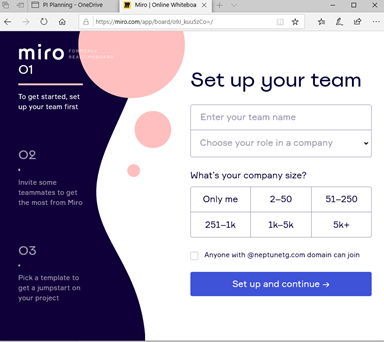
Invitees were all issued day passes.

What a great approach,
I am sorry this flow is confusing, and I’ve informed the team about the case. We hope the session will be a success in the end 
Reply
Enter your E-mail address. We'll send you an e-mail with instructions to reset your password.

